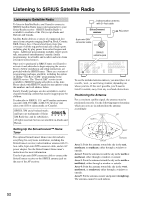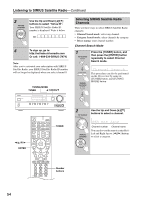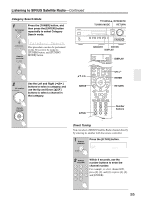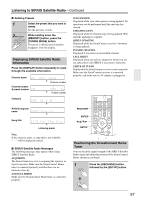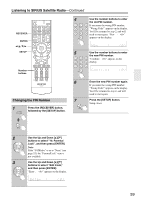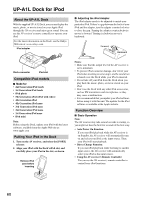Onkyo HT-R570 Owner Manual - Page 55
Category Search Mode, Direct Tuning, Use the Left and Right
 |
View all Onkyo HT-R570 manuals
Add to My Manuals
Save this manual to your list of manuals |
Page 55 highlights
Listening to SIRIUS Satellite Radio-Continued Category Search Mode 1 AV receiver Press the [TUNER] button, and then press the [ENTER] button repeatedly to select Category Search mode. TUNING , PRESET TUNING MODE RETURN Remote controller This procedure can also be performed on the AV receiver by using its [TUNER] button, and [TUNING MODE] button. MEMORY ENTER DISPLAY DISPLAY 2 AV receiver Use the Left and Right [F]/[S] buttons to select a category, and use the Up and Down [R]/[X] buttons to select a channel in that category. Remote controller SETUP D.TUN CH +/- ENTER RETURN Number buttons Direct Tuning You can select a SIRIUS Satellite Radio channel directly by entering its number with the remote controller. 1 Remote controller Press the [D.TUN] button. 2 Remote controller Within 8 seconds, use the number buttons to enter the channel number. For example, to select channel #20, press [0], [2], and [0], or press [2], [0], and [ENTER]. 55