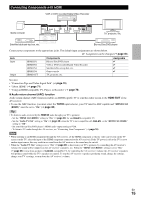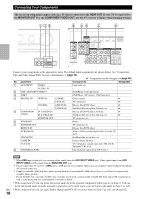Onkyo TX-NR509 Owner Manual - Page 15
Connecting Components with HDMI, Audio return channel ARC function, HDMI OUT, TV/CD - component to hdmi
 |
View all Onkyo TX-NR509 manuals
Add to My Manuals
Save this manual to your list of manuals |
Page 15 highlights
Connecting Components with HDMI VCR or DVD recorder/Digital Video Recorder Game console TV, projector, etc. Satellite/cable set-top box, etc. Blu-ray Disc/DVD player Connect your components to the appropriate jacks. The default input assignments are shown below. ✔: Assignment can be changed (➔ page 40). Jack Input Output HDMI IN1 HDMI IN2 HDMI IN3 HDMI IN4 HDMI OUT Components Blu-ray Disc/DVD player VCR or DVD recorder/Digital Video Recorder Satellite/cable set-top box, etc. Game console TV, projector, etc. Assignable See also: • "Connection Tips and Video Signal Path" (➔ page 70). • "About HDMI" (➔ page 71) • "Using an RIHD-compatible TV, Player, or Recorder" (➔ page 72). ■ Audio return channel (ARC) function Audio return channel (ARC) function enables an HDMI capable TV to send the audio stream to the HDMI OUT of the AV receiver. • To use the ARC function, you must select the TV/CD input selector, your TV must be ARC capable and "HDMI Ctrl (RIHD)" must be set to "On" (➔ page 48). Tip • To listen to audio received by the HDMI IN jacks through your TV's speakers: - Set the "HDMI Ctrl (RIHD)" setting to "On" (➔ page 48) for an Q-compatible TV. - Set the "Audio TV Out" setting to "On" (➔ page 48) when the TV is not compatible with Q, or the "HDMI Ctrl (RIHD)" setting to "Off". - Set your Blu-ray Disc/DVD player's HDMI audio output setting to PCM. - To listen to TV audio through the AV receiver, see "Connecting Your Components" (➔ page 16). Note • When listening to an HDMI component through the AV receiver, set the HDMI component so that its video can be seen on the TV screen (on the TV, select the input of the HDMI component connected to the AV receiver). If the TV power is off or the TV is set to another input source, this may result in no sound from the AV receiver or the sound may be cut off. • When the "Audio TV Out" setting is set to "On" (➔ page 48) to hear from your TV's speakers, by controlling the AV receiver's volume, the sound will be output from the AV receiver's speakers, too. When the "HDMI Ctrl (RIHD)" setting is set to "On" (➔ page 48) to hear from speakers of Q-compatible TV, by controlling the AV receiver's volume, the AV receiver's speakers will produce sound while the TV's speakers are muted. To stop the AV receiver's speakers producing sound, change the settings, change your TV's settings, or turn down the AV receiver's volume. En 15