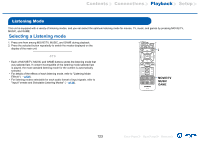Onkyo TX-RZ840 Owners Manual - English - Page 118
To disable the function, WHOLE HOUSE MODE
 |
View all Onkyo TX-RZ840 manuals
Add to My Manuals
Save this manual to your list of manuals |
Page 118 highlights
Contents ≫ Connections ≫ Playback ≫ Setup ≫ playback mode to playback in the separate room only. • For ZONE 3 output, audio from externally connected AV components can be output only when it is an analog audio signal. • DSD audio signals cannot be output to ZONE 3 with the "NET" input selector. • If ZONE 3 is on, power consumption during standby will increase. • If ZONE 3 is turned on when the Pure Audio listening mode is selected in the main room, the mode will automatically switch to the Direct listening mode. To disable the function: While pressing and holding the ZONE 3 SHIFT button on the remote controller, press . WHOLE HOUSE MODE: When the WHOLE HOUSE MODE button of the main unit is pressed during playback in the main room, "Z2" and "Z3" on the display light up at the same time, and the WHOLE HOUSE MODE function is turned on with which the same source is played back at once in all rooms. • Sources that can be played in ZONE 2 can be played in all rooms. • In the following cases, this function cannot be used. -- When headphones are connected -- When audio is output from the speakers of the TV -- When "2. Speaker" - "Configuration" - "Zone 2 Preout" on the Setup menu is set to "Zone B" ( p158) • Depending on the setting of "2. Speaker" - "Configuration" ( p157) in the Setup menu, it may not be able to output to ZONE 3. 118 Front Panel≫ Rear Panel≫ Remote≫