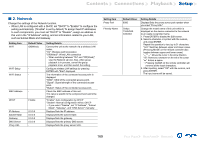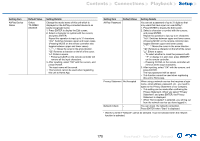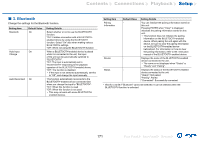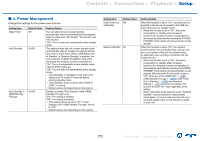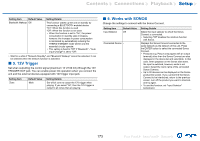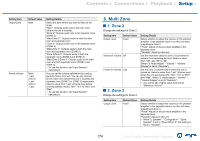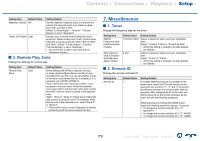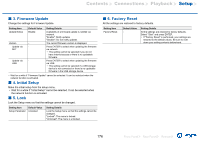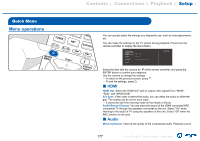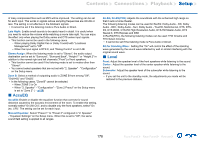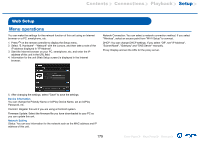Onkyo TX-RZ840 Owners Manual - English - Page 174
Multi Zone, Zone 2
 |
View all Onkyo TX-RZ840 manuals
Add to My Manuals
Save this manual to your list of manuals |
Page 174 highlights
Contents ≫ Connections ≫ Playback ≫ Setup ≫ Setting Item Output Zone Preset Volume Default Value Main Main: Last Zone 2: Last Zone 3: Last Setting Details Select the zone where you want to listen to the music. "Main": Outputs audio only to the main room (where this unit is located). "Zone 2": Outputs audio only to the separate room (ZONE 2). "Main/Zone 2": Outputs audio to both the main room and separate room. "Zone 3": Outputs audio only to the separate room (ZONE 3). "Main/Zone 3": Outputs audio to both the main room and separate room (ZONE 3). "Zone 2/Zone 3": Outputs audio to both the separate rooms (ZONE 2 and ZONE 3). "Main/Zone 2/Zone 3": Outputs audio to the main room and both separate rooms (ZONE 2 and ZONE 3). • To use this function, set "Input Selector" beforehand. You can set the volume beforehand for playing back the Sonos Connect. You can set volumes for the main room (where this unit is located) and separate room (ZONE 2 or ZONE 3) respectively. Select a value from "Last" (Volume level before entering standby mode), "Min", "0.5" to "99.5" and "Max". • To use this function, set "Input Selector" beforehand. 6. Multi Zone „„1. Zone 2 Change the settings for Zone 2. Setting Item Output Level Default Value Fixed Maximum Volume Off Power On Volume Last „„2. Zone 3 Change the settings for Zone 3. Setting Details Select whether to adjust the volume on the premain amplifier in the separate room or on this unit when outputting to Zone 2. "Fixed": Adjust on the pre-main amplifier in the separate room "Variable": Adjust on this unit Set the maximum value for Zone 2 to prevent the volume from becoming too loud. Select a value from "Off", and "50" to "99". (When "3. Audio Adjust" - "Volume" - "Volume Display" is set to "Absolute") Set the Zone 2 volume level of when the unit is turned on. Select a value from "Last" (Volume level when the unit was turned off), "Min", "0.5" to "99.5" and "Max". (When "3. Audio Adjust" - "Volume" "Volume Display" is set to "Absolute") • You cannot set a higher value than that of "Maximum Volume". Setting Item Output Level Default Value Fixed Setting Details Select whether to adjust the volume on the premain amplifier in the separate room or on this unit when outputting to Zone 3. "Fixed": Adjust on the pre-main amplifier in the separate room "Variable": Adjust on this unit • When "2. Speaker" - "Configuration" - "Zone Speaker" is set to "Zone 2/Zone 3", this setting is fixed to "Variable". 174 Front Panel≫ Rear Panel≫ Remote≫