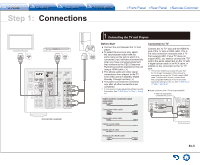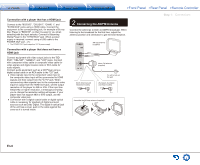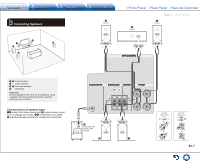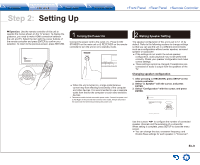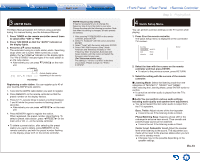Onkyo TX-SR343 User Manual - Page 9
Setting Up - 5 1 channel a v receiver
 |
View all Onkyo TX-SR343 manuals
Add to My Manuals
Save this manual to your list of manuals |
Page 9 highlights
Step 2: Setting Up Operation: Use the remote controller of this unit to operate the menus shown on the TV screen. To display the guidance, you need to make HDMI connection between the unit and TV. Select the item with the cursor buttons of the remote controller and press ENTER to confirm your selection. To return to the previous screen, press RETURN. 1 Turning the Power On Connect the power cord to the outlet (). Press z ON/ STANDBY on the main unit or z RECEIVER on the remote controller to turn the unit on or to standby mode. ●● When the unit is turned on, a large instantaneous current may flow affecting functionality of the computer and other devices. It is recommended to use a separate outlet from that for the computer or such other sensitive devices. ¼¼Taiwanese models include removable power cords. Connect the power cord to AC INLET of the unit and then connect to the outlet. Always disconnect the outlet side first when disconnecting the power cord. 2 Making Speaker Setting The speaker configuration of this unit is set to 5.1 ch by default. Refer to the following sections to change settings so that you can use the unit in a different environments such as a configuration without center speaker, surround speaker or subwoofer. ●● If the settings do not match the actual speaker configuration, audio playback may not be performed correctly. Check your speaker configuration and make correct settings. ●● These settings cannot be changed if headphones are connected or audio is output from the speakers of the TV. Changing speaker configuration 1. After pressing RECEIVER, press SETUP on the remote controller. 2. Select "2. Speaker" with the cursor, and press ENTER. 3. Select "Configuration" with the cursor, and press ENTER. 2-1. Configuration Speaker Channels Subwoofer 5.1ch Yes Select how many speakers you have. Use the cursors d/c to configure the number of connected speaker channels and the existence of a subwoofer. When setting is complete, press SETUP to close the menu screen. ●● You can change the size, crossover frequency, and Double Bass settings for each speaker in "Crossover". En-9