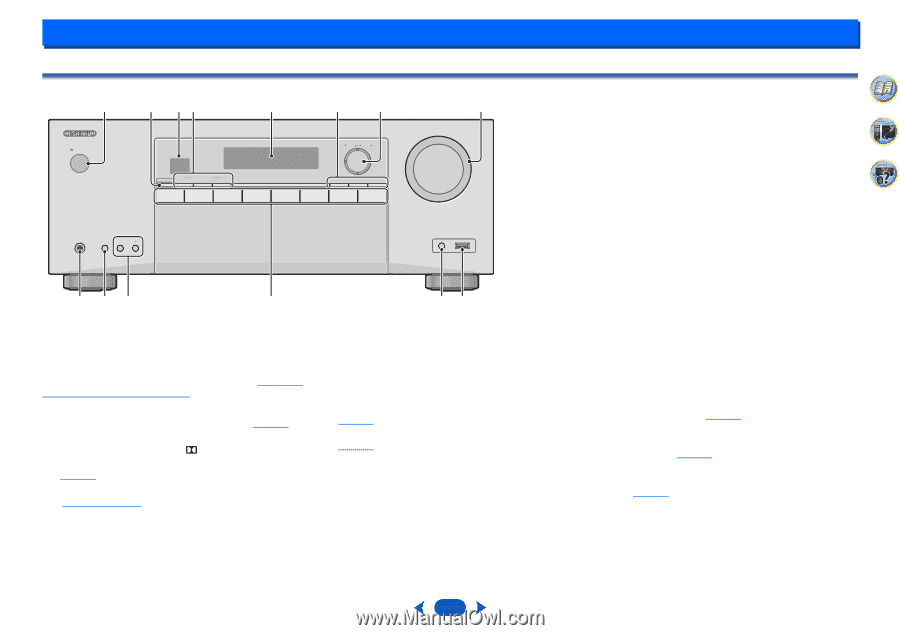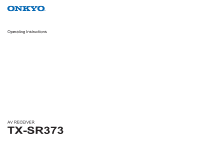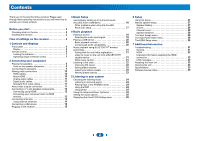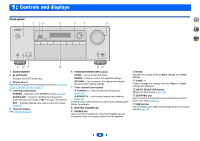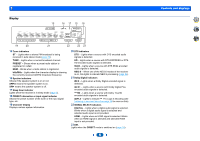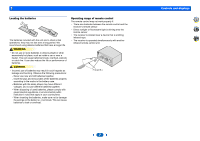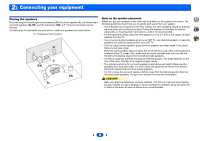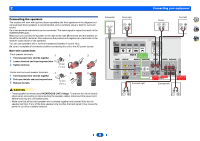Onkyo TX-SR373 Owners Manual - English - Page 4
Controls and displays - bluetooth connection
 |
View all Onkyo TX-SR373 manuals
Add to My Manuals
Save this manual to your list of manuals |
Page 4 highlights
1: Controls and displays Front panel 1 ON / STANDBY 2 34 5 6 7 TUNING PRESET BLUETOOTH STEREO LISTENING MODE SURROUND DSP B D/DVD CBL /SAT STRM BOX GAME C D HOME ENTER RETURN T V TUNER USB MASTER VOLUME 8 2 4 31 PHONES TONE SETUP MIC USB 5V / 0.5A AV RECEIVER TX-SR373 9 10 11 12 1 ÍON/STANDBY 2 BLUETOOTH Switches to the BT Audio input 3 Remote sensor Receives the signals from the remote control (see Operating range of remote control on page 7). 4 Listening mode buttons STEREO - Switches to the STEREO mode (page 24). SURROUND - Press for standard decoding and to switch between the modes of Pro Logic II and NEO:6. DSP - Switches between the various surround modes (page 24). 5 Character display See Display on page 5. 13 14 6 HOME/ENTER/RETURN buttons HOME - Use to access the Setup. ENTER - Press to confirm the specified settings. RETURN - Use to return to the display immediately previous when making settings 7 Tuner control/Cursor buttons TUNING - Used to find radio frequencies (page 22). PRESET - Use to select preset radio stations (page 23). These are also used to move the cursors when displaying the Setup, for example. 8 MASTER VOLUME dial 9 PHONES jack Use to connect headphones. When the headphones are connected, there is no sound output from the speakers. 10 TONE Switches the display between Bass settings and Treble settings. 11 TONE -/+ Press to change the settings while the Bass or Treble settings are displayed. 12 INPUT SELECTOR buttons Selects an input source (page 18). 13 SETUP MIC jack Use to connect a microphone when performing AccuEQ Room Cal. setup (page 16). 14 USB terminal Use to connect your USB mass storage device as an audio source (page 15). 4