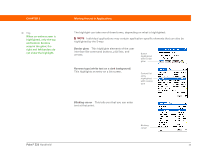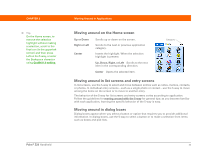Palm 1048NA User Manual - Page 43
Related topics
 |
UPC - 805931016096
View all Palm 1048NA manuals
Add to My Manuals
Save this manual to your list of manuals |
Page 43 highlights
CHAPTER 2 Tips & Tricks Make your handheld uniquely yours. For great tips, software, accessories, and more, visit www.palm.com/myZ22. Support If you're having problems with your handheld, go to www.palm.com/support. Your Handheld Related topics Click a link below to learn about these related topics: Setup Entering Information Moving Around Moving Info Beaming World Clock Customizing Maintaining Common Questions Installing the desktop software from the CD • Entering information with Graffiti 2 characters and shortcuts • Entering information with the onscreen letter and number keyboards • Opening applications and using menus • Finding information • Synchronizing your handheld with your computer • Installing additional software from the CD Beaming information and applications to other Palm Powered™ devices Viewing the current date and time • Setting the current date and time • Adjusting the brightness of the display • Caring for your handheld • Resetting your handheld Answers to frequently asked questions about your handheld Palm® Z22 Handheld 29