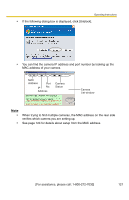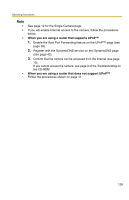Panasonic BL-C1CE Ip Camera - Page 122
Automatic Setup Local or Internet Access or Manual Setup, Manually sets up the camera.
 |
View all Panasonic BL-C1CE manuals
Add to My Manuals
Save this manual to your list of manuals |
Page 122 highlights
Operating Instructions Automatic Setup (Local or Internet Access) or Manual Setup 1. Click [Execute] on the Camera List window shown on page 121. 2. Click the corresponding button. Sets up the camera to be viewed on the LAN. Sets up Internet access to the camera. Manually sets up the camera. Displays the Setup page (see page 28). Note See Getting Started for local and Internet access setup. 122
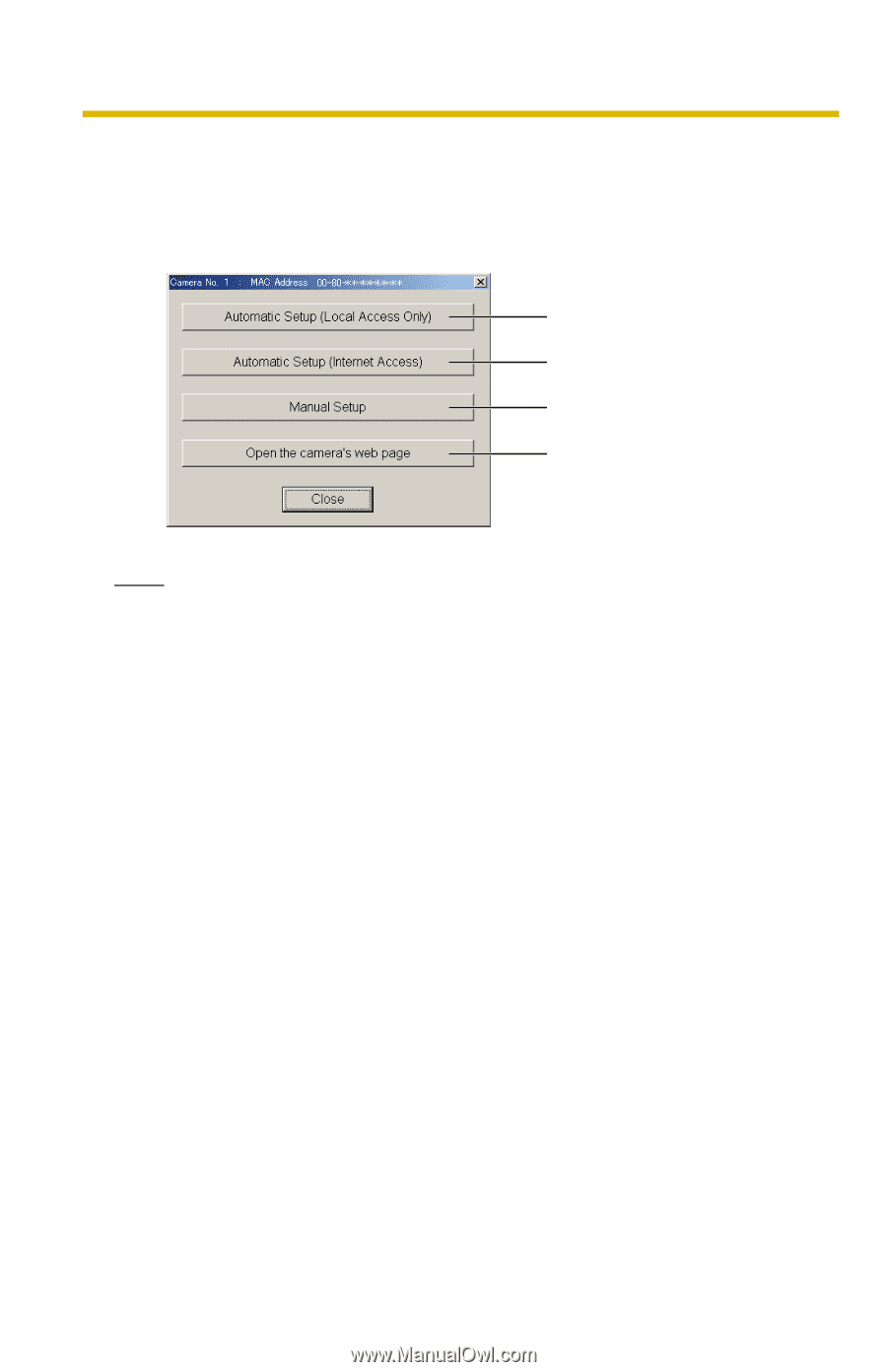
Operating Instructions
122
Automatic Setup (Local or Internet Access) or Manual Setup
1.
Click [Execute] on the Camera List window shown on page 121.
2.
Click the corresponding button.
Note
See Getting Started for local and Internet access setup.
Sets up the camera to be viewed
on the LAN.
Sets up Internet access to the
camera.
Manually sets up the camera.
Displays the Setup page (see
page 28).