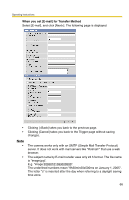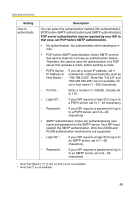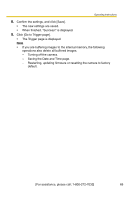Panasonic BL-C1CE Ip Camera - Page 70
Buffering or Transferring Images by Motion Detection Signal
 |
View all Panasonic BL-C1CE manuals
Add to My Manuals
Save this manual to your list of manuals |
Page 70 highlights
Operating Instructions 4.3 Buffering or Transferring Images by Motion Detection Signal The Trigger page allows you to enable image buffer/transfer by E-mail or FTP. Note • The level of motion detection depends on resolution, image quality, and the object being viewed. Check the level by performing motion detection recording. (See page 83) • Enabling Motion Detection delays the frame rate of the camera. • A change to light or wind conditions may detect motions accidentally. • Motion Detection may not work in dark areas. • Objects moving fast may not be detected. 1. Click [Trigger] on the Setup page. 2. Click a No. to enable buffer/transfer. 3. Check [Enable Image Buffer/Transfer], select [Motion Detection] for the trigger, and click [Next>]. 70