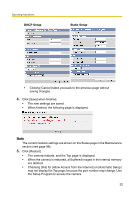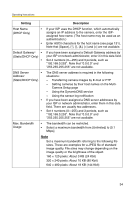Panasonic BL-C1CE Ip Camera - Page 34
× 120 pixels: About 3 KB 24 Kbit
 |
View all Panasonic BL-C1CE manuals
Add to My Manuals
Save this manual to your list of manuals |
Page 34 highlights
Operating Instructions Setting Description Host Name (DHCP Only) • If your ISP uses the DHCP function, which automatically assigns an IP address to the camera, enter the ISPassigned host name. (The host name may be used as an authentication.) • Enter ASCII characters for the host name (see page 131). Note that [Space and [>] are not available. Default Gateway*1 • (Static/DHCP Only) • If you have been assigned a Default Gateway address by your ISP or network administrator, enter it in this data field. Set 4 numbers (0-255) and 3 periods, such as "192.168.0.253". Note that "0.0.0.0" and "255.255.255.255" are not available. DNS Server • Address*1 (Static/DHCP Only) • • The DNS server address is required in the following situations: - Transferring camera images by E-mail or FTP - Setting cameras by their host names on the MultiCamera Setup page - Using the DynamicDNS service - Using the sensor log notification If you have been assigned a DNS server addresses by your ISP or network administrator, enter them in this data field. There are usually two addresses. Set 4 numbers (0-255) and 3 periods, such as "192.168.0.253". Note that "0.0.0.0" and "255.255.255.255" are not available. Max. Bandwidth Usage • The bandwidth can be restricted. • Select a maximum bandwidth from [Unlimited] to [0.1 Mbps]. Note Set a maximum bandwidth referring to the following file sizes. These are examples for a JPEG file of standard image quality. File sizes may change depending on the image quality or the brightness of the object. 160 × 120 pixels: About 3 KB (24 Kbit) 320 × 240 pixels: About 10 KB (80 Kbit) 640 × 480 pixels: About 18 KB (144 Kbit) 34