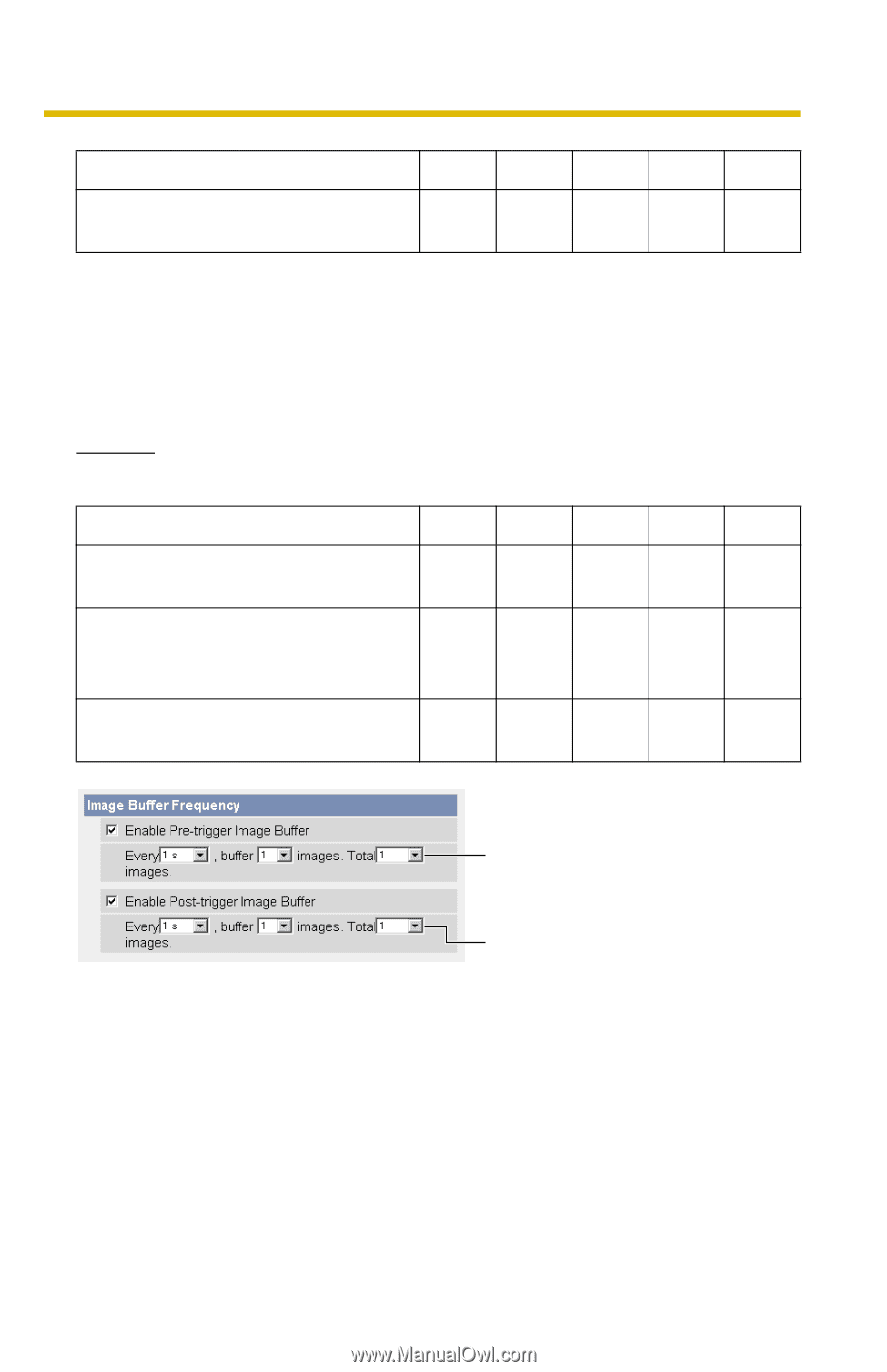Panasonic BL-C20A Ip Camera - Page 133
When [Motion Detection] is set in Trigger, and both [Enable Pre-trigger
 |
UPC - 037988845057
View all Panasonic BL-C20A manuals
Add to My Manuals
Save this manual to your list of manuals |
Page 133 highlights
Operating Instructions The number of enabled settings The maximum number of buffered images for each setting 1 2 3 4 5 About About About About About 250 120 80 60 50 When [Motion Detection] is set in Trigger, and both [Enable Pre-trigger Image Buffer] and [Enable Post-trigger Image Buffer] are checked in Image Buffer Frequency • When checking [No Transfer, Memory Overwrite] for the Transfer Method: The number of the pre-triggered images that can be buffered is one third of the maximum number of buffered images for each setting. Example Image Resolution: 320×240, Image Quality: Standard The number of enabled settings 1 2 3 4 5 The maximum number of buffered images for each setting (A) About About About About About 250 120 80 60 50 The maximum number of [Enable About About About About About Pre-trigger Image Buffer] images (B) 80 40 25 20 15 [Approx one third of (A)] The actual number of buffered images (C) About About About About About 170 80 55 40 35 (B) The number of [Enable Pretrigger Image Buffer] images (B) must follow: (B) < (A) × 1/3 (D) The total number of the [Enable Pre-trigger Image Buffer] images (B) and the [Enable Posttrigger Image Buffer] images (D) must follow: (B) + (D) < (A) - (B) [For assistance, please call: 1-800-272-7033] 133