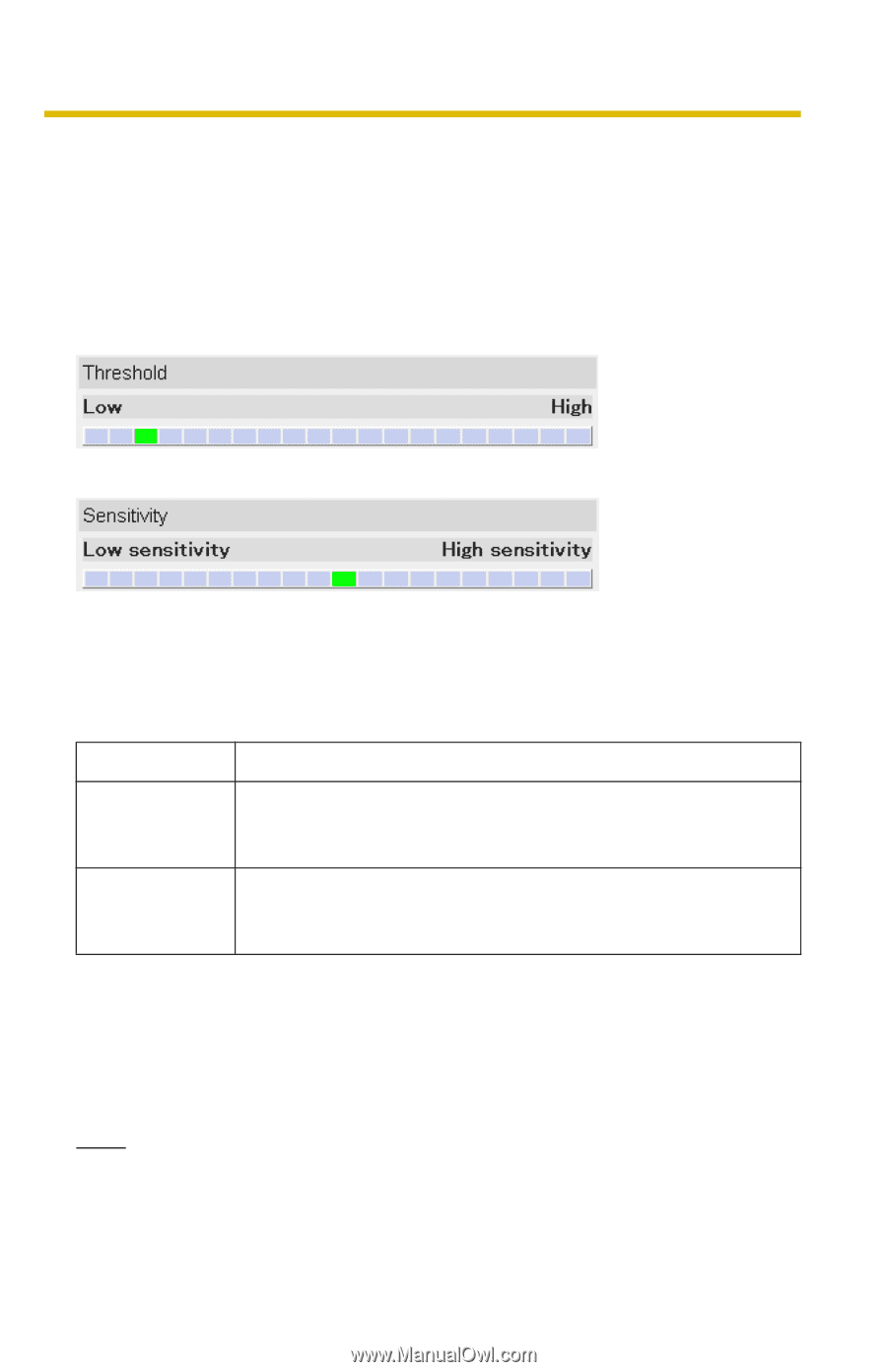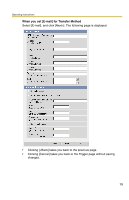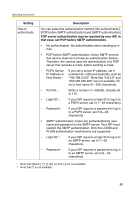Panasonic BL-C20A Ip Camera - Page 83
Setting the Motion Detection, Preview, Setting, Description
 |
UPC - 037988845057
View all Panasonic BL-C20A manuals
Add to My Manuals
Save this manual to your list of manuals |
Page 83 highlights
Operating Instructions 4.4 Setting the Motion Detection The Motion Detection page allows you to adjust the sensitivity of Motion Detection. Threshold: If the threshold is set low, this function detects nearly all movements. Sensitivity: If you set sensitivity high, the amplitude of the motion detection bar gets jumpy. 1. Click [Motion Detection] on the Setup page. 2. Click the Motion Detection bar in Threshold to set the threshold level. 3. Click the Motion Detection bar in Sensitivity to set the sensitivity level. 4. Click [Save] to save the settings. • Clicking [Cancel] cancels your settings without saving changes. 5. Click [Go to Motion Detection page]. • The Motion Detection page is displayed. Setting Threshold Sensitivity Description • Adjusts the threshold for Motion Detection. As the value is set lower, the sensor will detect motions of smaller changes. • Adjusts the sensitivity for Motion Detection. As the value is set higher, the amplitude of the Motion Detection bar will become greater. Preview Display the current threshold and detection level. • The threshold is the line between the green and red bar. • The detection level is the line between the dark red and light red color. Note The Threshold and Sensitivity settings are enabled after saving, and reflected in preview. [For assistance, please call: 1-800-272-7033] 83