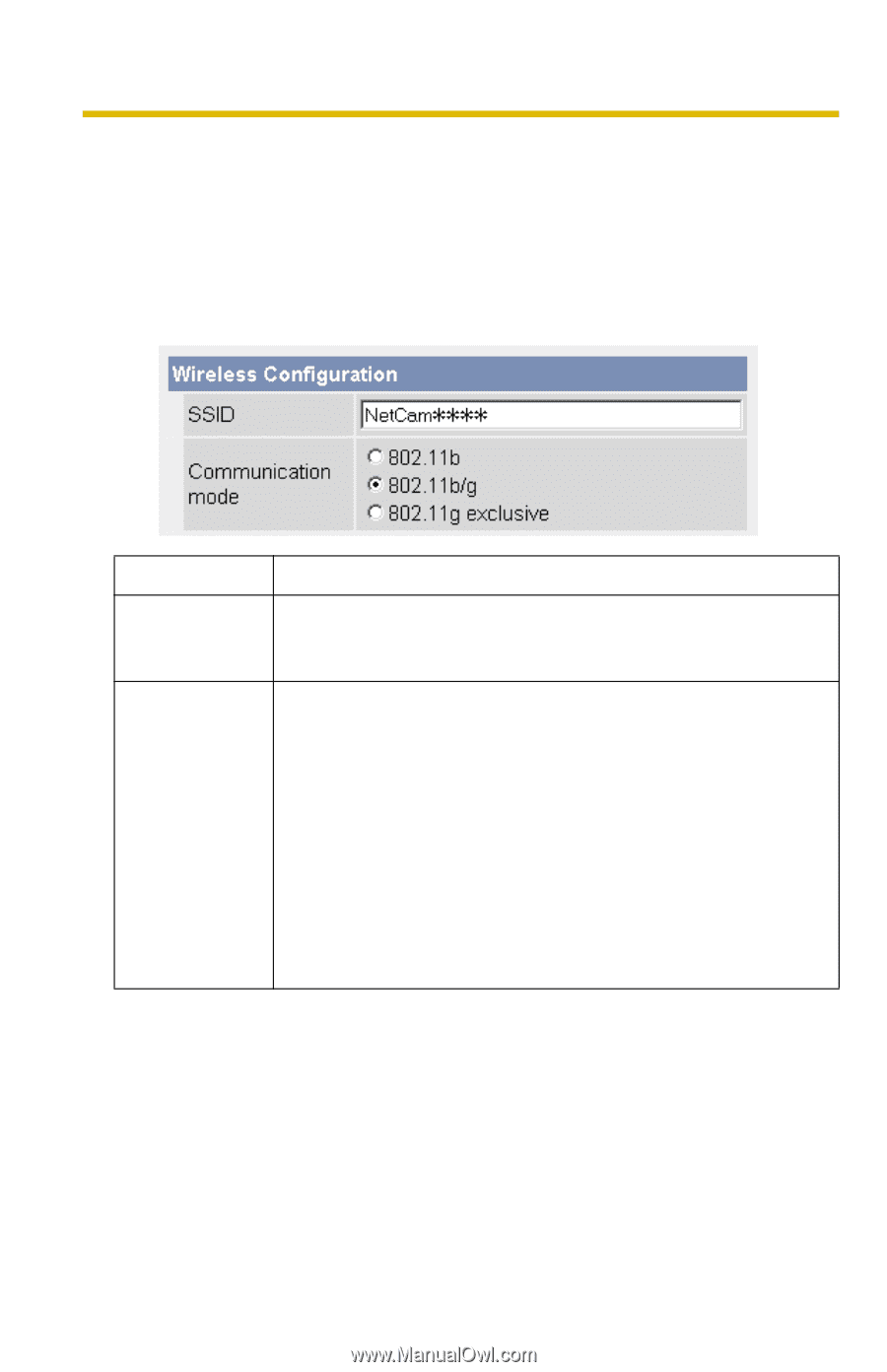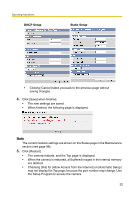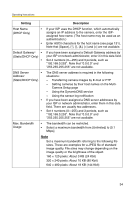Panasonic BL-C20A Ip Camera - Page 36
[For BL-C20A] Using Wireless LAN
 |
UPC - 037988845057
View all Panasonic BL-C20A manuals
Add to My Manuals
Save this manual to your list of manuals |
Page 36 highlights
Operating Instructions 2.3 [For BL-C20A] Using Wireless LAN Wireless communication is possible by adjusting the settings of the wireless LAN to those of the wireless router. Take a note of the settings and save them for reference. For more information about wireless settings, please refer to http:// panasonic.co.jp/pcc/products/en/netwkcam/. 1. Click [Wireless] on the Setup page. 2. Set each parameter for Wireless Configuration. Setting SSID • Communication • mode • • Description The SSID must be set to match the SSID your wireless router or wireless LAN uses. The SSID is limited to 32 characters (alpha numeric) and is case sensitive. 802.11b: There are a lot of 802.11b-compliant products and they are inexpensive. They are widely prevalent, so it is likely that 802.11b will match your existing wireless devices. 802.11b/g (default): This mode supports both the 802.11b and 802.11g wireless LAN standards. It is the communication mode that is easiest to install on your existing wireless LAN. 802.11g exclusive: This mode communicates using 802.11g only. It does not support the mixed standard mode of 802.11b/g, so it allows the use of original features of 802.11g.*1 *1 Even if "802.11g exclusive" is in use, the existence of other wireless devices using a 2.4 GHz bandwidth -including 802.11b wireless devices- may make the baud rate on the 802.11g slower. 36