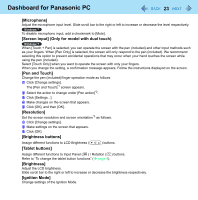Panasonic CF-19PJRDX2M Reference Manual - Page 26
Moving Function Tiles, Launching an application program
 |
UPC - 092281894652
View all Panasonic CF-19PJRDX2M manuals
Add to My Manuals
Save this manual to your list of manuals |
Page 26 highlights
Dashboard for Panasonic PC 26 Launching an application program 1 Click on the desktop. 2 Click [Launch] for the desired application program. Moving Function Tiles 1 Click and hold on the title portion of the function tile for several seconds. An orange frame will appear around the function tile. 2 Drag the function tile to any position. NOTE If another user modified the settings of a function tile, the position of the function tile may change. Copying Function Tiles 1 Click and hold on the title portion of the function tile for several seconds. An orange frame will appear around the function tile. 2 Drag and drop the function tile onto the page to which you want to copy. 3 If a confirmation message appears, click [Yes]. NOTE Function tiles cannot be copied or moved to the System page or Basic page. Function tiles registered to the MyPage cannot be copied or moved to the System page and Basic page.