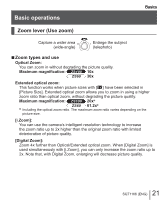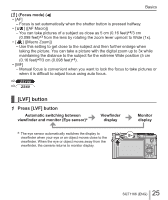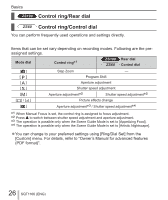Panasonic DMC-ZS60 Owners Manual - Page 23
Mode dial Select the recording mode, Set to the desired recording mode
 |
View all Panasonic DMC-ZS60 manuals
Add to My Manuals
Save this manual to your list of manuals |
Page 23 highlights
Mode dial (Select the recording mode) 1 Set to the desired recording mode • Rotate the mode dial slowly to select the desired mode. Basics Intelligent Auto Mode (→29) Take pictures with automatic settings. Intelligent Auto Plus Mode (→29) Allow you to adjust the brightness (exposure) and color hue as desired. Program AE Mode Take pictures with automatic shutter speed and aperture value settings. Aperture-Priority AE Mode Determine aperture, then take pictures. Shutter-Priority AE Mode Determine shutter speed, then take pictures. Manual Exposure Mode Determine aperture and shutter speed, then take pictures. Creative Video Mode Determine aperture and shutter speed, then record motion pictures. • You cannot take still pictures. Custom Mode Take pictures using pre-registered settings. Panorama Shot Mode Take panorama pictures. Scene Guide Mode Take pictures that match the scene being recorded. Creative Control Mode Take pictures by selecting your preferred picture effect. 23 SQT1166 (ENG)