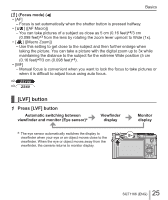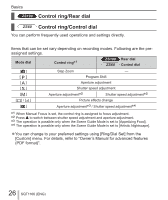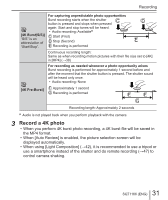Panasonic DMC-ZS60 Owners Manual - Page 29
Taking pictures with automatic settings
 |
View all Panasonic DMC-ZS60 manuals
Add to My Manuals
Save this manual to your list of manuals |
Page 29 highlights
Recording Taking pictures with automatic settings (Intelligent Auto Mode) Recording mode: This mode is recommended for those who want to point and shoot as the camera optimizes settings to match the subject and recording environment. 1 Set mode dial to [ ] • The camera will switch to either the most recently used of Intelligent Auto Mode or Intelligent Auto Plus Mode. 2 Point the camera at the subject 60p • When the camera identifies the optimal scene, the icon for each scene turns blue for 2 seconds and then changes to the normal red indication. ■ Switching between Intelligent Auto Plus Mode and Intelligent Auto Mode Press [MENU/SET] Press Press to select the [ ] or [ ] tab Use to select [ ] or [ ] and press [MENU/SET] • If [DISP.] button is pressed, the description of the selected mode will be displayed. 29 SQT1166 (ENG)