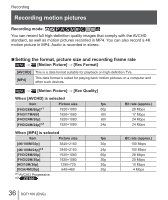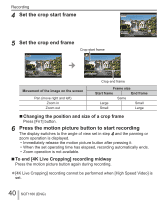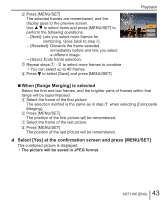Panasonic DMC-ZS60 Owners Manual - Page 38
Recording 4K motion pictures
 |
View all Panasonic DMC-ZS60 manuals
Add to My Manuals
Save this manual to your list of manuals |
Page 38 highlights
Recording ●Motion pictures with their file size set to [4K] in [MP4]: Recording stops when the continuous recording time exceeds 15 minutes. When you are using an SDHC memory card, you can continue recording without interruption even if the file exceeds 4 GB, but the motion picture file will be recorded and played back in separate files. If using an SDXC Memory Card, you can record a motion picture in a single file even if the size is greater than 4 GB. Recording 4K motion pictures Recording mode: You can record high-resolution 4K motion pictures by setting [Rec Quality] to [4K]. • To record 4K motion pictures, use a UHS Speed Class 3 card. • When you record 4K motion pictures, the angle of view will be narrower than motion pictures of other sizes. ■ To record 4K motion pictures Select the recording mode (→23) Set the [Rec Format] in the [Motion Picture] menu to [MP4] (→36) Set [Rec Quality] in the [Motion Picture] menu to [4K/100M/30p] or [4K/100M/24p] (→36) ZS100 Start recording by pressing the motion picture button Stop the recording by pressing the motion picture button again 38 SQT1166 (ENG)