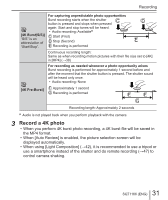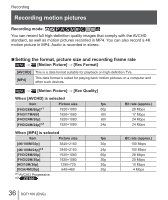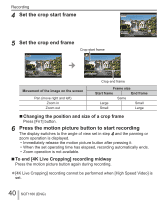Panasonic DMC-ZS60 Owners Manual - Page 35
Making fine adjustments to focus, Highlight in-focus portion with color Peaking
 |
View all Panasonic DMC-ZS60 manuals
Add to My Manuals
Save this manual to your list of manuals |
Page 35 highlights
■ Making fine adjustments to focus Touch [ ] • The picture can be enlarged. Drag the slide bar to make fine adjustments to focus • The same operation can be performed using . Touch [ ] to save the picture • The screen returns to step . ■ Highlight in-focus portion with color (Peaking) Touch [ ] Recording • Each time the icon is touched, the setting is switched in order of [ ] ([Detect Level]: [LOW]) → [ ] ([Detect Level]: [HIGH]) → [OFF]. • The display color will be the same as set in [Peaking] under the [Custom] menu. 35 SQT1166 (ENG)

35
SQT1166 (ENG)
Recording
■
Making fine adjustments to focus
Touch [
]
•
The picture can be enlarged.
Drag the slide bar to make fine adjustments to focus
•
The same operation can be performed using
.
Touch [
] to save the picture
•
The screen returns to step
.
■
Highlight in-focus portion with color (Peaking)
Touch [
]
•
Each time the icon is touched, the setting is switched in order of [
]
([Detect Level]: [LOW]) → [
] ([Detect Level]: [HIGH]) → [OFF].
•
The display color will be the same as set in [Peaking] under the [Custom]
menu.