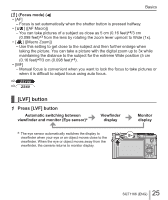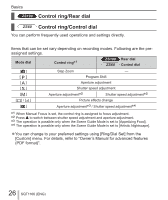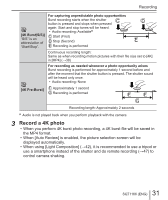Panasonic DMC-ZS60 Owners Manual - Page 30
Recording 4K photos
 |
View all Panasonic DMC-ZS60 manuals
Add to My Manuals
Save this manual to your list of manuals |
Page 30 highlights
Recording Recording 4K photos Recording mode: You can select the desired moment from a burst of 4K photos taken at 30 frames/ second and save that moment as a picture of approx. 8 million pixels. Record a 4K photo Select and save pictures The picture is complete • To record pictures, use a UHS Speed Class 3 card. • When recording 4K photos, the angle of view becomes narrower. 1 Press [ ] button • The same operation can be performed by pressing the [ ] button ( ), using to select a 4K photo icon ([ ], etc.), and pressing . 2 Press to select the recording method and press [MENU/SET] • The recording method can also be set from [4K PHOTO] in the [Rec] menu. [4K Burst] For capturing the best shot of a fast-moving subject Burst recording is performed while the shutter button is pressed and held. The shutter sound will be heard repeatedly. • Audio recording: None Press and hold Recording is performed Continuous recording length: Same as when recording motion pictures with their file size set to [4K] in [MP4] (→38) 30 SQT1166 (ENG)