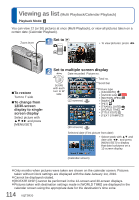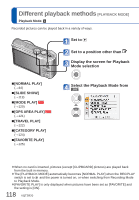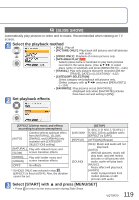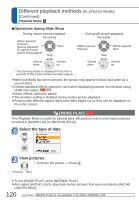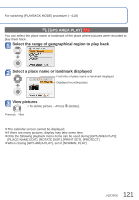Panasonic DMCZS6 DMCZS5 User Guide - Page 116
Capturing still pictures from motion pictures
 |
View all Panasonic DMCZS6 manuals
Add to My Manuals
Save this manual to your list of manuals |
Page 116 highlights
Capturing still pictures from motion pictures Playback Mode: Save a scene from a motion picture as a still picture. Display the picture that you want to capture as a still picture by pausing a motion picture during playback ▲: Pause/playback ◄: Fast rewind (2 steps) (during pause) single-frame rewind ►: Fast forward (2 steps) (during pause) single-frame forward Capture still picture Select [YES] A still picture is created. ●The picture size is 2M . (Except for still pictures captured from motion pictures where the [REC QUALITY] is [VGA] or [QVGA], when the size is 0.3M .) ●The picture quality becomes slightly lower because of the picture quality setting of the original motion picture. ●It may not be possible to capture still pictures from motion pictures that were recorded with a different camera. 116 VQT2R20 This function is not available in the DMC-ZS6/DMC-ZS5.