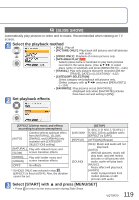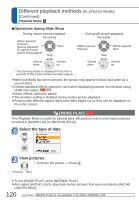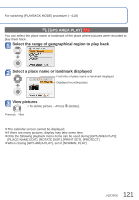Panasonic DMCZS6 DMCZS5 User Guide - Page 124
CATEGORY PLAY], Select the Category, View pictures
 |
View all Panasonic DMCZS6 manuals
Add to My Manuals
Save this manual to your list of manuals |
Page 124 highlights
Different playback methods [PLAYBACK MODE] (Continued) Playback Mode: [CATEGORY PLAY] Pictures can be classified automatically and viewed by category. Automatic classification starts when [CATEGORY PLAY] is selected from the Playback Mode selection menu. Select the Category Icons of categories with pictures (dark blue) No. of pictures (appears after a few seconds) • For (Playback by Person), use to select the person, and then press [MENU/SET]. View pictures • To delete pictures → Press . Previous Next [CATEGORY] Recording information such as Scene Modes Pictures taken using Face Recognition [PORTRAIT]/[i PORTRAIT]/ [SOFT SKIN]/ [TRANSFORM]/[SELF PORTRAIT]/ [NIGHT PORTRAIT]/ [i NIGHT PORTRAIT]/ [BABY]/[i BABY] [SCENERY]/[i SCENERY]/ [SUNSET]/[AERIAL PHOTO]/[i SUNSET] [NIGHT PORTRAIT]/ [i NIGHT PORTRAIT]/ [NIGHT SCENERY]/ [i NIGHT SCENERY]/ [STARRY SKY] [SPORTS]/[PARTY]/ [CANDLE LIGHT]/ [FIREWORKS]/[BEACH]/ [SNOW]/[AERIAL PHOTO] [BABY]/[i BABY] [PET] [FOOD] [UNDERWATER] [MOTION PICTURE] ●Calendar display cannot be used. ●Pictures taken without name settings in [FACE RECOG.] are not categorized. ●The following playback menus can only be set: [PLACE-NAME EDIT], [ROTATE DISP.], [PRINT SET], [PROTECT] ●To close [CATEGORY PLAY], select [NORMAL PLAY]. 124 VQT2R20