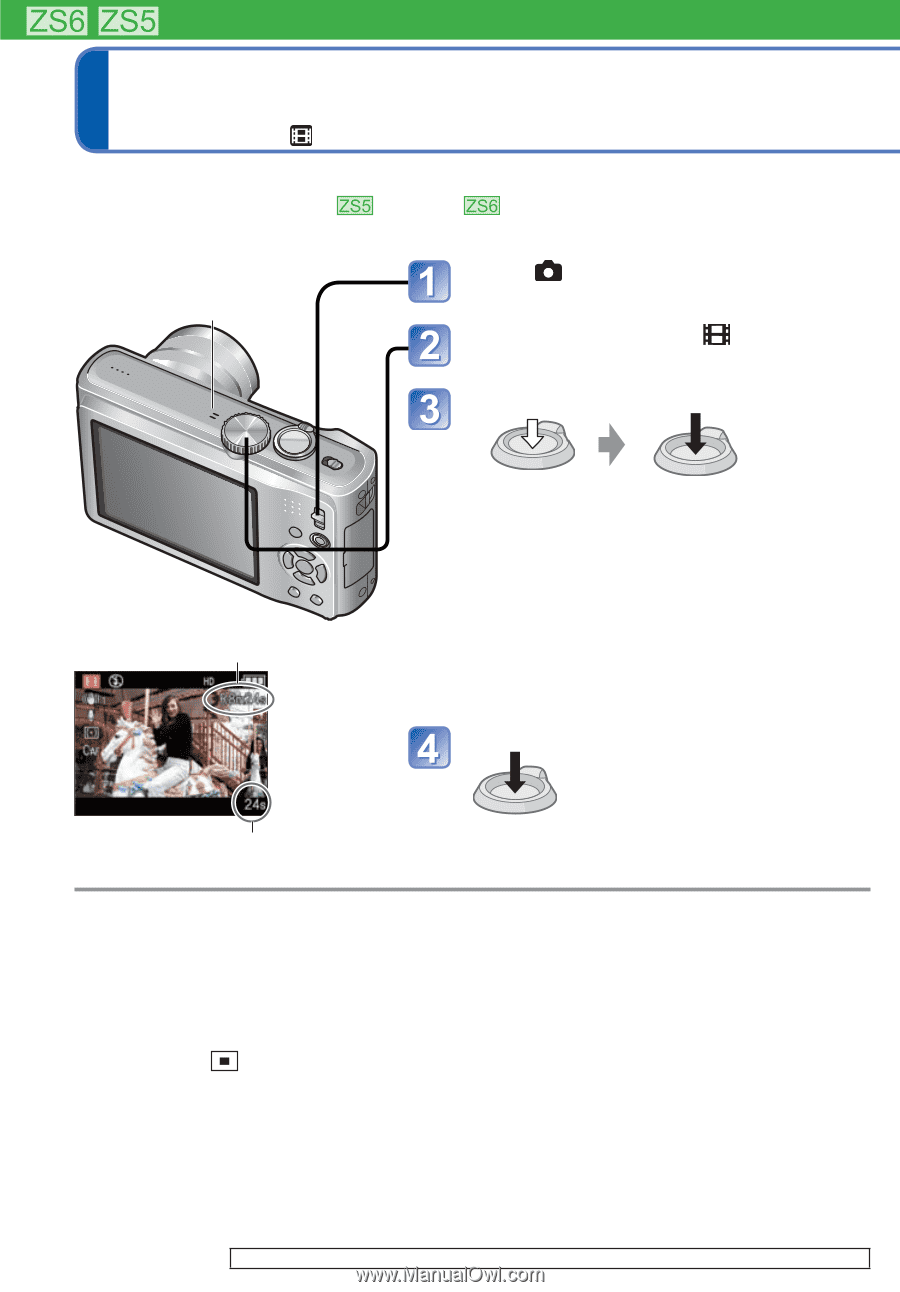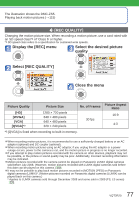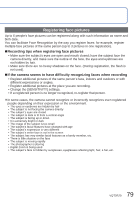Panasonic DMCZS6 DMCZS5 User Guide - Page 76
Set to, Set the mode dial to, Start recording, End recording
 |
View all Panasonic DMCZS6 manuals
Add to My Manuals
Save this manual to your list of manuals |
Page 76 highlights
Taking motion pictures [MOTION PICTURE] Mode Recording Mode: This records motion pictures with audio. (Recording with muted sound is not possible. Sound recording is monaural or stereo .) Zoom can also be used during recording. Microphone (Do not cover with your finger) Set to Set the mode dial to Start recording Remaining recording time (approx.) Press halfway Press fully (adjust the focus) (start recording) You can also use zoom while recording motion pictures. • The zoom speed will be slower than normal. Also, the zoom speed changes according to the zoom range. • When using zoom while recording motion pictures, it may take some time to focus. End recording Elapsed recording time (approx.) Press fully ●For information on the available recording time (→176) ●Depending on the type of card used, a card-access display may appear for a while after motion picture recording. This does not indicate a problem. ●Immediately release the shutter button after pressing it all the way. ●Easy zoom cannot be used while recording a motion picture. ●The following functions are not available. Extended Optical Zoom, flash, [FACE RECOG.] and [ROTATE DISP.] for still pictures taken vertically. ●Sounds of camera operations, such as zoom movement and beeps may be recorded. ●In [AF MODE], (1-area-focusing) is fixed: ●In [STABILIZER], [MODE 1] is fixed. ●To fix the focus setting, set [CONTINUOUS AF] to [OFF] ●When there is no space left to store the motion picture, recording automatically ends. Additionally, recording in progress may be stopped, depending on the card used. ●Depending on the motion picture recording environment, static electricity or electromagnetic waves may cause the screen to go black momentary or noise to be recorded. 76 VQT2R20 For the operating procedures for the DMC-ZS7 (→72)