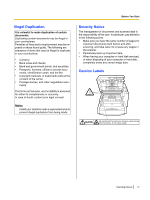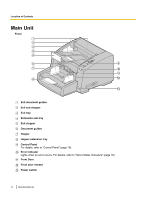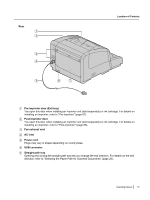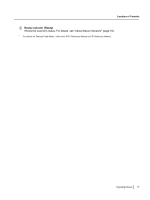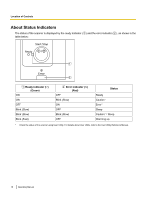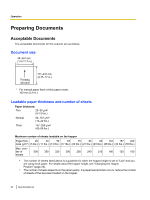Panasonic KV-S4085CW High Speed Color Scanner - Page 18
About Status Indicators, Ready indicator, Green, Error indicator, Status
 |
UPC - 092281877044
View all Panasonic KV-S4085CW manuals
Add to My Manuals
Save this manual to your list of manuals |
Page 18 highlights
Location of Controls About Status Indicators The status of the scanner is displayed by the ready indicator ( 1 ) and the error indicator ( 2 ), as shown in the table below: 1 2 1 Ready indicator ( ) (Green) ON ON OFF Blink (Slow) Blink (Slow) Blink (Fast) 2 Error indicator ( ) (Red) OFF Blink (Slow) ON OFF Blink (Slow) OFF Status Ready Caution*1 Error*1 Sleep Caution*1 / Sleep Warming up *1 Check the status of the scanner using User Utility. For details about User Utility, refer to the User Utility Reference Manual. 18 Operating Manual
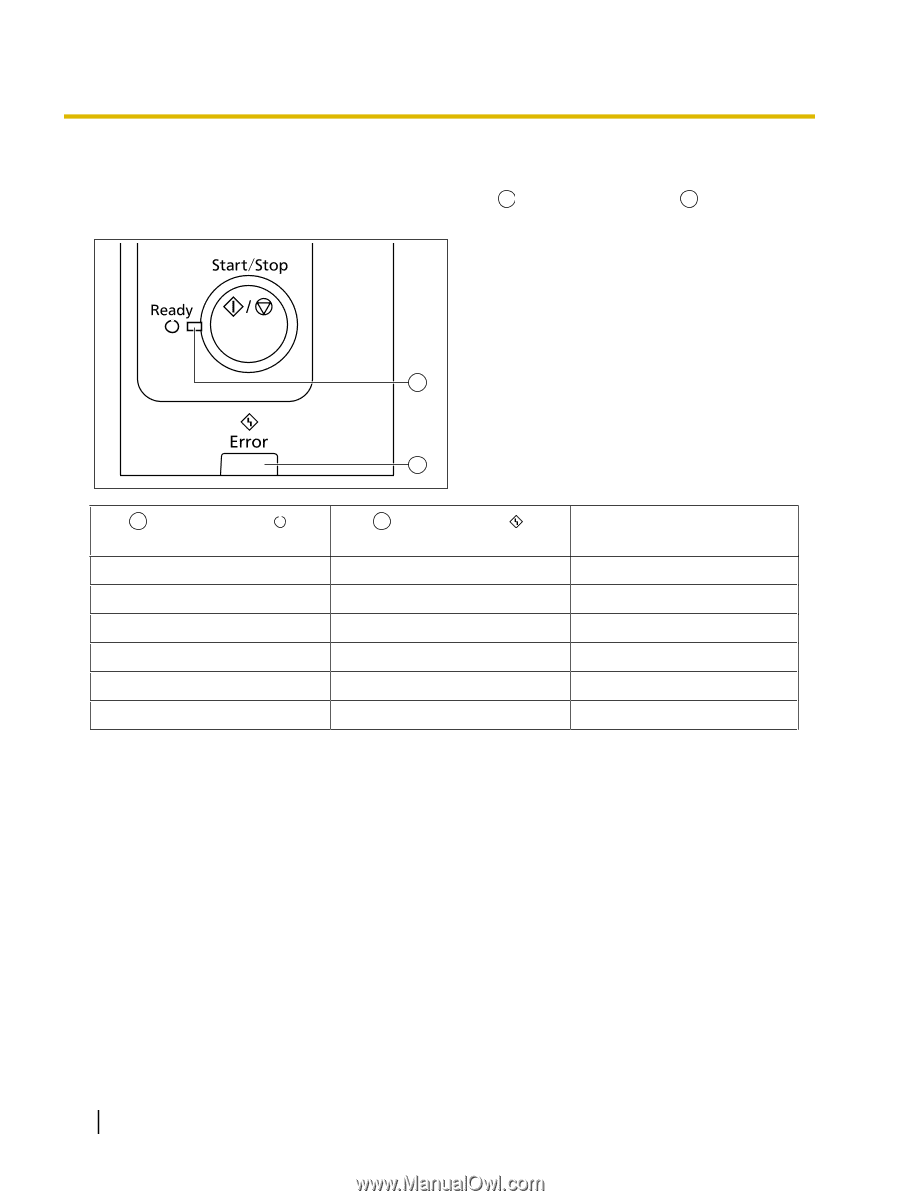
About Status Indicators
The status of the scanner is displayed by the ready indicator (
1
) and the error indicator (
2
), as shown in the
table below:
1
2
1
Ready indicator (
)
(Green)
2
Error indicator (
)
(Red)
Status
ON
OFF
Ready
ON
Blink (Slow)
Caution
*1
OFF
ON
Error
*1
Blink (Slow)
OFF
Sleep
Blink (Slow)
Blink (Slow)
Caution
*1
/ Sleep
Blink (Fast)
OFF
Warming up
*1
Check the status of the scanner using User Utility. For details about User Utility, refer to the User Utility Reference Manual.
18
Operating Manual
Location of Controls