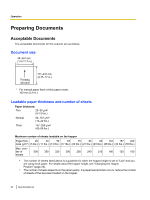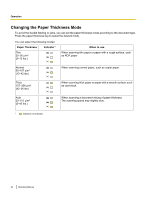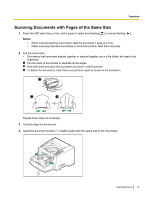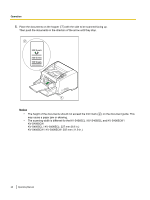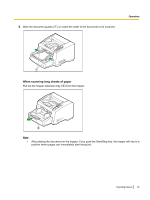Panasonic KV-S4085CW High Speed Color Scanner - Page 24
Changing the Paper Thickness Mode, Paper Thickness, Indicator, When to use
 |
UPC - 092281877044
View all Panasonic KV-S4085CW manuals
Add to My Manuals
Save this manual to your list of manuals |
Page 24 highlights
Operation Changing the Paper Thickness Mode To avoid the double feeding or jams, you can set the paper thickness mode according to the document type. Press the paper thickness key to select the desired mode. You can select the following modes: Paper Thickness Indicator*1 Thin 20-50 g/m² (5-13 lbs.) When to use When scanning thin paper or paper with a rough surface, such as NCR paper Normal 50-157 g/m² (13-42 lbs.) When scanning normal paper, such as copier paper Thick 157-209 g/m² (42-56 lbs.) When scanning thick paper or paper with a smooth surface, such as card stock Auto 20-157 g/m² (5-42 lbs.) When scanning a document mixing of paper thickness The scanning speed may slightly slow. *1 indicates a lit indicator. 24 Operating Manual
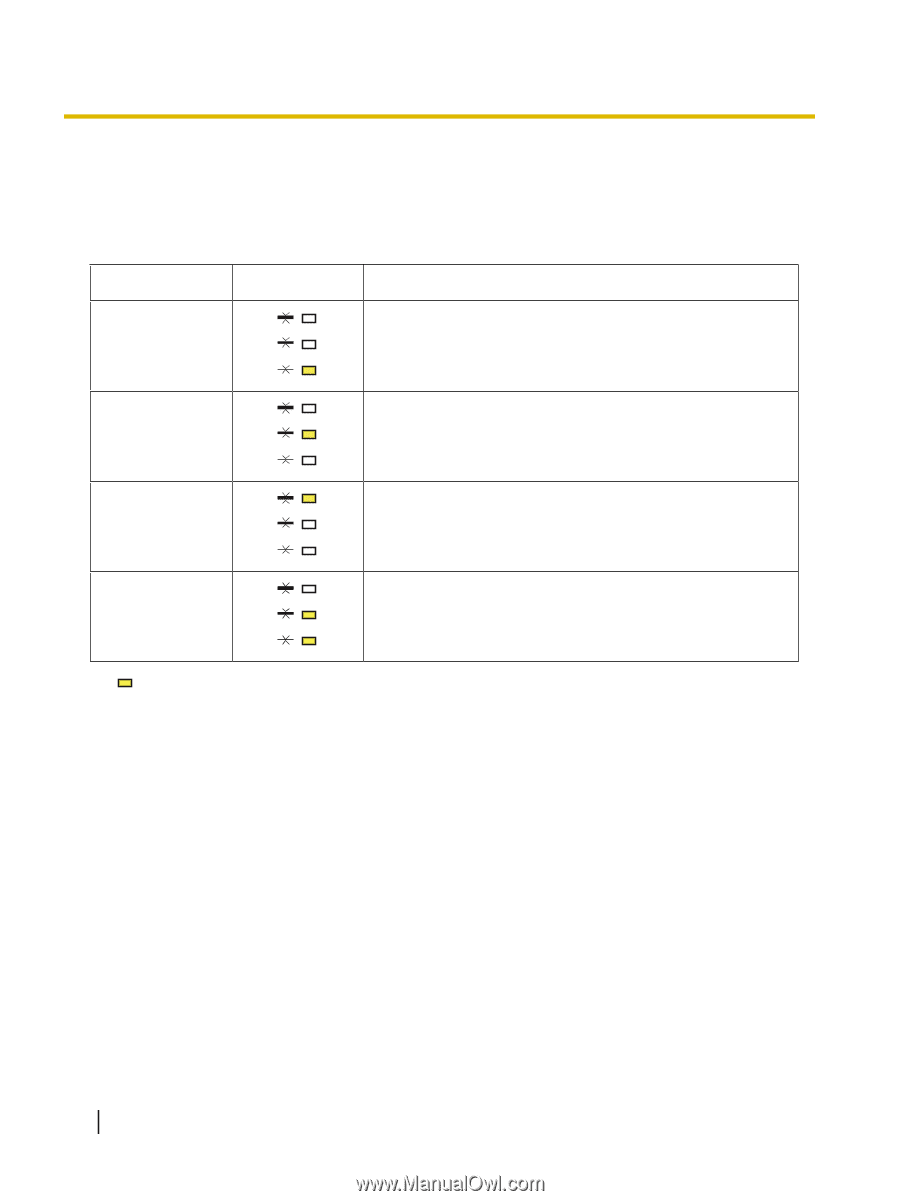
Changing the Paper Thickness Mode
To avoid the double feeding or jams, you can set the paper thickness mode according to the document type.
Press the paper thickness key to select the desired mode.
You can select the following modes:
Paper Thickness
Indicator
*1
When to use
Thin
20–50
g
/m²
(5–13 lbs.)
When scanning thin paper or paper with a rough surface, such
as NCR paper
Normal
50–157
g
/m²
(13–42 lbs.)
When scanning normal paper, such as copier paper
Thick
157–209
g
/m²
(42–56 lbs.)
When scanning thick paper or paper with a smooth surface, such
as card stock
Auto
20–157
g
/m²
(5–42 lbs.)
When scanning a document mixing of paper thickness
The scanning speed may slightly slow.
*1
indicates a lit indicator.
24
Operating Manual
Operation