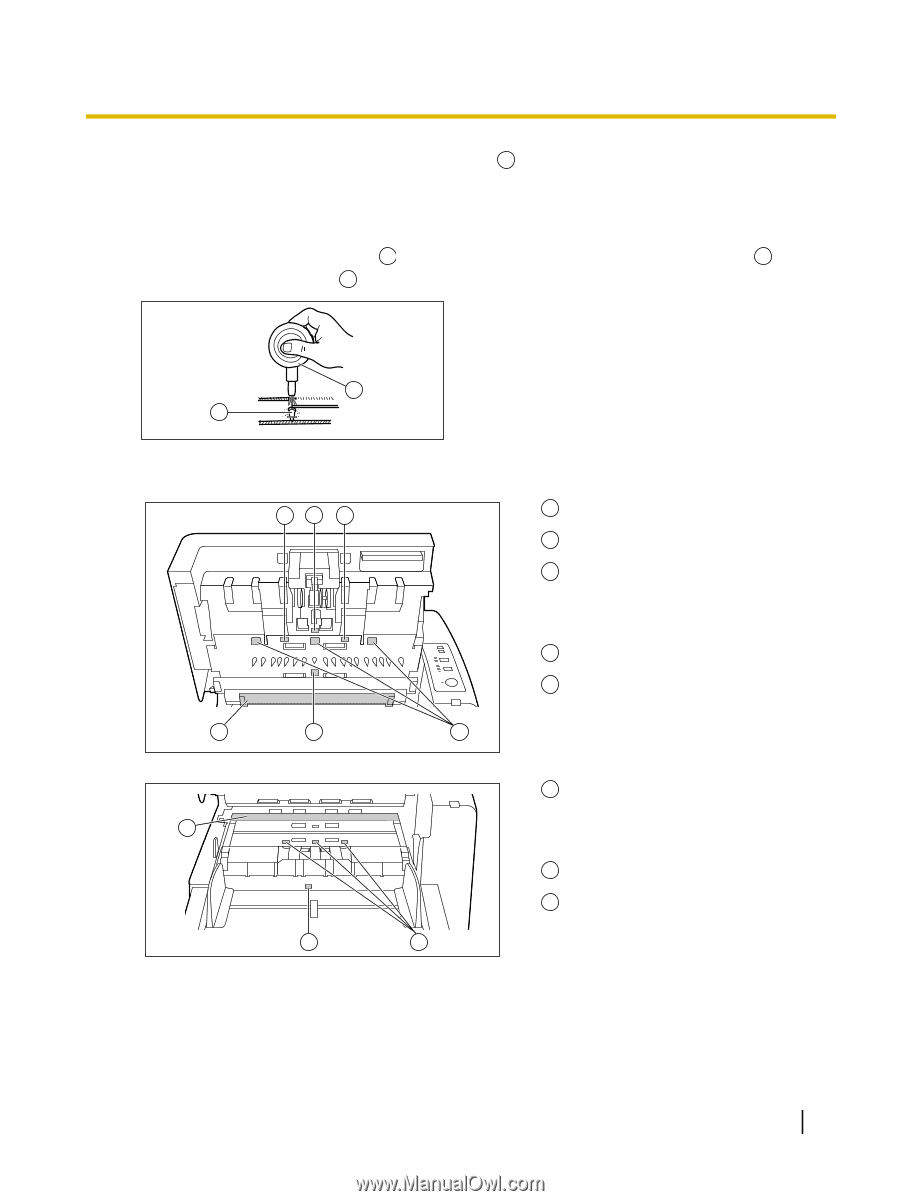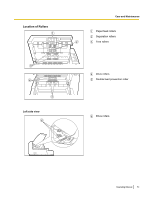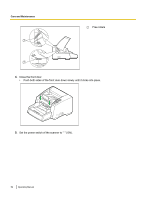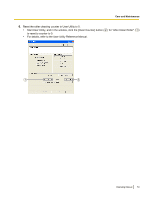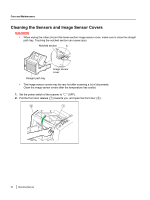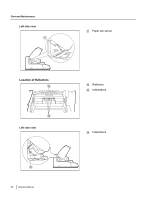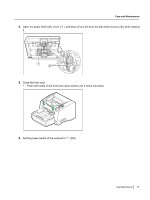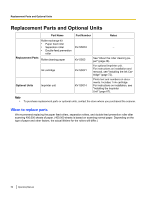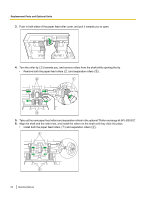Panasonic KV-S4085CW High Speed Color Scanner - Page 55
How to clean the sensors and reflectors, Location of Sensors, For the KV-S4065CL
 |
UPC - 092281877044
View all Panasonic KV-S4085CW manuals
Add to My Manuals
Save this manual to your list of manuals |
Page 55 highlights
Care and Maintenance 3. Remove dirt on the sensors with the included blower ( 1 ), then wipe the image sensor covers with the roller cleaning paper (page 48). How to clean the sensors and reflectors Remove the brush from the blower ( 1 ), place it on the holes for the sensors and reflectors ( 2 ), as well as the conveyor indentations ( 2 ), and blow off dirt, as shown in the illustration below. 1 2 Location of Sensors 43 4 7 6 5 10 9 8 3 Waiting sensor 4 Skew sensors 5 Double feed detectors (For the KV-S4065CL / KV-S4065CW, there is only 1 double feed detector in the center.) 6 Starting sensor 7 Image sensor cover (B) 8 Double feed detectors (For the KV-S4065CL / KV-S4065CW, there is only 1 double feed detector in the center.) 9 Paper sensor 10 Image sensor cover (F) Operating Manual 55