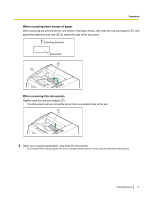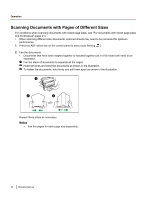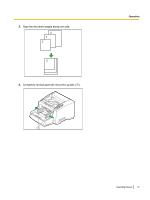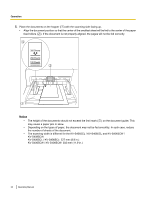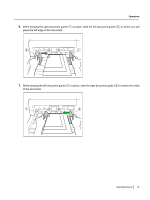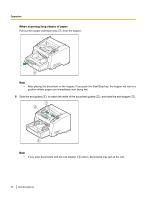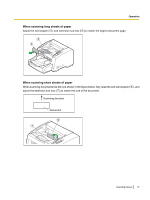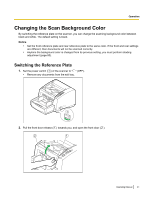Panasonic KV-S4085CW High Speed Color Scanner - Page 36
and raise the exit stopper, If you scan documents with the exit stopper
 |
UPC - 092281877044
View all Panasonic KV-S4085CW manuals
Add to My Manuals
Save this manual to your list of manuals |
Page 36 highlights
Operation When scanning long sheets of paper Pull out the hopper extension tray ( 3 ) from the hopper. 3 Note • After placing the document on the hopper, if you push the Start/Stop key, the hopper will rise to a position where pages can immediately start being fed. 8. Slide the exit guides ( 1 ) to match the width of the document guides ( 2 ), and raise the exit stopper ( 3 ). 1 3 2 2 Note • If you scan documents with the exit stopper ( 3 ) down, documents may jam at the exit. 36 Operating Manual
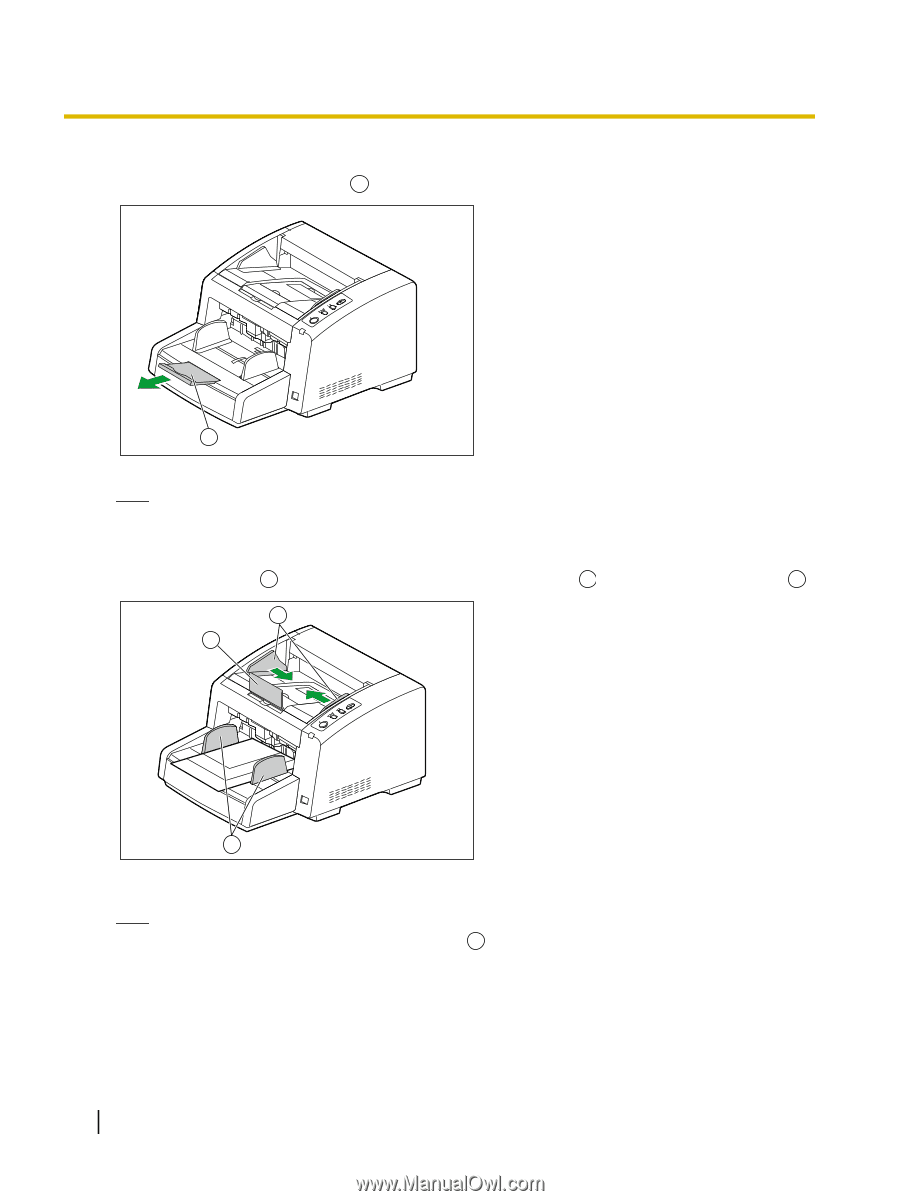
When scanning long sheets of paper
Pull out the hopper extension tray (
3
) from the hopper.
3
Note
•
After placing the document on the hopper, if you push the Start/Stop key, the hopper will rise to a
position where pages can immediately start being fed.
8.
Slide the exit guides (
1
) to match the width of the document guides (
2
), and raise the exit stopper (
3
).
2
1
3
2
Note
•
If you scan documents with the exit stopper (
3
) down, documents may jam at the exit.
36
Operating Manual
Operation