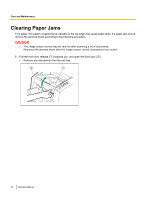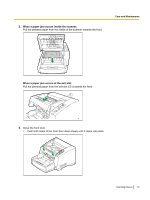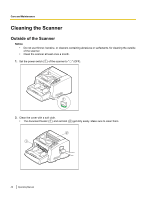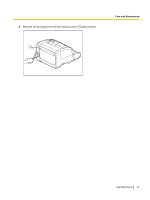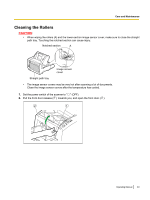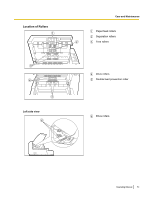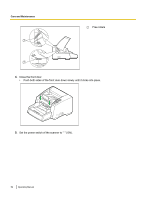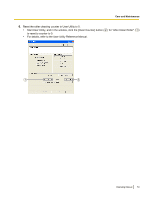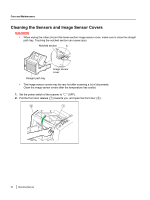Panasonic KV-S4085CW High Speed Color Scanner - Page 49
Cleaning the Rollers
 |
UPC - 092281877044
View all Panasonic KV-S4085CW manuals
Add to My Manuals
Save this manual to your list of manuals |
Page 49 highlights
Care and Maintenance Cleaning the Rollers CAUTION • When wiping the rollers (A) and the lower-section image sensor cover, make sure to close the straight path tray. Touching the notched section can cause injury. Notched section A Image sensor cover Straight path tray • The image sensor covers may be very hot after scanning a lot of documents. Clean the image sensor covers after the temperature has cooled. 1. Set the power switch of the scanner to " " (OFF). 2. Pull the front door release ( 1 ) towards you, and open the front door ( 2 ). 2 1 Operating Manual 49
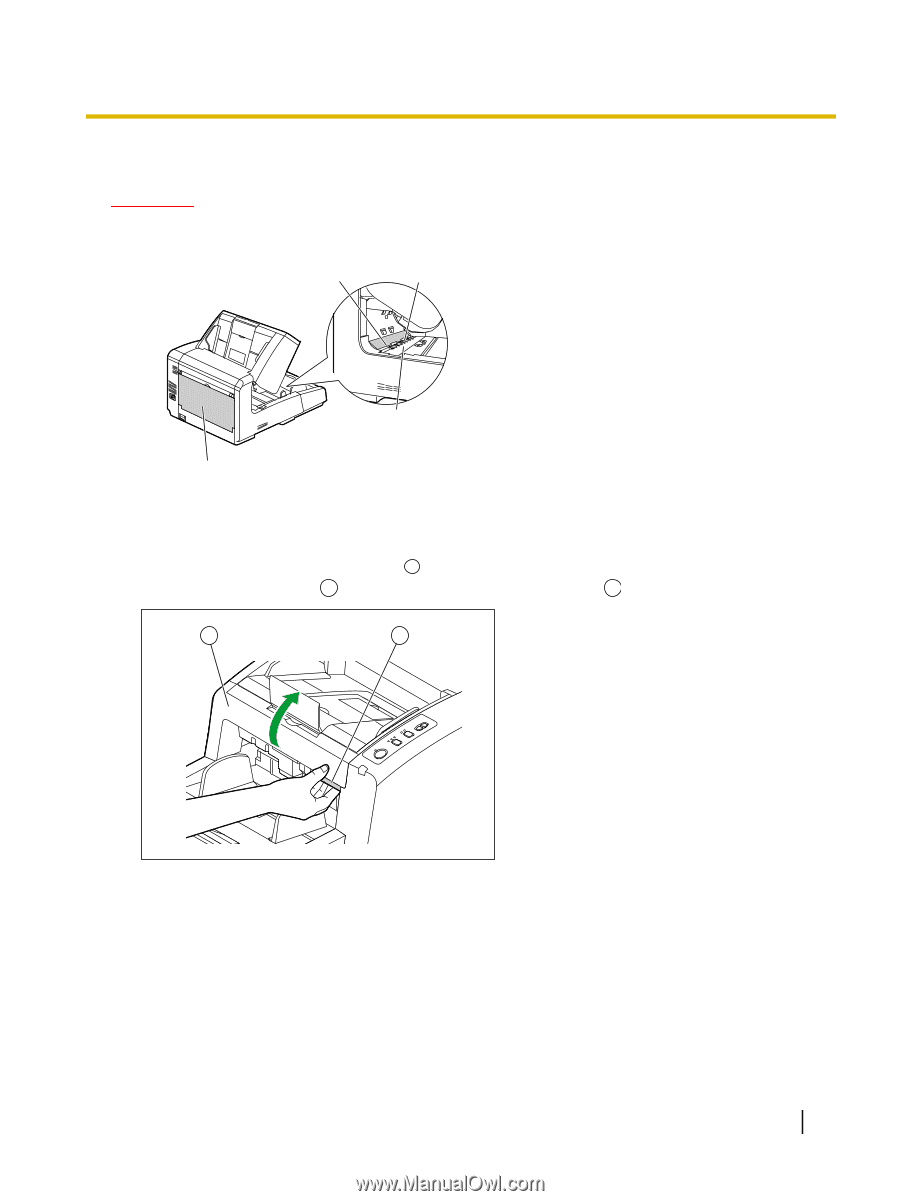
Cleaning the Rollers
CAUTION
•
When wiping the rollers (A) and the lower-section image sensor cover, make sure to close the straight
path tray. Touching the notched section can cause injury.
Notched section
A
Image sensor
cover
Straight path tray
•
The image sensor covers may be very hot after scanning a lot of documents.
Clean the image sensor covers after the temperature has cooled.
1.
Set the power switch of the scanner to "
" (OFF).
2.
Pull the front door release (
1
) towards you, and open the front door (
2
).
1
2
Operating Manual
49
Care and Maintenance