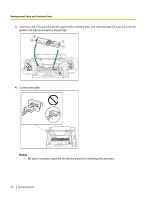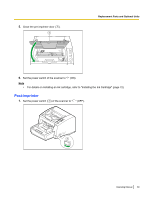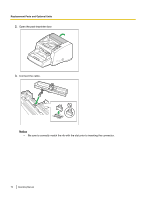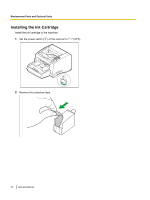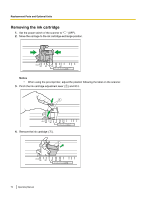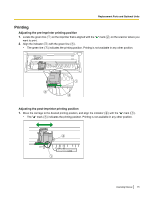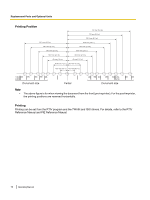Panasonic KV-S4085CW High Speed Color Scanner - Page 73
Lock the ink cartridge adjustment lever, Insert the ink cartridge into the carriage.
 |
UPC - 092281877044
View all Panasonic KV-S4085CW manuals
Add to My Manuals
Save this manual to your list of manuals |
Page 73 highlights
3. Move the carriage to the ink cartridge exchange position. Replacement Parts and Optional Units Notice • When using the pre-imprinter, adjust the position following the label on the scanner. 4. Insert the ink cartridge into the carriage. 5. Lock the ink cartridge adjustment lever ( 1 ). 1 Operating Manual 73
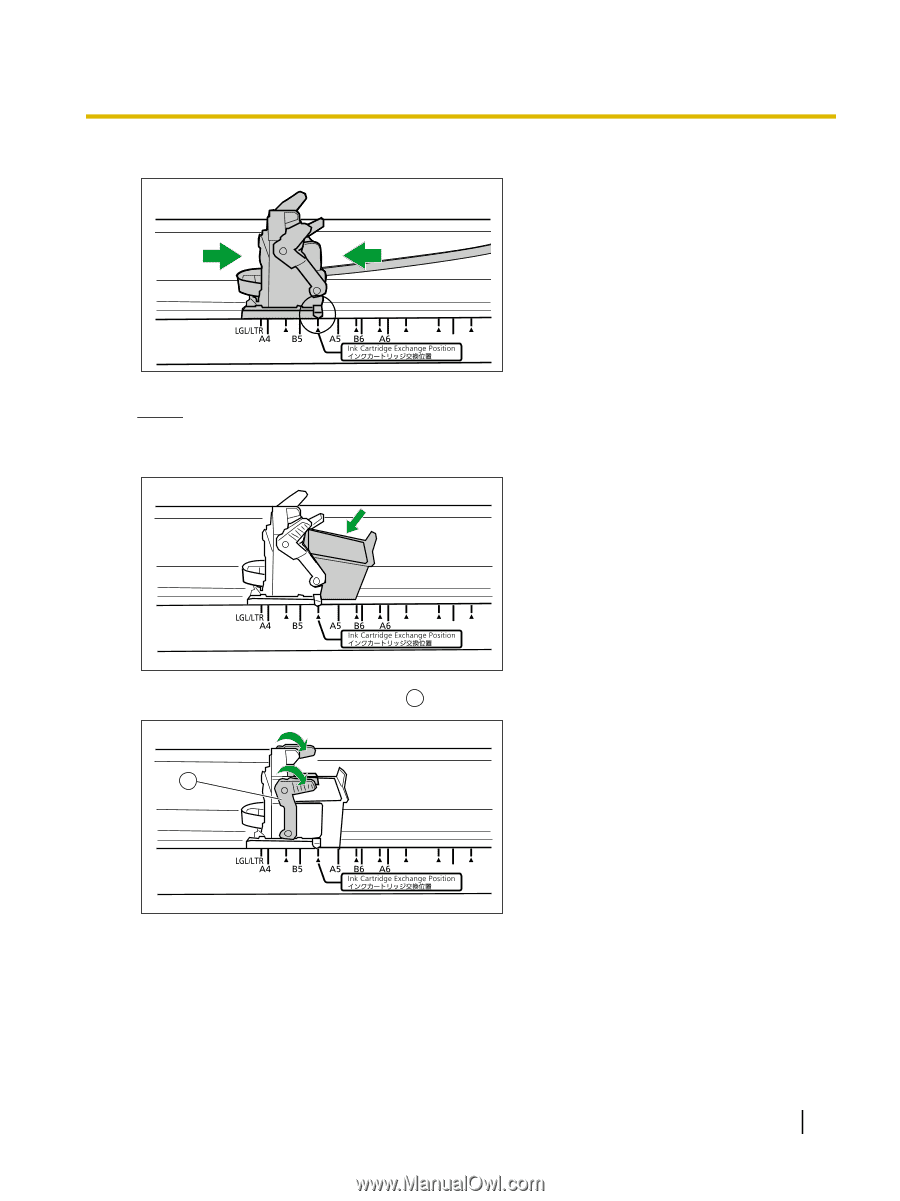
3.
Move the carriage to the ink cartridge exchange position.
Notice
•
When using the pre-imprinter, adjust the position following the label on the scanner.
4.
Insert the ink cartridge into the carriage.
5.
Lock the ink cartridge adjustment lever (
1
).
1
Operating Manual
73
Replacement Parts and Optional Units