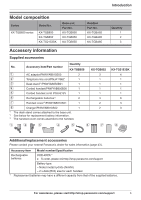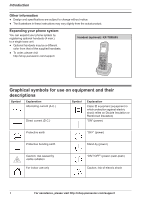Panasonic KX-TGB85 Operating Instructions
Panasonic KX-TGB85 Manual
 |
View all Panasonic KX-TGB85 manuals
Add to My Manuals
Save this manual to your list of manuals |
Panasonic KX-TGB85 manual content summary:
- Panasonic KX-TGB85 | Operating Instructions - Page 1
2-in-1 Corded | Cordless Phone Model No. KX-TGB850 KX-TGB852 KX-TG2153SK Model shown is KX-TGB850. Before initial use, see "Getting Started" on page 8. Thank you for purchasing a Panasonic product. Please read these operating instructions before using the unit and save them for future reference - Panasonic KX-TGB85 | Operating Instructions - Page 2
instructions service 33 Wall mounting 33 Troubleshooting 34 FCC and other information 35 Guía Rápida Española Guía Rápida Española 37 Appendix Customer services 43 Limited Warranty (ONLY FOR U.S.A.)......44 Index Index 46 2 For assistance, please visit http://shop.panasonic.com/support - Panasonic KX-TGB85 | Operating Instructions - Page 3
7 KX-TG2153SK 4 1 1 1 1 6 3 3 8 Additional/replacement accessories Please contact your nearest Panasonic dealer for sales information (page 43). Accessory item Model number/Specification Rechargeable batteries HHR-4DPA*1 ● To order, please visit http://shop.panasonic.com/support Battery type - Panasonic KX-TGB85 | Operating Instructions - Page 4
are subject to change without notice. ● The illustrations in these instructions may vary slightly from the actual product. Expanding your phone system You handsets. ● To order, please visit http://shop.panasonic.com/support Handset (optional): KX-TGBA85 Graphical symbols for use on equipment and - Panasonic KX-TGB85 | Operating Instructions - Page 5
Confirm that smoke has stopped emitting and contact us at http://shop.panasonic.com/support ● Unplug from power outlets and never touch the inside of the the product in health care facilities if any regulations posted in the area instruct you not to do so. Hospitals or health care facilities may be - Panasonic KX-TGB85 | Operating Instructions - Page 6
manual. Do not dispose of batteries in a fire. They may explode. Check with local codes for possible special disposal instructions. SAVE THESE INSTRUCTIONS For best performance Base unit location/avoiding noise The base unit and other compatible Panasonic visit http://shop.panasonic.com/support - Panasonic KX-TGB85 | Operating Instructions - Page 7
bottom or rear of the product. ● CAUTION: Risk of explosion if battery is replaced by an incorrect type. Dispose of used batteries according to the instructions. For assistance, please visit http://shop.panasonic.com/support 7 - Panasonic KX-TGB85 | Operating Instructions - Page 8
a click. 6 A DSL/ADSL filter (not supplied) is required if you have a DSL/ADSL service. 7 Connect the corded handset cord to the corded handset and the base unit until you hear a polarities. SERIAL NO. 7 7 5 6 4 1 A + - 2 - + 8 For assistance, please visit http://shop.panasonic.com/support - Panasonic KX-TGB85 | Operating Instructions - Page 9
hours max. Not in use (standby) 200 hours max. Note: ● Actual battery performance depends on usage and ambient environment. For assistance, please visit http://shop.panasonic.com/support 9 - Panasonic KX-TGB85 | Operating Instructions - Page 10
12 for an overview of the display icons. 8 Flash Press to use with switchboard/PBX services and some network services. 9 Off Press to end a call. 10 /Change case/Pause Dial a . Press R : Move the cursor to edit a number or name. 10 For assistance, please visit http://shop.panasonic.com/support - Panasonic KX-TGB85 | Operating Instructions - Page 11
currently playing message, page 30. Press to use with switchboard/PBX services and some network services Answer On/Off 7 Answer On/Off Indicator Press to turn on/off or name. L or R L R : Repeat/skip messages during playback For assistance, please visit http://shop.panasonic.com/support 11 - Panasonic KX-TGB85 | Operating Instructions - Page 12
mode If you cannot make calls, change this setting according to your telephone line service. The default setting is "Tone", to change this setting, see page 26. "Tone": For tone dial service. "Pulse": For rotary/pulse dial service. 12 For assistance, please visit http://shop.panasonic.com/support - Panasonic KX-TGB85 | Operating Instructions - Page 13
/off - Play all - Record memo - Delete all - Outgoing msg. - Record also - Answer only - Ring count - Remote access - TAM language For assistance, please visit http://shop.panasonic.com/support 13 - Panasonic KX-TGB85 | Operating Instructions - Page 14
calls using a PBX or long distance service. When storing a calling card access number and/or PIN in the phonebook, a pause is also needed. Example: If you need to dial the line access number "9" when making outside calls with a PBX: 14 For assistance, please visit http://shop.panasonic.com/support - Panasonic KX-TGB85 | Operating Instructions - Page 15
will hear a call waiting tone. If you subscribe to both Caller ID and Call Waiting with Caller ID services, the 2nd caller's information is displayed on the handset that is in use after you hear the call which require tone dialing. For assistance, please visit http://shop.panasonic.com/support 15 - Panasonic KX-TGB85 | Operating Instructions - Page 16
return to the outside caller. The outside call resumes automatically after 60 seconds if there is no answer. 16 For assistance, please visit http://shop.panasonic.com/support - Panasonic KX-TGB85 | Operating Instructions - Page 17
", press LOKR. 3 To stop the ringing, LLOCATOR/INTERCOMR or press any button on the handset. Making and Answering Calls For assistance, please visit http://shop.panasonic.com/support 17 - Panasonic KX-TGB85 | Operating Instructions - Page 18
. Viewing or dialing an entry Handset / Base unit 1 Proceed with the operation for your unit. u Handset: L R P. Base unit: P . L R 18 For assistance, please visit http://shop.panasonic.com/support - Panasonic KX-TGB85 | Operating Instructions - Page 19
account PIN that you have stored in the phonebook, without having to dial manually. 1 During an outside call, press P . L R 2 : LsR number and PIN as necessary (page 15). If you have rotary/pulse service, you need to press L R before pressing P L R in step panasonic.com/support 19 - Panasonic KX-TGB85 | Operating Instructions - Page 20
dial number Handset / Base unit 1 Press and hold the relevant key until the number is displayed and dialed. 20 For assistance, please visit http://shop.panasonic.com/support - Panasonic KX-TGB85 | Operating Instructions - Page 21
following is displayed: - "Unknown": The caller dials from an area which does not provide a Caller ID service. - "Private": The caller requests not to send caller information. ● If the unit is connected to or press LSP-PHONER. For assistance, please visit http://shop.panasonic.com/support 21 - Panasonic KX-TGB85 | Operating Instructions - Page 22
Caller ID Service Editing a caller's phone number You can edit a phone number in the caller list by removing its area code and/or LOptionsR, dL R "Delete all". 3 LOKR. "Confirm?". 4 OK L R to confirm or LBackR to cancel. 22 For assistance, please visit http://shop.panasonic.com/support - Panasonic KX-TGB85 | Operating Instructions - Page 23
this beep on or off. Handset 1 LMenuR, dL R "Personal set", press LOKR. 2 "Sounds", press LOKR. d 3 L R "Docking tone", press LOKR. For assistance, please visit http://shop.panasonic.com/support 23 - Panasonic KX-TGB85 | Operating Instructions - Page 24
using the keypad (e.g. 0 L R 2 L R 3 L R 0 L R for 2:30), then press LsR to select "AM" or "PM" and press OK L R to save. 24 For assistance, please visit http://shop.panasonic.com/support - Panasonic KX-TGB85 | Operating Instructions - Page 25
to return to standby. Base unit: LEXIT/STOPR to return to standby. ■ Adding call blocked number manually 1 LCALL BLOCKR. d 2 L R "Block list", press LOKR. d 3 L R "Block number Adding call blocked number manually" above, and then For assistance, please visit http://shop.panasonic.com/support 25 - Panasonic KX-TGB85 | Operating Instructions - Page 26
. Base unit: LEXIT/STOPR to return to standby. Auto clock If you have subscribed to Caller ID Service, the date and time will be set on your base unit whenever a call is received. This feature . The handset is automatically 26 For assistance, please visit http://shop.panasonic.com/support - Panasonic KX-TGB85 | Operating Instructions - Page 27
) Receiver/speaker volume 3 (Base unit) Handset equalizer*1 Alto Answering system On Answer mode Record also Greeting message Use default For assistance, please visit http://shop.panasonic.com/support 27 - Panasonic KX-TGB85 | Operating Instructions - Page 28
Programming Recording message Ring count Remote access Security code TAM language *1 Handset only Unchanged 4 rings Deactivate 0000 English 28 For assistance, please visit http://shop.panasonic.com/support - Panasonic KX-TGB85 | Operating Instructions - Page 29
the operation for your unit. Handset: LOFFR to return to standby. Base unit: LEXIT/STOPR to return to standby. For assistance, please visit http://shop.panasonic.com/support 29 - Panasonic KX-TGB85 | Operating Instructions - Page 30
not played. To listen to all messages: LMenuR, dL R "Answ. machine", press LOKR. dL R "Play all", press LOKR. 30 For assistance, please visit http://shop.panasonic.com/support - Panasonic KX-TGB85 | Operating Instructions - Page 31
greeting message 0 Play remote access menu Note: If you want to listen the same message again, press 4, then press 6. For assistance, please visit http://shop.panasonic.com/support 31 - Panasonic KX-TGB85 | Operating Instructions - Page 32
to return to standby. Base unit: LEXIT/STOPR to return to standby. Languages available are English or Spanish. 32 For assistance, please visit http://shop.panasonic.com/support - Panasonic KX-TGB85 | Operating Instructions - Page 33
indication service is available. Please contact your phone service provider for details of this service. To listen to your voicemail messages, you have to dial your voicemail access number manually. If mm (1 inch) PUSH PUSH For assistance, please visit http://shop.panasonic.com/support 33 1 - Panasonic KX-TGB85 | Operating Instructions - Page 34
Useful Information Troubleshooting No dial tone ● Use only on the display. No Caller Display ● You must subscribe to Caller ID service. Contact your phone service provider for details. ● The caller may have withheld their number. ● For assistance, please visit http://shop.panasonic.com/support - Panasonic KX-TGB85 | Operating Instructions - Page 35
If trouble is experienced with this equipment, for repair or warranty information, please contact a Factory Service Center or other Authorized Servicer. If the equipment is causing harm to the telephone network, the telephone company may request that you disconnect the equipment until the problem is - Panasonic KX-TGB85 | Operating Instructions - Page 36
radiate radio frequency energy and, if not installed and used in accordance with the instructions, may cause harmful interference to radio communications. However, there is no guarantee that interference on the bottom of the units. 36 For assistance, please visit http://shop.panasonic.com/support - Panasonic KX-TGB85 | Operating Instructions - Page 37
. Nota: Use solo el adaptador de corriente MN0063-L060040 que se incluye. 3 USE SPECIFIED AC ADAPTOR ONLY 6 V DC 1 2 Gancho Para obtener ayuda, visite http://shop.panasonic.com/support (solo en inglés) 37 - Panasonic KX-TGB85 | Operating Instructions - Page 38
, de manganeso ni de Ni-Cd. ● Confirme que las polaridades estén correctas. ● Cambie el idioma de la pantalla. 38 Para obtener ayuda, visite http://shop.panasonic.com/support (solo en inglés) - Panasonic KX-TGB85 | Operating Instructions - Page 39
) (predeterminado: "English") d 1 LMenuR, L R "Personal set" (Ajuste personal), LOKR. d 2 L R "Language" (Idioma), LOKR. 3 : LsR Seleccione el idioma de su preferencia, LOKR. Para obtener ayuda, visite http://shop.panasonic.com/support (solo en inglés) 39 - Panasonic KX-TGB85 | Operating Instructions - Page 40
, L RL R "Agregar nueva". 3 LOKR. "Introd. nombre". 4 Introduzca el nombre, LOKR. Se muestra "Introd. nombre". 5 Introduzca el número, LOKR. 40 Para obtener ayuda, visite http://shop.panasonic.com/support (solo en inglés) - Panasonic KX-TGB85 | Operating Instructions - Page 41
. LPLAYR Para escuchar mensajes nuevos: LEscuchaR Para escuchar todos los mensajes: LMenúR, dL R "Contestador", LOKR. dL R "Reproducir todo", LOKR. Para obtener ayuda, visite http://shop.panasonic.com/support (solo en inglés) 41 - Panasonic KX-TGB85 | Operating Instructions - Page 42
(incluyendo los que se venden con su unidad base) a una sola unidad base. ● Para adquirir auriculares accesorios adicionales (KX-TGBA85), visite: http://shop.panasonic.com/support Los usuarios de TTY (usuarios con impedimentos auditivos o del habla) pueden llamar al 1-877-833-8855. ¿Es posible - Panasonic KX-TGB85 | Operating Instructions - Page 43
, Personal Care, Home Appliances, Headphones, BaƩeries, Backup Chargers & more... Customer Services Directory For Product InformaƟon, OperaƟng Assistance, Parts, Owner's Manuals, Dealer and Service info go to hƩp://shop.panasonic.com/support For the hearing or speech impaired TTY: 1- 877-833-8855 As - Panasonic KX-TGB85 | Operating Instructions - Page 44
as is". Mail-In Service--Online Repair Request Online Repair Request To submit a new repair request and for quick repair status visit our Web Site at http://shop.panasonic.com/support When shipping the unit, carefully pack, include all supplied accessories listed in the Owner's Manual, and send it - Panasonic KX-TGB85 | Operating Instructions - Page 45
with this product develops during or after the warranty period, you may contact your dealer or Service Center. If the problem is not handled to your satisfaction, then write to: Panasonic Corporation of North America Consumer Affairs Department 8th FI. Two Riverfront Plaza Newark NJ 07102-5490 - Panasonic KX-TGB85 | Operating Instructions - Page 46
a call: 14 Storing a number to the phonebook: 18 Registering a handset: 26 Restore default settings: 27 Ringer melody: 23 Ringer volume: 23 Rotary/pulse service: 15 S Silent mode: 23 Speed dial: 19 SP-PHONE (Speakerphone): 14 Specifications: 7 T Temporary tone dialing: 15 Transferring calls: 16 - Panasonic KX-TGB85 | Operating Instructions - Page 47
TTY: 43 V Voicemail: 33 W Wall mounting: 33 Index 47 - Panasonic KX-TGB85 | Operating Instructions - Page 48
Ni-MH batteries. (Alkaline/Manganese/Ni-Cd batteries CANNOT be used.) 4 Read troubleshooting page in the Operating Instructions. Visit our Web site: http://shop.panasonic.com/support L FAQ and troubleshooting hints are available. For your future reference We recommend keeping a record of the
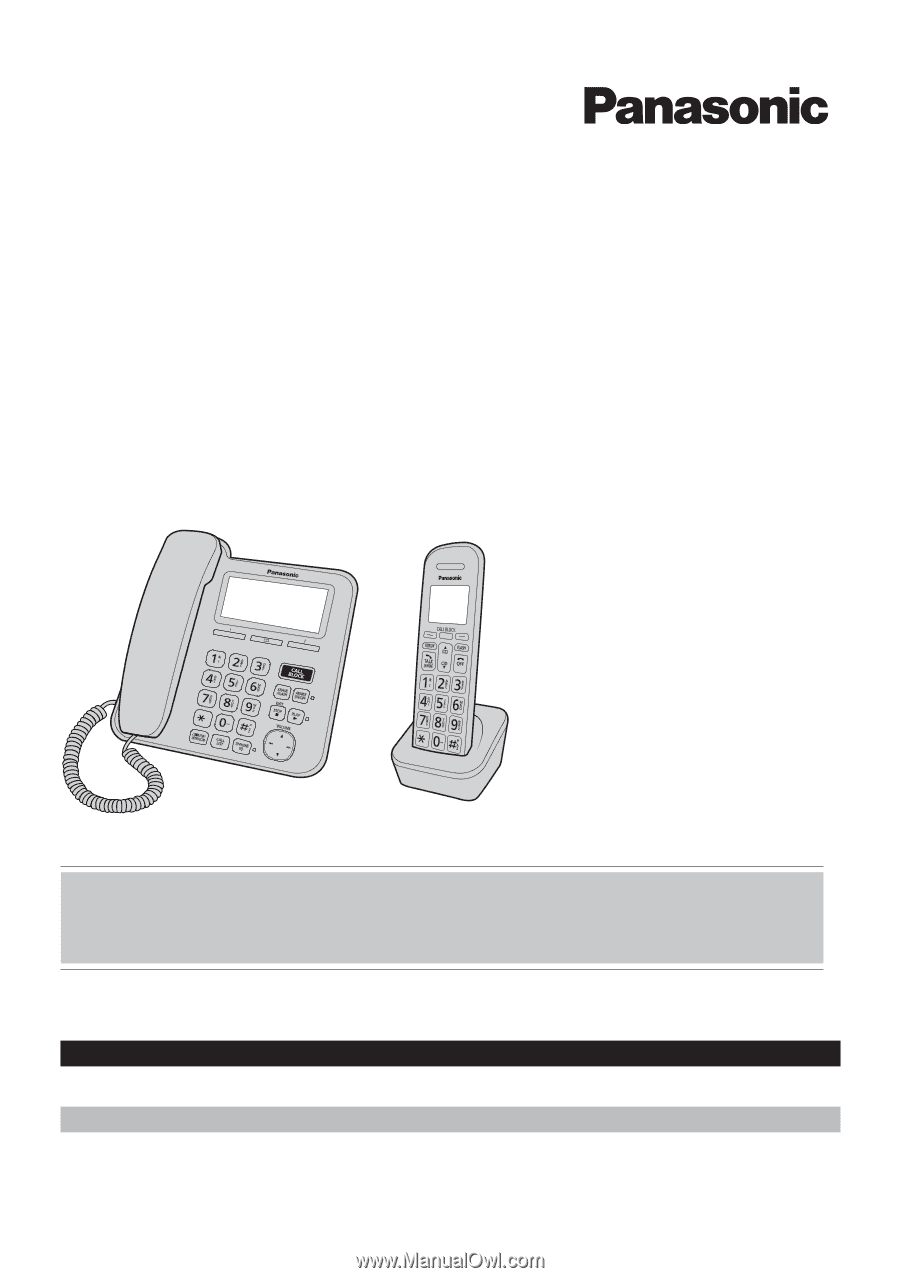
Operating Instructions
2-in-1 Corded | Cordless Phone
Model No.
KX-TGB850
KX-TGB852
KX-TG2153SK
Model shown is
KX-TGB850.
Before initial use, see “Getting Started” on
page 8.
®
Thank you for purchasing a Panasonic product.
Please read these operating instructions before using the unit and save them for future reference.
Consulte “Guía Rápida Española”, página 3
7
.
For assistance, visit our Web site:
for customers in the U.S.A.
Please register your product: http://shop.panasonic.com/support