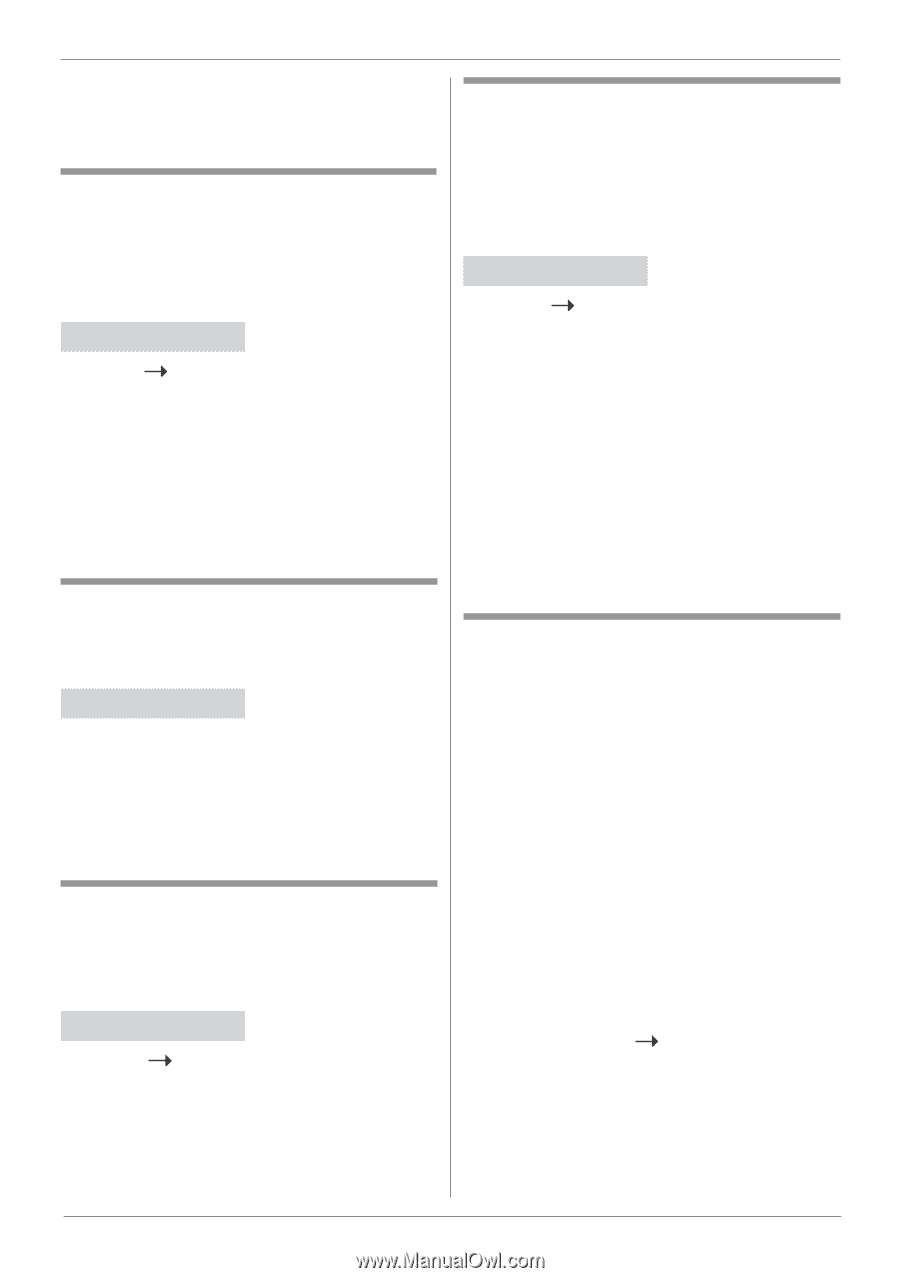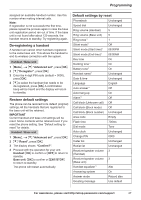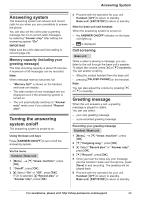Panasonic KX-TGB85 Operating Instructions - Page 26
Change PIN, Registering a handset, Dial mode, Auto clock, Flash time
 |
View all Panasonic KX-TGB85 manuals
Add to My Manuals
Save this manual to your list of manuals |
Page 26 highlights
Programming press LsR to the slot where the number is stored, press OK L R . To delete the number, press LCLEARR , either press OK L R to delete, or enter a new number and press OK L R . Flash time This setting is useful to access certain network and PBX/switchboard services. The default flash time is suitable for your country and network operator. It is unlikely that you should need to change this setting unless advised to do so. Handset / Base unit 1 LMenuR, dL R "Advanced set", press LOKR. d 2 L R "Flash time", press LOKR. 3 : LsR Select "80ms", "90ms", "100ms", "110ms", "160ms", "200ms", "250ms", "300ms", "400ms", "600ms", "700ms" or "900ms", press OK L R to save. 4 Proceed with the operation for your unit. Handset: LOFFR to return to standby. Base unit: LEXIT/STOPR to return to standby. Dial mode Your phone is set to tone dialing. You should only need to change this if connected to a PBX/ switchboard which requires pulse dialing. Handset / Base unit d 1 LMenuR, L R "Advanced set", LOKR. d 2 L R "Dial mode", LOKR. 3 : LsR Select "Tone" or "Pulse", LOKR. 4 Proceed with the operation for your unit. Handset: LOFFR to return to standby. Base unit: LEXIT/STOPR to return to standby. Auto clock If you have subscribed to Caller ID Service, the date and time will be set on your base unit whenever a call is received. This feature can be set to On or Off. Handset / Base unit 1 LMenuR, dL R "Advanced set", press LOKR. d 2 L R "Auto clock", press LOKR. 3 : LsR Select "On" or "Off", press OK L R to save. 4 Proceed with the operation for your unit. Handset: LOFFR to return to standby. Base unit: LEXIT/STOPR to return to standby. Change PIN Some functions are protected by a 4-digit PIN code which must be entered if the settings are changed. The default PIN is 0000. The PIN can be changed to a preferred number. When entering a PIN, the digits are shown as ****. Handset / Base unit 1 LMenuR, dL R "Advanced set", press LOKR. d 2 L R "Change PIN", press LOKR. 3 If the PIN is already changed from default setting, enter the current 4-digit PIN, press LOKR. 4 Enter a new 4-digit PIN, press LOKR. 5 Re-enter the new PIN, press OK L R to save. 6 Proceed with the operation for your unit. Handset: LOFFR to return to standby. Base unit: LEXIT/STOPR to return to standby. IMPORTANT If the PIN code is changed, please keep a record of the new number. Registering a handset Note: Handset batteries must be fully charged before registration. Hold the handset close to the base unit during the registration process. Handsets that were supplied with the base unit are already pre-registered. On the base unit: 1 Press and hold LLOCATOR/INTERCOMR for 5 seconds. The base unit will remain in registration mode for 120 seconds. On the handset: 2 If the handset is not registered to a base unit: "Register your Handset", press LOKR. "Press locator Key for 5 sec", press OK L R and then enter the 4-digit PIN code (default = 0000), LOKR. 3 If the handset is already registered to a base d unit, press LMenuR, L R "Advanced set", d press LOKR. L R "Register", press LOKR. 4 "Press locator key for 5 sec", press LOKR. 5 Enter the 4-digit PIN code (default = 0000), press LOKR. A beep will be heard if the registration is successful. The handset is automatically 26 For assistance, please visit http://shop.panasonic.com/support