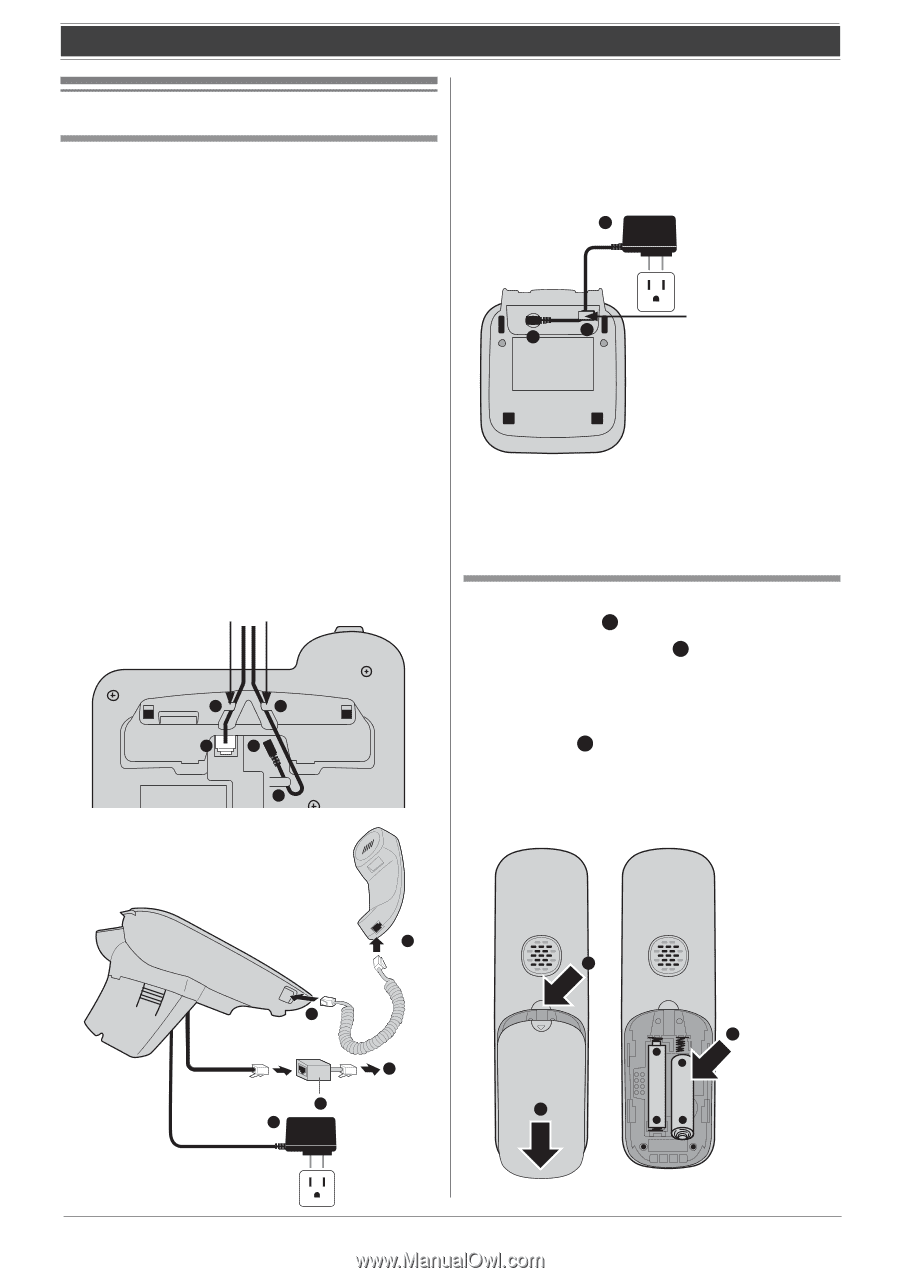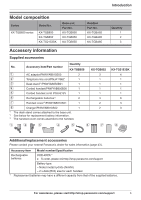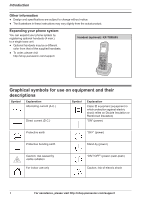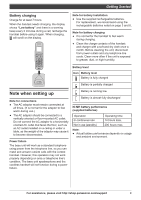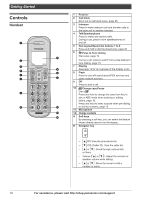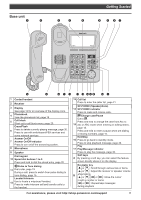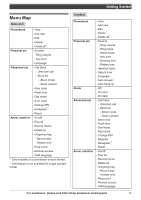Panasonic KX-TGB85 Operating Instructions - Page 8
Setting up
 |
View all Panasonic KX-TGB85 manuals
Add to My Manuals
Save this manual to your list of manuals |
Page 8 highlights
Getting Started Setting up Connections Base unit 1 Connect the AC adaptor to the unit by pressing the plug firmly. 2 Connect the telephone line cord to the unit until you hear a click. 3 Fasten the AC adaptor cord and the telephone line cord by hooking it. 4 Connect the AC adaptor to the power outlet. 5 Connect the telephone line cord to the single-line telephone jack (RJ11C) until you hear a click. 6 A DSL/ADSL filter (not supplied) is required if you have a DSL/ADSL service. 7 Connect the corded handset cord to the corded handset and the base unit until you hear a click. Note: Use only the supplied AC adaptor MN0063-L060040. Hook 3 3 DESK STAND 2 LINE 1 6V DC USE SPECIFIED ADAPTOR ONLY 3 Charger 1 Connect the AC adaptor to the unit by pressing the plug firmly. 2 Fasten the cord by hooking it. 3 Connect the AC adaptor to the power outlet. 3 USE SPECIFIED AC ADAPTOR ONLY 6 V DC 1 2 Hook Note: Use only the supplied AC adaptor MN0063-L060040. Battery installation 1 Press down at 1 . 2 Slide the handset cover 2 . 3 Insert the batteries, then close the handset cover. ● USE ONLY rechargeable Ni-MH batteries AAA (R03) size ( A ). ● Do NOT use alkaline/manganese/Ni-Cd batteries. ● Confirm correct polarities. SERIAL NO. 7 7 5 6 4 1 A + - 2 - + 8 For assistance, please visit http://shop.panasonic.com/support