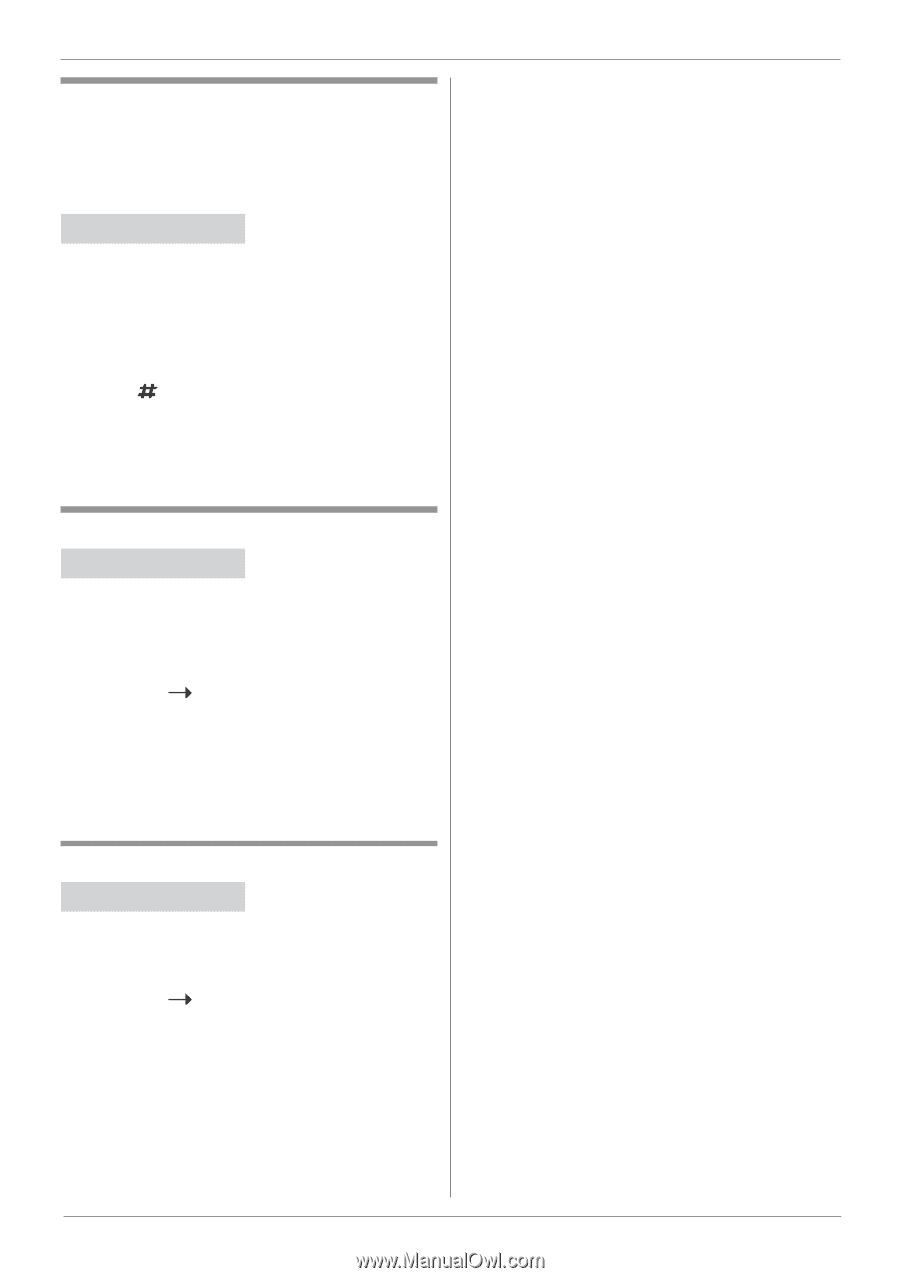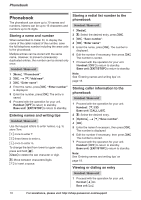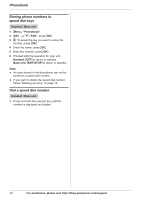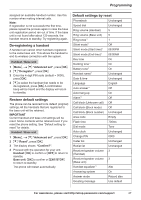Panasonic KX-TGB85 Operating Instructions - Page 22
Caller ID Service
 |
View all Panasonic KX-TGB85 manuals
Add to My Manuals
Save this manual to your list of manuals |
Page 22 highlights
Caller ID Service Editing a caller's phone number You can edit a phone number in the caller list by removing its area code and/or the long distance code "1". Handset / Base unit 1 Proceed with the operation for your unit. d Handset: L R CID to open the caller list Base unit: LCALL LISTR to open the caller list. 2 : LsR To the required entry. 3 LOptionsR, "View", press LOKR. 4 Press L R repeatedly until the number number is shown in the desired format. 5 Proceed with the operation for your unit. Handset: LTALK/SP-PHONER. Base unit: Lift the corded handset. Deleting an entry Handset / Base unit 1 Proceed with the operation for your unit. d Handset: L R CID to open the caller list. Base unit: LCALL LISTR to open the caller list. 2 : LsR To the required entry. 3 LOptionsR, dL R "Delete". 4 LOKR. "Confirm?". 5 OK L R to confirm or LBackR to cancel. 6 Proceed with the operation for your unit. Handset: LOFFR to return to standby. Base unit: LEXIT/STOPR to return to standby. Deleting the entire caller list Handset / Base unit 1 Proceed with the operation for your unit. d Handset: L R CID to open the caller list. Base unit: LCALL LISTR to open the caller list. 2 LOptionsR, dL R "Delete all". 3 LOKR. "Confirm?". 4 OK L R to confirm or LBackR to cancel. 22 For assistance, please visit http://shop.panasonic.com/support