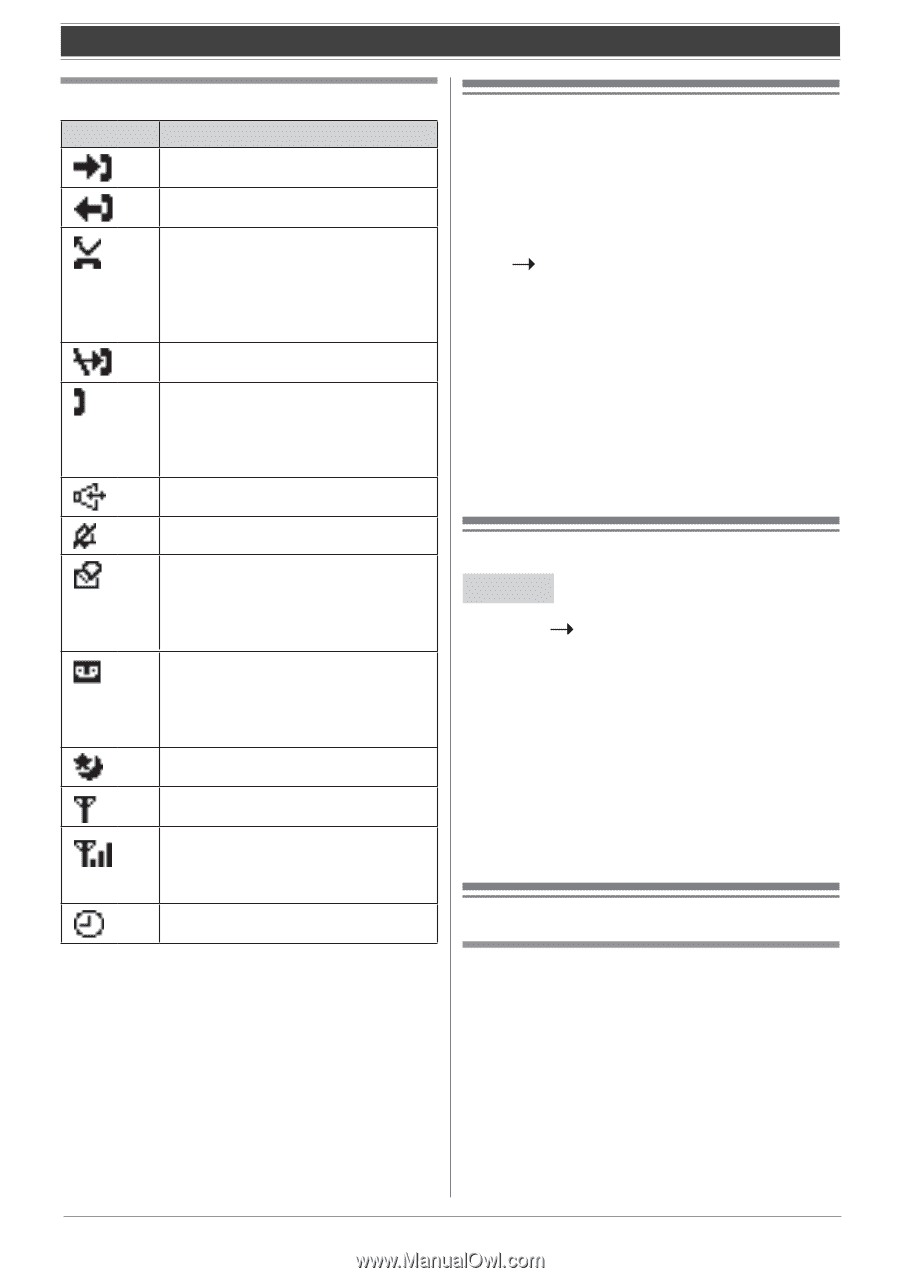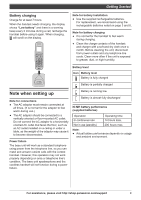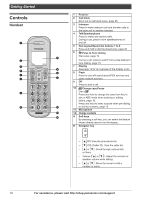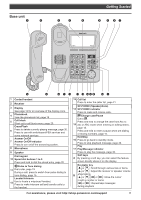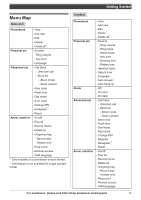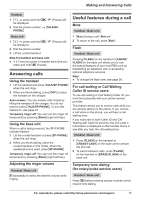Panasonic KX-TGB85 Operating Instructions - Page 12
Navigating the menus, Date and time, Other settings
 |
View all Panasonic KX-TGB85 manuals
Add to My Manuals
Save this manual to your list of manuals |
Page 12 highlights
Getting Started Display icons Item *1 Meaning Indicates a received call *1 Indicates an outgoing call Flashes to indicate a new missed call and when viewing a new missed call in the caller list Steady when viewing a missed call in the caller list *1, *2 Indicates a blocked number *1 Flashes when reveiving an incoming call Steady when the phone is off hook *1 Speakerphone is activated Ringer volume is off *3 Flashes to indicate new voicemail messages received Steady when the entry has been viewed in the caller list Flashes when recording a new message Steady when answering system is on *1 Silent mode is on *1 Out of base unit range *1 Range status: The more bars visible, the closer the handset is to the base unit. *1 Alarm is on *1 Handset only. *2 Caller ID subscribers only. *3 Voice mail subscribers only. Navigating the menus The phone has an easy to use menu system. Each menu has a list of options, which can be seen on the menu map on page 13. When the handset and base unit are in standby: 4 LMenuR to open the main menu. 5 : LsR available options. 6 OK L R to select an option. 7 To return to the previous menu level, press LBackR. 8 To exit the menu and return to standby, press LOFFR on the handset or LEXIT/STOPR on the base unit. Note: If no buttons are pressed for 30 seconds, the handset and base unit returns to standby automatically. Date and time Handset 1 LMenuR, dL R "Personal set", press LOKR. d 2 L R "Date & time". 3 OK L R to select. 4 Enter the current month, date, and year using the keypad (e.g. 0 L R 7 L R 1 L R 2 L R 2 L R 0 L R for July 12, 2020), press OK L R to confirm. 5 Enter the current time using the keypad (e.g. 0 L R 9 L R 3 L R 0 L R for 09:30), then press LsR to select "AM" or "PM" and press OK L R to save. Other settings Dial mode If you cannot make calls, change this setting according to your telephone line service. The default setting is "Tone", to change this setting, see page 26. "Tone": For tone dial service. "Pulse": For rotary/pulse dial service. 12 For assistance, please visit http://shop.panasonic.com/support