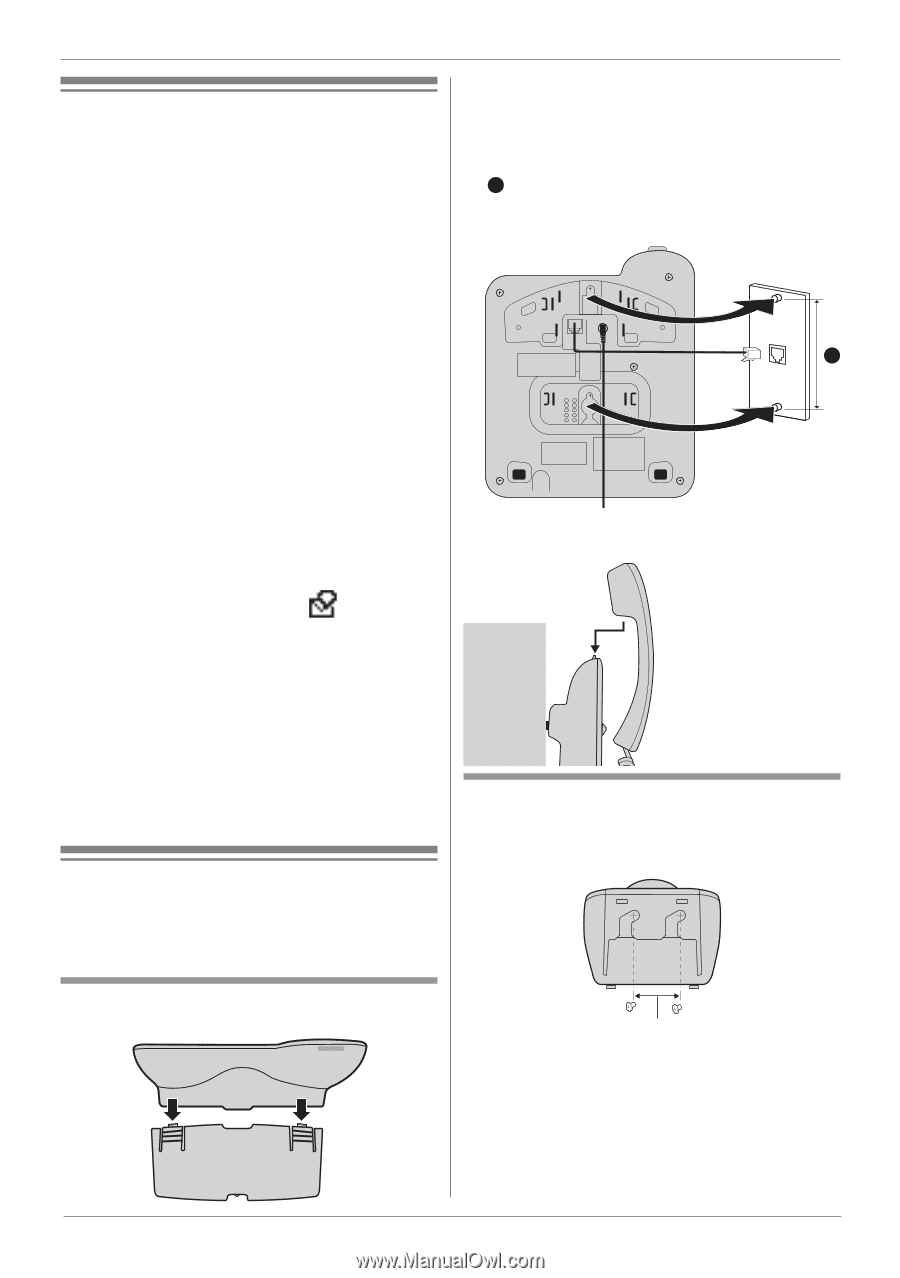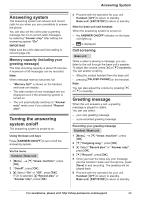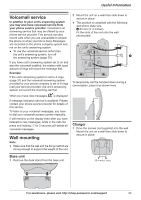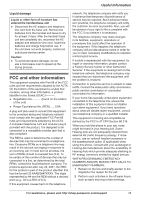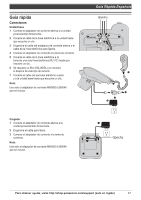Panasonic KX-TGB85 Operating Instructions - Page 33
Voicemail service, Wall mounting
 |
View all Panasonic KX-TGB85 manuals
Add to My Manuals
Save this manual to your list of manuals |
Page 33 highlights
Useful Information Voicemail service In addition to your unit's answering system you may also have voicemail service from your phone service provider. Voicemail is an answering service that may be offered by your phone service provider. This service can also record calls when you are unavailable to answer the phone or when your line is busy. Messages are recorded on the phone company system and not on the unit's answering system. ● To use the voicemail service rather than the unit's answering system, turn off the answering system (page 29). If you have unit's answering system set to on and also the voicemail enabled, the system with least amount of rings will record the message first. Example: If the unit's answering system is set to 4 rings (page 31) and the voicemail answering system provided by your phone company is set to 6 rings (call your service provider), the unit's answering system will record the incoming call first. When you have new messages, is displayed if message indication service is available. Please contact your phone service provider for details of this service. To listen to your voicemail messages, you have to dial your voicemail access number manually. If still remains on the display even after you have listened to new messages, while in the calls list press and holding 5 for 2 seconds will delete all voicemail messages. Wall mounting Note: ● Make sure that the wall and the fixing method are strong enough to support the weight of the unit. 2 Mount the unit on a wall then slide down to secure in place. ● This product is compliant with the following wall phone plate size. A 83 mm (3 ¼ inches) Fit the slots of the unit onto the wall phone plate. LINE 6V DC USE SPECIFIED ADAPTOR ONLY A SERIAL NO. To temporarily set the handset down during a conversation, place it as shown here. Charger 1 Drive the screws (not supplied) into the wall. Mount the unit on a wall then slide down to secure in place. Base unit 1 Remove the desk stand from the base unit. 25.4 mm (1 inch) PUSH PUSH For assistance, please visit http://shop.panasonic.com/support 33 1