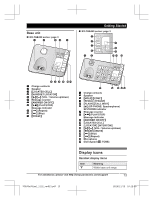Panasonic KX-TGE445B Operating Manual - Page 12
Controls, Handset
 |
View all Panasonic KX-TGE445B manuals
Add to My Manuals
Save this manual to your list of manuals |
Page 12 highlights
Getting Started Controls Handset B A CD E F G H I J KX-TGE430 A B KX-TGE440 A B Ringer indicator Message indicator Belt clip holes Speaker MjN/MkN (VOL.: Volume up/down) M N (TALK) Dial keypad (*: TONE) Headset jack K MZN (SP-PHONE: Speakerphone) MFLASHNMCALL WAITN Microphone Receiver Display L MOFFN ( ) MCALL BLOCKN ( ) Charge contacts n Control type Soft keys M By pressing a soft key, you can select the feature shown directly above it on the display. Navigator key - MDN, MCN, MFN, or MEN: Scroll through various lists and items. - (Volume: MDN or MCN): Adjust the receiver or speaker volume while talking. N - MFN W: View the phonebook entry. - MEN REDIAL: View the redial list. - MCN CID (Caller ID): View the caller list. O A A 12 For assistance, please visit http://shop.panasonic.com/support TGE43xUS(en)_1112_ver021.pdf 12 2015/11/12 10:12:56