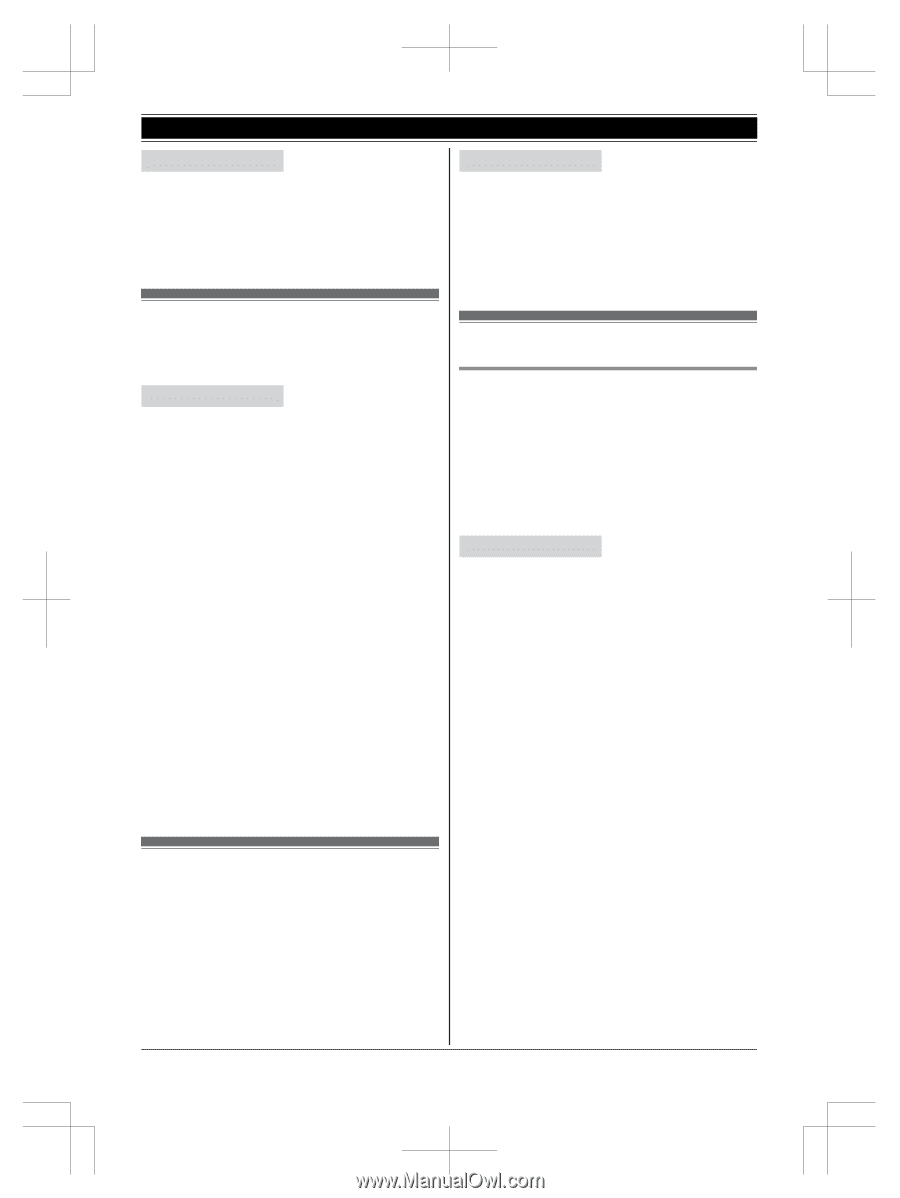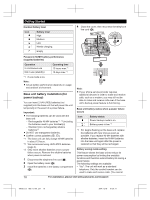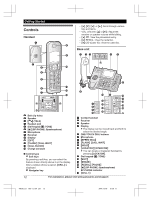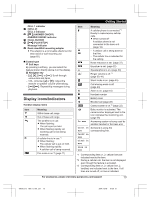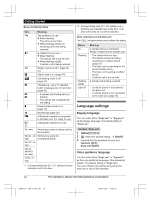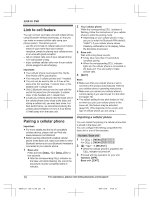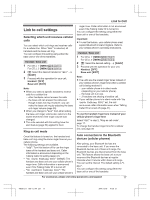Panasonic KX-TGF382M KX-TGF38x Owner's Manual - Page 15
Date and time, Recording your greeting message, Other settings, Dialing mode
 |
View all Panasonic KX-TGF382M manuals
Add to My Manuals
Save this manual to your list of manuals |
Page 15 highlights
Handset / Base unit 1 MMENUN#112 2 MbN: Select the desired setting. a MSAVEN 3 Proceed with the operation for your unit. Handset: MOFFN Base unit: MEXITN Date and time You can configure this setting using either the base unit or one of the handsets. Handset / Base unit 1 MMENUN#101 2 Enter the current month, date, and year by selecting 2 digits for each. Example: July 12, 2015 07 12 15 3 MOKN 4 Enter the current hour and minute (12-hour clock format) by selecting 2 digits for each. Example: 9:30 09 30 5 Proceed with the operation for your unit. Handset: *: Select "AM" or "PM". Base unit: MAM/PMN: Select "AM" or "PM". 6 MSAVEN 7 Proceed with the operation for your unit. Handset: MOFFN Base unit: MEXITN Note: R When English is selected as the display language, 12-hour clock format is used. When Spanish is selected, 24-hour clock format is used. Getting Started Handset / Base unit 1 MMENUN#302 2 MbN: "Yes" a MSELECTN 3 Record a greeting message. a MSTOPN 4 Proceed with the operation for your unit. Handset: MOFFN Base unit: MEXITN Other settings Dialing mode If you cannot make calls, change this setting according to your telephone line service. The default setting is "Tone". "Tone": For tone dial service. "Pulse": For rotary/pulse dial service. You can configure this setting using either the base unit or one of the handsets. Handset / Base unit 1 MMENUN#120 2 MbN: Select the desired setting. a MSAVEN 3 Proceed with the operation for your unit. Handset: MOFFN Base unit: MEXITN Recording your greeting message You can record your own greeting message instead of using a pre-recorded greeting message. See page 57 for details. You can configure this setting using either the base unit or one of the handsets. For assistance, please visit www.panasonic.com/support 15 TGF38x(en)_1205_ver101.pdf 15 2014/12/05 10:20:12