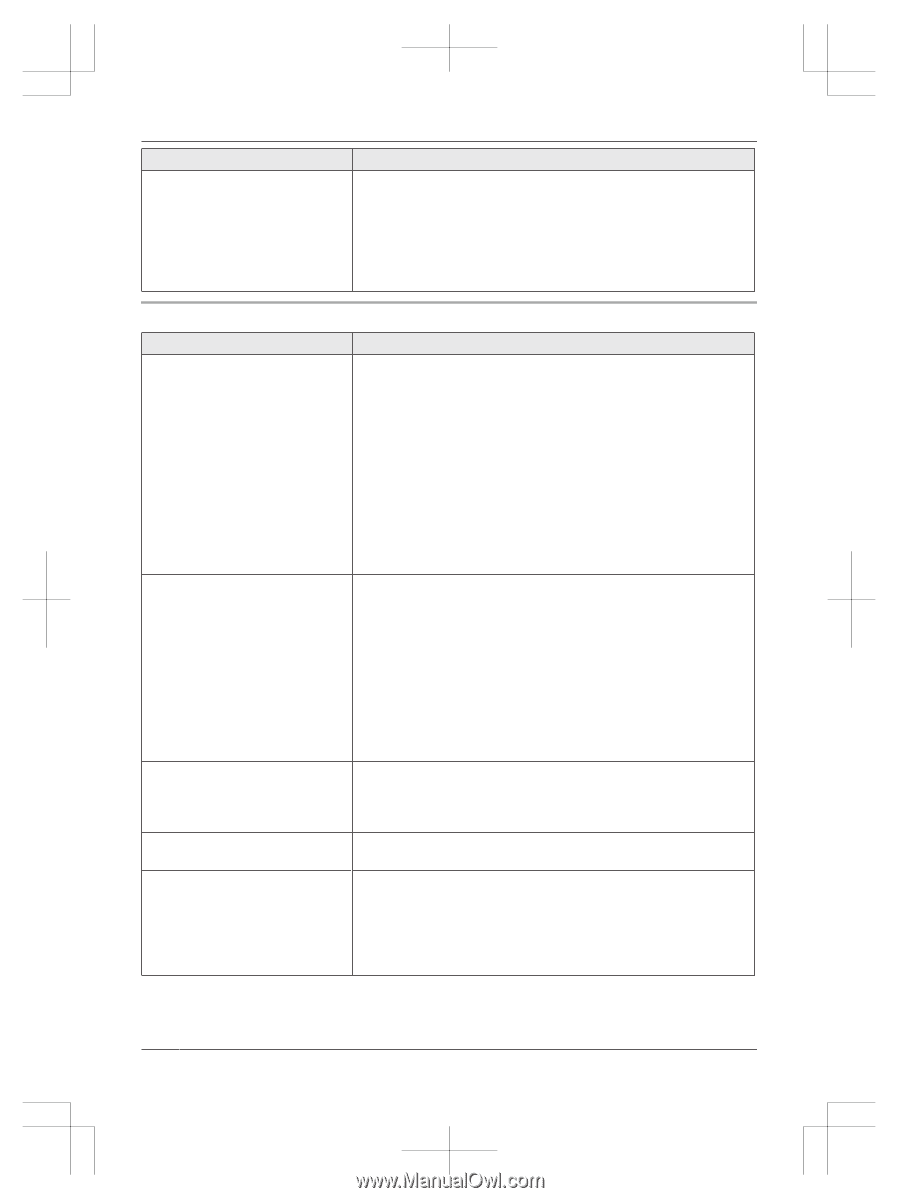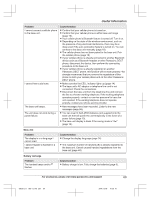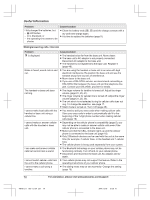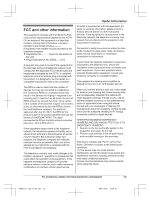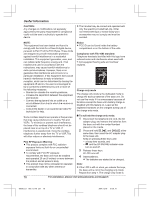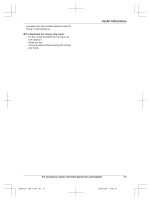Panasonic KX-TGF382M KX-TGF38x Owner's Manual - Page 72
In order to use Caller ID, call waiting, or Call Waiting Caller ID, Problem, Cause/solution
 |
View all Panasonic KX-TGF382M manuals
Add to My Manuals
Save this manual to your list of manuals |
Page 72 highlights
Useful Information Problem The 2nd caller's information is not displayed during an outside call. Cause/solution R In order to use Caller ID, call waiting, or Call Waiting Caller ID (CWID), you must first contact your phone service provider and subscribe to the desired service. After subscribing, you may need to contact your phone service provider again to activate this specific service, even if you already subscribed to both Caller ID and Call Waiting with Caller ID services (CWID). Using Bluetooth devices Problem I cannot copy phonebook entries from a cellular phone. I cannot have a conversation using the headset. or I cannot connect my headset to the base unit. Noise is heard during a call on the headset. Some headset enhanced features are not available. An error tone is heard when I try to program the Bluetooth feature. Cause/solution R Confirm that the cellular phone supports Bluetooth wireless technology. R Confirm that the cellular phone supports the Phone Book Access Profile (PBAP) or Object Push Profile (OPP) specification. R If the cellular phone is already connected to another Bluetooth device such as a Bluetooth headset, turn it off or disconnect it from the cellular phone. R Someone is using a cellular line or headset. Try again later. R Turn the cellular phone off, then turn it on and try again. R If an entry is already stored in the unit's phonebook, the entry cannot be copied even by selecting another group. R iPhone does not support individual phonebook copy. R Confirm that the Bluetooth wireless headset supports the HeadSet Profile (HSP) specification. R Your Bluetooth headset is not paired. Pair it (page 55). R Turn your headset off, then turn it on and try again. R If your headset is already connected to another Bluetooth device such as your cellular phone, disconnect the headset from your cellular phone, then perform the connecting procedure from the base unit. R Only 2 Bluetooth devices can be used with the unit at the same time (for example, 2 cellular lines, or the headset and 1 cellular line). R A Bluetooth headset can communicate with the base unit within a range of approximately 10 m (33 feet). The connection may be subject to interference from obstructions such as walls or electronic devices. Move closer to the base unit. R The base unit does not support enhanced features such as Last number redial or Call reject. R The Bluetooth feature cannot be accessed immediately after connecting the AC adaptor to the base unit. Wait a few seconds and try again. R The headset has not connected to the base unit yet, even though you performed the connecting procedure setting. Wait a few seconds and try again. 72 For assistance, please visit www.panasonic.com/support TGF38x(en)_1205_ver101.pdf 72 2014/12/05 10:20:16