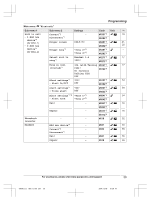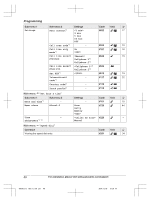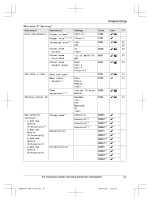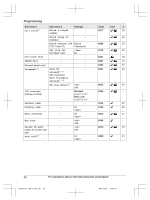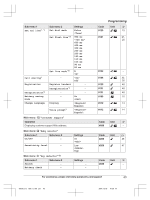Panasonic KX-TGF382M KX-TGF38x Owner's Manual - Page 41
Talking caller ID, Main menu, Sub-menu 1, Settings, Handset, Base unit, For assistance
 |
View all Panasonic KX-TGF382M manuals
Add to My Manuals
Save this manual to your list of manuals |
Page 41 highlights
Programming Main menu: "Settings" Sub-menu 1 Sub-menu 2 Settings Code Unit Ring adjustments Ringer volume*3 Off-6 #160 / - Ringer tone*3, *7, *10 #161 - Interrupt tone*11 Off #201 / 23, 26 Silent mode - On/Off On #238 / 45 Silent mode - Start/End / 45 Silent mode - Select group Home Cell 1 Cell 2 Group 4-9 #241 / 45 Set date & time Date and time*1 - #101 / 15 Memo alarm Once #720 44 - Alarm1-3 Daily Weekly Time #226 / - adjustment*1, *9 Manual Talking caller ID - Handset: #162 / 49 Off Base unit: On Key detector Change name*1 Detector1 #6561 - setting*12 - 1:Add new device Detector2*14 Detector3*14 #6562*14 #6563*14 (for Detector1)*13 Detector4*14 #6564*14 - 2:Add new device Registration - #6571 - (for Detector2) #6572*14 - 3:Add new device (for Detector3) #6573*14 #6574*14 - 4:Add new Deregistration - #6581 - device (for Detector4) #6582*14 #6583*14 #6584*14 For assistance, please visit www.panasonic.com/support 41 TGF38x(en)_1205_ver101.pdf 41 2014/12/05 10:20:14