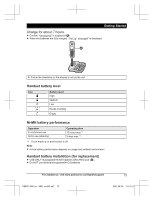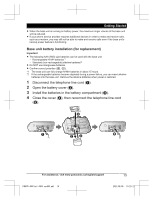Panasonic KX-TGM470 Operating Instructions - Page 17
Controls, Handset
 |
View all Panasonic KX-TGM470 manuals
Add to My Manuals
Save this manual to your list of manuals |
Page 17 highlights
Controls Handset A Getting Started J K C L D B E MA A B F G H N I O P Belt clip holes R The belt clip comes attached to the handset at the time of shipment. Speaker MTONEN (Tone control) MjN/MkN (VOL.: Volume up/down) MFLASHN MTALKN Dial keypad *: Temporary tone dialing 0: ( ) Ringer off Headset jack R This jack is used to connect an optional headset (page 5) or a user-supplied neckloop to the handset. You must set the "Headset type" setting to match the type of device connected (page 30). For assistance, visit www.panasonic.ca/english/support 17 TGM470_490C(en)_0805_ver403.pdf 17 2021/08/05 10:23:27

Controls
Handset
B
A
I
K
L
H
M
O
P
F
E
G
C
D
J
A
B
A
N
Belt clip holes
R
The belt clip comes attached to the handset at the time of shipment.
Speaker
M
TONE
N
(Tone control)
MjN
/
MkN
(VOL.: Volume up/down)
M
FLASH
N
M
TALK
N
Dial keypad
*
: Temporary tone dialing
0
: (
) Ringer off
Headset jack
R
This jack is used to connect an optional headset (page 5) or a user-supplied neckloop to
the handset. You must set the
“
Headset type
”
setting to match the type of device
connected (page 30).
For assistance, visit www.panasonic.ca/english/support
17
Getting Started
TGM470_490C(en)_0805_ver403.pdf
17
2021/08/05
10:23:27