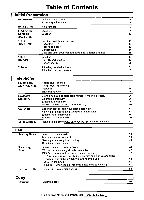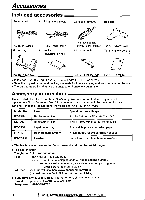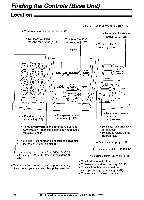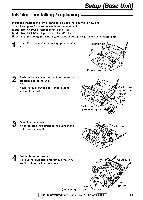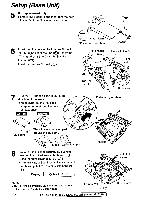Panasonic KXFPG175 Operating Instructions - Page 11
Setup
 |
View all Panasonic KXFPG175 manuals
Add to My Manuals
Save this manual to your list of manuals |
Page 11 highlights
Setup (Base Unit) Ink film - installing / replacing Install the included ink film or replace the used ink film with a new one The following ink films are available for replacement Model No KX-FA53 Replacement film (1 roll) Model No. KX-FA55: Replacement film (2 rolls) Each roll prints about 150 letter-sized pages See page 8 for accessory information 1 Open the front cover by pulling up the center part Center part 0 0 0 la• aay Front cover 2 Push the back cover open button (green) on the right side of the unit OR Push the back cover open lever (green) inside of the unit ND°'.30,Q3u,,°)0oEl o 0 0 C) aSt Back cover open button (green) Back cover OR open lever (green) 3 Open the back cover • For first lime installation of the supplied ink film, skip to step 6 °4p0D3u%o.t !:-;::::;:t o 0 0 ay Back cover -....... 4 For replacement only Pull out the blue gear and remove the used ink film Remove the used core t Ca (continued) Blue gear For fax advantage assistance, call 1-800-435-7329 Used core Used ink film 11