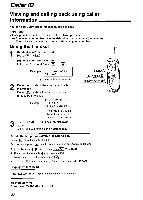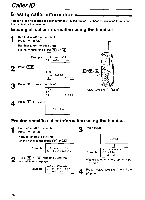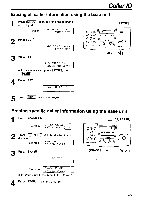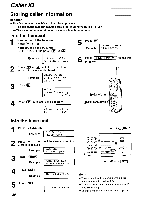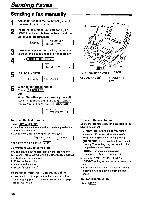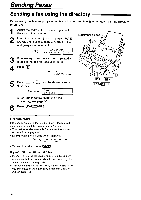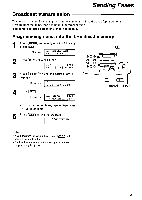Panasonic KXFPG175 Operating Instructions - Page 36
Storing, caller, information
 |
View all Panasonic KXFPG175 manuals
Add to My Manuals
Save this manual to your list of manuals |
Page 36 highlights
Caller ID Storing caller information Important • This feature is not available in the following cases - The telephone number includes data other than numbers (I e * - The caller information does not include a telephone number or #) Into the handset 1 Handset is oft the base unit: Press (V) or (a) Handset is on the base unit Lift the handset and press ('V or A) 5 Press (-) CINDY TURNER Example 1234456789 Example 3 new calls VA 0-Directory 2 Press V or A) until the desired item you want to store is displayed Example 3 Press CINDY TURNER 1-234-456-789 11 20A JAN 12 0Edi t Save directory VA 0=Yes 4 Press (V) to select "Save directory" Edit Save directory VA 0 -Yes 6 Press FUNCTION/EXIT to exit the program EP(V / A) FUNCTION/EXIT Oo iti O,7 , 1O O O ° O O O °On Into the base unit 1 Press CALLER ID) Example 2 NEW CALLS PRESS NAVI [+ -] 2 Press (+) or (-1 until the item you want to store is displayed Example SAM LEE 11.50A Apr14 3 Press MENU Example NAME-SAM LEE STORE PRESS SET 4 Press SET) Example NO =1345678901 5 Press (SET) REGISTERED 36 + (CALLER ID O 00 O 00 O 00 O 00 =,==, =oo Note: • You can confirm the stored items on the telephone number list (p 88) • The unit can only store a name of up to 10 characters long • To edit a name and number, see page 28