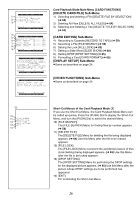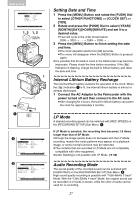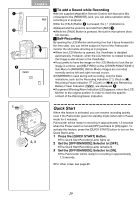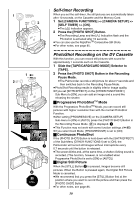Panasonic PV-GS50S Operating Instructions - Page 31
Zoom In/Out Functions, Digital Zoom Function
 |
View all Panasonic PV-GS50S manuals
Add to My Manuals
Save this manual to your list of manuals |
Page 31 highlights
CAMERA 1 WT 1tW T 5tW T 10tW T Z.MIC 1 Zoom In/Out Functions The Zoom Function can be used to record objects close by or to achieve a wide-angle shot. 1 For wide-angle shots (zoom out): Press the [W/T] zoom lever towards [W]. For close-ups (zoom in): Press the [W/T] zoom lever towards [T]. ≥Zoom magnification is displayed for a few seconds. ≥Generally speaking, when the [W/T] zoom lever is pressed farther towards [W] or [T], the zooming speed gradually increases. ª Taking Close-up Shots of Small Subjects (Macro Close-up Function) When the zoom magnification is 1a, the Palmcorder can focus on a subject that is as close as approximately 0.8 inches (20 mm) from the lens. With this feature, small subjects such as insects can be recorded. ª To Use the Zoom Microphone Function Along with the zooming operation, the microphone's directional angle and sensitivity are varied for recording sounds. ≥Set [CAMERA FUNCTIONS] >> [RECORDING SETUP] >> [ZOOM MIC] >> [ON]. (The [Z.MIC] Indication is displayed. 1) ≥The Zoom Microphone Function may not work effectively if the surrounding noise is too loud. ≥When the [TAPE/CARD/CARD MODE] Selector is set to [CARD], the Zoom Microphone Function does not work. ≥It does not work with an external microphone. ≥For other notes, see page 85. 2 WT 1 MENU W.B / SHUTTER / IRIS PUSH MF / VOL / JOG 25tW D.ZOOM Digital Zoom Function This function is useful when you want to record close-up shots of subjects located beyond a normal zoom range of 1k to 10k magnification. With the Digital Zoom Function, you can select a magnification of 25k or 700k. 1 Set [CAMERA FUNCTIONS] >> [CAMERA SETUP] >> [D.ZOOM] >> [25t] or [700t]. ≥25k: Digital zooming to 25k ≥700k: Digital zooming to 700k 2 To zoom in or out, press the [W/T] zoom lever towards [T] or towards [W]. Canceling the Digital Zoom Function T Set [D.ZOOM] on the [CAMERA SETUP] Sub-menu to [OFF]. ≥As the magnification of digital zoom increases, the quality of image may deteriorate. ≥White balance cannot be set in the digital zoom range. 31