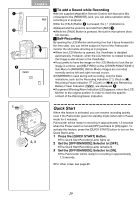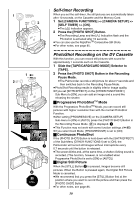Panasonic PV-GS50S Operating Instructions - Page 34
MagicPix Function, Wind Noise Reduction Function
 |
View all Panasonic PV-GS50S manuals
Add to My Manuals
Save this manual to your list of manuals |
Page 34 highlights
1, 2 MAGIC PIX 1 MAGICPIX 2 0LUX MAGICPIX 3 MagicPix Function This function allows you to record color images brightly in a dark place without using a light. 1 Press the [MAGICPIX] Button until the [MAGICPIX] Indication 1 appears. 0 Lux MagicPix Function Using the LCD Monitor light, a dark scene of almost 0 lux can be recorded. 2 Press the [MAGICPIX] Button until the [0LUX MAGICPIX] Indication 2 appears. ≥The [REVERSE THE LCD MONITOR] Indication appears. 3 Rotate the LCD Monitor frontward (to the lens side). ≥The screen becomes white and the Viewfinder turns on. ≥The available range of the LCD Monitor light is within approximately 3 feet (1 metre). To Cancel the MagicPix Function Press the [MAGICPIX] Button repeatedly until neither the [MAGICPIX] Indication nor the [0LUX MAGICPIX] Indication appears. ≥For other notes, see page 86. W.B / SHUTTER / IRIS 1 PUSH MF / VOL / JOG MENU 1 WIND CUT Wind Noise Reduction Function This function reduces the noise that the wind makes as it hits the microphone during recording. 1 Set [CAMERA FUNCTIONS] >> [RECORDING SETUP] >> [WIND CUT] >> [ON]. ≥The [WIND CUT] Indication 1 appears. To Cancel the Wind Noise Reduction Function Set [CAMERA FUNCTIONS] >> [RECORDING SETUP] >> [WIND CUT] >> [OFF]. ≥It does not work with the microphone on the MagicWire Remote Control with Narration Mic nor an external microphone. ≥When it is set to [ON], directivity of microphone is regulated depending on the strength of wind to reduce wind noise. 34