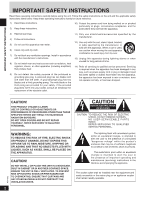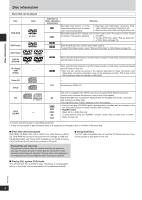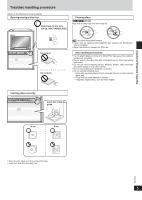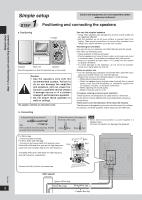Panasonic SAPM91D SAPM91 User Guide
Panasonic SAPM91D - MICRO HES W/CD PLAYE Manual
 |
View all Panasonic SAPM91D manuals
Add to My Manuals
Save this manual to your list of manuals |
Panasonic SAPM91D manual content summary:
- Panasonic SAPM91D | SAPM91 User Guide - Page 1
antenna connections 30 Glossary 31 Troubleshooting guide 32 Product Service 34 Listening caution 34 Maintenance 34 When moving the unit 34 Limited Warranty (ONLY FOR U.S.A 35 Specifications Back cover Operations in these instructions are described mainly for the remote control, but you can - Panasonic SAPM91D | SAPM91 User Guide - Page 2
The exclamation point within an equilateral triangle is intended to alert the user to the presence of important operating and maintenance (servicing) instructions in the literature accompanying the appliance. The socket outlet shall be installed near the equipment and easily accessible or the mains - Panasonic SAPM91D | SAPM91 User Guide - Page 3
unit Speakers SC-PM91D SA-PM91D SB-PM91 installed and used in accordance with the instructions, may cause harmful interference to radio communications indoor antenna (RSA0007-L) 1 Antenna plug (K2RC021B0001) 2 Batteries for remote control 1 AM loop antenna (N1DAAAA00001) 1 Video cable (RJL1P016B15A - Panasonic SAPM91D | SAPM91 User Guide - Page 4
for Camera File system) standard. • Recorded with Panasonic DVD-Video recorders. • To play JPEG files, use some of the features described in these instructions with these discs, and some information may not is compatible with HDCD, but does not support Peak Extend function (a function which expands - Panasonic SAPM91D | SAPM91 User Guide - Page 5
Tray/disc handling procedure Adhere to the following to avoid problems. Opening/closing a disc tray Open/close the tray only N TAPE q DVD/CD q STOP g DEMO VO LUM E UP Insert disc inside the guide. RAM and other recordable formats • Clean with an optional DVD-RAM/PD disc cleaner (LF-K200DCA1 - Panasonic SAPM91D | SAPM91 User Guide - Page 6
the amplifier and speakers, and can cause fire. Consult a qualified service person if damage occurs or if a sudden change in performance is for about 30 minutes. The television's demagnetizing function should correct the problem. If it persists, move the speakers further away from the television - Panasonic SAPM91D | SAPM91 User Guide - Page 7
correctly if connected to an incompatible television.) 2. Select "480p" for Video Output Mode (Picture Menu, ➡ page 19). • All televisions manufactured by Panasonic and that have 480P input connectors are compatible. Consult the manufacturer if you have another brand of television. • If the unit is - Panasonic SAPM91D | SAPM91 User Guide - Page 8
PR PB Y COMPONENT VIDEO OUT AC IN AC power supply cord To household AC outlet (AC 120V, 60 Hz) Simple setup Step 4: The remote control 4 STEP The remote control Remote control Batteries ■ Do not: • mix old and new batteries. • use different types at the same time. • heat or expose to flame - Panasonic SAPM91D | SAPM91 User Guide - Page 9
Simple setup Step 5: QUICK SETUP 5 STEP QUICK SETUP Turn on the television and select the appropriate video input on the television to suit the connection for the unit. / + / 1 Power ON. 2 Select "DVD/CD". 3 Show the QUICK SETUP screen. Select Confirm 4 Select the option from the screen. - Panasonic SAPM91D | SAPM91 User Guide - Page 10
Control guide: main unit Control guide: main unit Cassette lid OPEN ; (➡ 24, 25) PHONES a small amount of power. TUNER/AUX (➡ 23, 29) DISC CHECK (➡ 13) ADVANCED SURROUND (➡ 26) Remote control sensor EQ jog, BASS/TREBLE (➡ 26) POWER REC AC IN TUNER/ AUX DISC CHECK ADVANCED SURROUND BASS - Panasonic SAPM91D | SAPM91 User Guide - Page 11
Control guide: remote control Control guide: remote control CLOCK/TIMER, SLEEP (➡ 9, 27, 28) ^, TV ^ (➡ 9, 29) H.BASS, SUBWOOFER (➡ 26, 30) DISC, ALL DISC, disc buttons 1 to 5 (➡ 13) GROUP (➡ 13) REPEAT (➡ 14) PLAY MODE (➡ - Panasonic SAPM91D | SAPM91 User Guide - Page 12
the side you want to play is facing up. (➡ Tray/disc handling procedure, page 5) • Remove TYPE 2 and 4 discs from their cartridges before use. Read the instructions for the disc carefully. 4 DVD/CD Start play. • It may take some time for play to start but this is normal. Volume adjustment VOLUME - Panasonic SAPM91D | SAPM91 User Guide - Page 13
Discs - Basic play Enter number Disc menu On-screen item select Return to previous screen Skip back a few seconds (during play) Skip 60 seconds forward (during play) Selecting a disc RAM DVD-A DVD-V VCD CD Example: To select 12: [=>10] ➡ [1] ➡ [2] VCD with playback control • Press [g, STOP] then - Panasonic SAPM91D | SAPM91 User Guide - Page 14
- Convenient functions ➡ Page 11 for the position of the remote control buttons. Soundtracks Repeat play RAM DVD-A DVD-V VCD (Discs discs: You can also switch the vocals on and off. Read the disc's instructions for details.) DVD-A Play restarts from the beginning of the soundtrack when changing - Panasonic SAPM91D | SAPM91 User Guide - Page 15
Discs - Convenient functions Program play (up to 32 items) Programming from a single disc DVD-A DVD-V VCD CD WMA MP3 JPEG During stop 1 Press [PGM]. "PGM" appears. Example: DVD-V Program Playback Choose a title and chapte.r 2 Press the numbered No. Disc T/G C/ T 1 -- Play buttons to - Panasonic SAPM91D | SAPM91 User Guide - Page 16
Discs - Using navigation menus Discs - Using navigation menus ➡ Page 11 for the position of the remote control buttons. Playing data discs CD WMA MP3 JPEG • You can play JPEG files on DVD-RAM or play HighMAT discs without using the HighMAT - Panasonic SAPM91D | SAPM91 User Guide - Page 17
: ".WMA" or ".wma" ".MP3" or ".mp3" ".JPG", ".jpg", ".JPEG" or ".jpeg" track track track group group track track track functions that are not supported by the DCF standard like automatic picture rotation which may render a picture unviewable. -Do not alter the files in any way or save them under - Panasonic SAPM91D | SAPM91 User Guide - Page 18
Discs - Using On-screen menus ➡ Page 11 for the position of the remote control buttons. To get disc information or to play from a specified item 1 2 3 Select Select Go to the next menu Select ENTER Return to the - Panasonic SAPM91D | SAPM91 User Guide - Page 19
formats are available. Auto 4:3 Standard 4:3 European Vista 1.66:1 16:9 Standard 16:9 American Vista 1.85:1 Cinemascope1 2.35:1 Cinemascope2 2.55:1 Manual Zoom RAM DVD-A (motion picture parts only) DVD-V VCD Fine adjustments Press [e, r]. Bit Rate Display RAM DVD-A (motion picture - Panasonic SAPM91D | SAPM91 User Guide - Page 20
Discs - Using On-screen menus ➡ Page 11 for the position of the remote control buttons. To show disc information and play position - QUICK OSD RAM DVD-A DVD-V VCD CD WMA MP3 Press [SHIFT]+ [QUICK OSD] to show information - Panasonic SAPM91D | SAPM91 User Guide - Page 21
Select 3 Select ➡ Page 11 for the position of the remote control buttons. 4 Select 5 Show the Setup menu. ENTER Go ratings limit you set, a message appears on the television. Follow the on-screen instructions. #1 The original language of each disc is selected. #2 Input a code number with - Panasonic SAPM91D | SAPM91 User Guide - Page 22
of the setting. • Some equipment cannot handle sampling frequencies of 88.2 kHz, even if it can handle 96 kHz. Read your equipment's operating instructions for details. Dolby Digital DTS Digital Surround • Bitstream: Select if the equipment you connected can decode the signal. • PCM: Select if the - Panasonic SAPM91D | SAPM91 User Guide - Page 23
set up to 15 stations each in the FM and AM bands. Automatic presetting Tune to the frequency where presetting is to begin (➡ see above). Manual presetting Tune to the desired station (➡ see above). Press and hold. (release when "AUTO" appears) 1 2 The tuner presets the stations it can receive - Panasonic SAPM91D | SAPM91 User Guide - Page 24
Cassette tapes - Play and Recording Cassette tapes - Play and Recording Play Cassette tape selection and care Use normal position tapes. High position and metal position tapes can be played, but the unit is not able to do full justice to the characteristics of these tapes. • Tapes exceeding 100 - Panasonic SAPM91D | SAPM91 User Guide - Page 25
2 Press [SHIFT] + [*REC] (main unit: [*REC]) to start recording. 3 Start play on the external source. (For details, refer to the external unit's instruction manual.) Erasure prevention Use a screwdriver or similar object to break out the tab. Side A Tab for side B Tab for side A To record on the - Panasonic SAPM91D | SAPM91 User Guide - Page 26
field and sound quality ➡ Page 11 for the position of the remote control buttons. POWER REC AC IN ADVANCED SURROUND BASS/TREBLE and EQ hold [SOUND] to select "PRESET EQ". Every time you press and hold the button: MANUAL EQ PRESET EQ 2 Press [SOUND] to select a setting. Every time you press the - Panasonic SAPM91D | SAPM91 User Guide - Page 27
during recording to give you a sound closer to the original. During play Press [SHIFT]+[M.RE-MASTER]. Convenient functions ➡ Page 11 for the position of the remote control buttons. AUTO OFF Auto-off function Only when disc or tape is selected as the source To save power, the unit turns off if - Panasonic SAPM91D | SAPM91 User Guide - Page 28
" as the source. If you want to playback or record from a connected unit, set that unit's timer to the same time. (See the connected unit's instruction manual.) RQT7932 28 - Panasonic SAPM91D | SAPM91 User Guide - Page 29
Surround: PCM (➡ page 22) 2 Start playback from the external source. (For details, refer to the external unit's instruction manual.) Operating a television Face the remote control at the television for the following operations. Turning the television on/off Press [SHIFT] + [TV^]. Switching the - Panasonic SAPM91D | SAPM91 User Guide - Page 30
SUBWOOFER OUT L OPTICAL OUT R S-VIDEO OUT HIGH (6Ω) LOW (6Ω) SPEAKERS (SB-PM91D) HAUT-PARLEURS VIDEO OUT Audio cable AC IN Adjusting the bass PR PB Y the main unit's current code. Follow step 2 to change the remote control's code to match it. Other antenna connections Use outdoor antennas if - Panasonic SAPM91D | SAPM91 User Guide - Page 31
Glossary Glossary Decoder A decoder restores the coded audio signals on DVDs to normal. This is called decoding. Dolby Digital This is a method of coding digital signals developed by Dolby Laboratories. Apart from stereo (2-channel) audio, these signals can also be multi-channel audio. A large - Panasonic SAPM91D | SAPM91 User Guide - Page 32
Troubleshooting guide Troubleshooting guide Before requesting service, make the following checks. If you are in doubt about some of the check points, or if the remedies indicated in the chart do not solve the problem, refer to the "Customer Services Directory" on page 35 if you reside in the - Panasonic SAPM91D | SAPM91 User Guide - Page 33
Troubleshooting guide problem, there is a power supply problem. Consult the dealer. • Disc is dirty. Wipe it clean. (5) • Incorrect operation performed. Read the instructions and try again. • Trouble If the service numbers fail to clear, note the service number and contact a qualified service person. - Panasonic SAPM91D | SAPM91 User Guide - Page 34
Servicing-Do not attempt to service the unit beyond that described in these operating instructions. Refer all other servicing to authorized servicing operation: In the U.S.A., refer to "Customer Services Directory" on page 35. In Canada, contact the Panasonic Canada Inc. Customer Care Centre at 1- - Panasonic SAPM91D | SAPM91 User Guide - Page 35
problem with this product develops during or Instruction Books online for all Panasonic Products by visiting our Web Site at: http://www.pasc.panasonic.com or, send your request by E-mail to: [email protected] Friday 9 am to 8 pm, EST.) Panasonic Services Company 20421 84th Avenue South, Kent, WA - Panasonic SAPM91D | SAPM91 User Guide - Page 36
on the rear of the speakers refer to High frequency and Low frequency. Panasonic Consumer Electronics Company, Division of Panasonic Corporation of North America One Panasonic Way Secaucus, New Jersey 07094 http://www.panasonic.com 2005 Matsushita Electric Industrial Co., Ltd. Printed in Malaysia

Operating Instructions
DVD Stereo System
Model No.
SC-PM91D
Region number
The player plays DVD-Video marked with labels containing the
region number “
1
” or
“ALL”
.
Example:
As an ENERGY STAR
®
Partner
1
,
Panasonic has determined that this
product meets the ENERGY STAR
®
guidelines for energy efficiency.
1
For Canada only:
The word “Participant” is used in
place of the word “Partner”.
Operations in these instructions are described mainly
for the remote control, but you can do the operations
on the main unit if the controls are the same.
P
PC
RQT7932-3P
IMPORTANT SAFETY INSTRUCTIONS
..................................
2
Accessories
.............................................................................
3
Disc information
......................................................................
4
Tray/disc handling procedure
................................................
5
Control guide: main unit
.......................................................
10
Control guide: remote control
..............................................
11
Discs — Basic play
................................................................
12
Discs — Convenient functions
.............................................
14
Discs — Using navigation menus
........................................
16
Discs — Using On-screen menus
........................................
18
Discs — Changing the player’s settings
.............................
21
The radio
................................................................................
23
Cassette tapes — Play and Recording
................................
24
Sound field and sound quality
.............................................
26
Convenient functions
Auto-off function/Dimming the display/Muting the volume/
The sleep timer
.....................................................................
27
The play/record timer
............................................................
28
Using other equipment
Home Theater — Enjoying more powerful sound
.................
29
Using an external unit
...........................................................
29
Operating a television
...........................................................
29
Enjoying more powerful bass/Changing the remote control
code/Other antenna connections
..........................................
30
Glossary
.................................................................................
31
Troubleshooting guide
..........................................................
32
Product Service
.....................................................................
34
Listening caution
...................................................................
34
Maintenance
...........................................................................
34
When moving the unit
...........................................................
34
Limited Warranty (ONLY FOR U.S.A.)
..................................
35
Specifications
.........................................................
Back cover
Table of contents
Dear customer
Thank you for purchasing this product. For optimum performance
and safety, please read these instructions carefully before
connecting, operating or adjusting this product. Please keep this
manual for future reference.
Simple setup
STEP 1
Positioning and connecting the speakers
.........
6
STEP 2
Television
..............................................................
7
STEP 3
Connecting the antennas and AC power supply
cord
........................................................................
8
STEP 4
The remote control
...............................................
8
STEP 5
QUICK SETUP
.......................................................
9
STEP 6
Setting the time
.....................................................
9
DEMO function
......................................................................
9