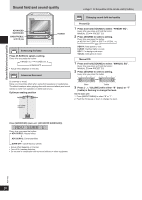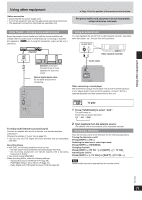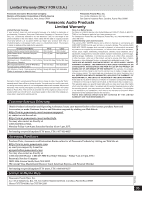Panasonic SAPM91D SAPM91 User Guide - Page 30
Enjoying More Powerful Bass / Changing The Remote Control Code / Other Antenna Connections
 |
View all Panasonic SAPM91D manuals
Add to My Manuals
Save this manual to your list of manuals |
Page 30 highlights
Using other equipment Using other equipment Enjoying more powerful bass • Connect an active subwoofer (not included). • Place the subwoofer as close as possible to the front center. AM ANT FM ANT EXT LOOP 75Ω AUX R L SUBWOOFER OUT L OPTICAL OUT R S-VIDEO OUT HIGH (6Ω) LOW (6Ω) SPEAKERS (SB-PM91D) HAUT-PARLEURS VIDEO OUT Audio cable AC IN Adjusting the bass PR PB Y Press [SHIFT] + [SUBWOOFER]. COMPONENTVIDEOOUT To the subwoofer's input terminal Every time you do this: SUB.W ON SUB.W OFF Adjust the volume on the subwoofer to suit your preference. ➡ Page 11 for the position of the remote control buttons. Changing the remote control code Change the code if you find the remote control unintentionally also controls other equipment. 1 Change the main unit's code. Press [TUNER/AUX] to select "AUX". Press and hold [TUNER/AUX] on the main unit and then press and hold [2] (or [1]) on the remote control. "REMOTE 2" appears on the display. 2 Change the remote control's code. Press and hold [ENTER] and [2] (or [1]) on the remote control for at least 2 seconds. If the remote control and main unit are using different codes, a message appears on the main unit's display showing the main unit's current code. Follow step 2 to change the remote control's code to match it. Other antenna connections Use outdoor antennas if radio reception is poor. FM outdoor antenna (using a television antenna) • Disconnect the FM indoor antenna. • The antenna should be installed by a competent technician. Rework your outdoor antenna's 75 Ω coaxial cable as follows. FM outdoor antenna FM ANT 75 Ω 75 Ω coaxial cable Antenna plug (included) 1) Remove a piece of the outer vinyl insulator. 2) Carefully pull the tabs apart to remove the cover. 10 mm (13/32") 10 mm (13/32") Peel back 7 mm (9/32") 3) Install the coaxial cable. 4) Attach the cover. Clamp the cable conductor, and wind it on so that it does not contact anything else. AM outdoor antenna AM outdoor antenna 5-12m AM loop antenna (included) • Run a piece of vinyl wire horizontally across a window or other convenient location. • Leave the loop antenna connected. RQT7932 Clamp with pliers 30 Note Disconnect the outdoor antenna when the unit is not in use. Do not use the outdoor antenna during a lightning storm.