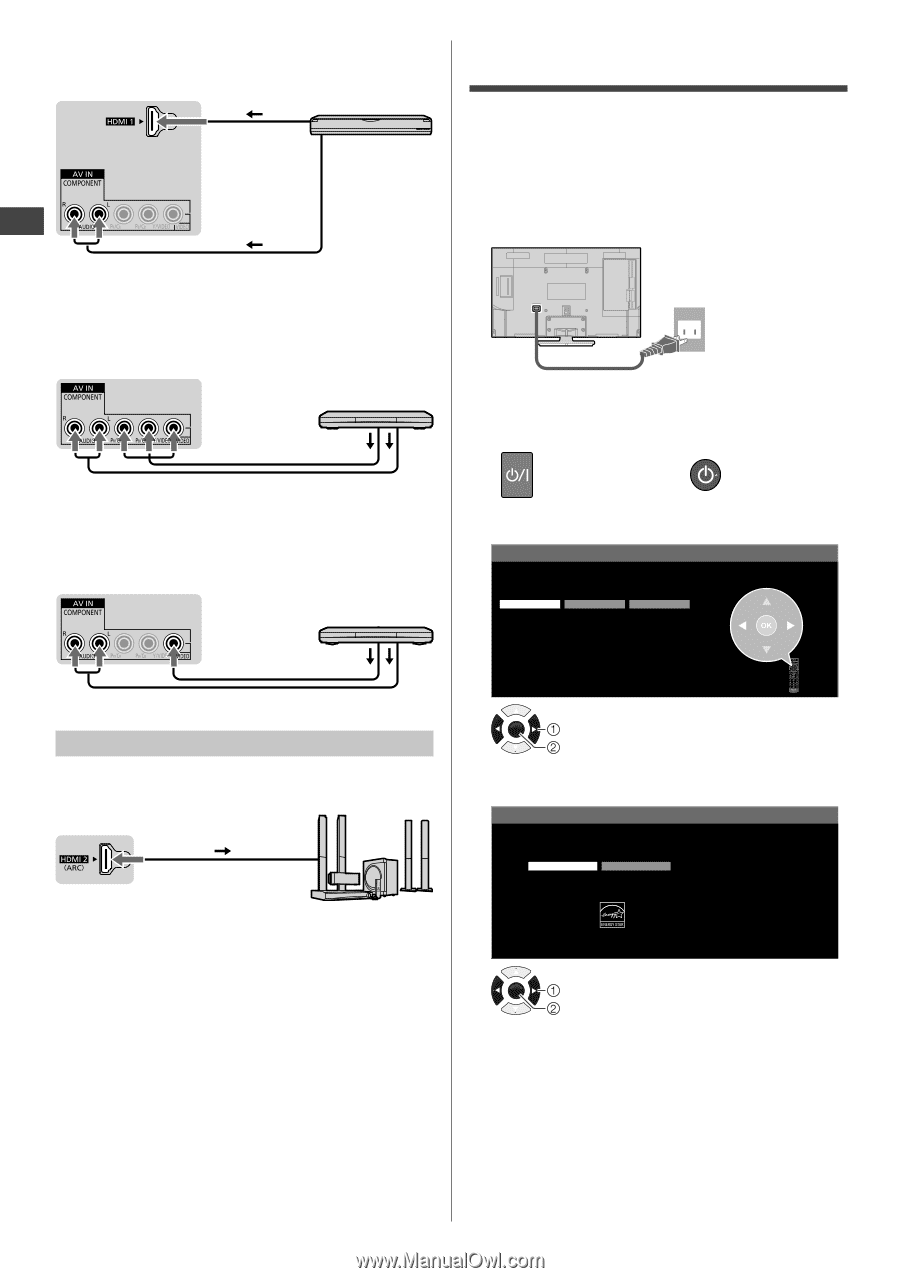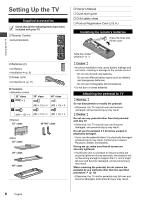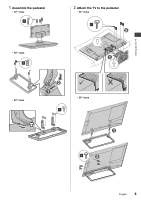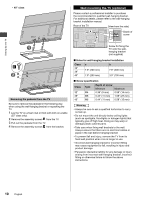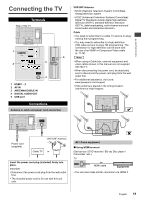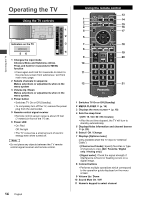Panasonic TC-32A400 Owners Manual - Page 12
First Time Setup
 |
View all Panasonic TC-32A400 manuals
Add to My Manuals
Save this manual to your list of manuals |
Page 12 highlights
Connecting the TV | First Time Setup ●If you are using HDMI-DVI conversion cable, connect as shown below: TV HDMI-DVI conversion cable Equipment Audio cable ■ Using COMPONENT terminals (DVD recorder / Blu-ray Disc player / etc.) TV Equipment Component video cable Audio cable ■ Using COMPOSITE terminals (Camcorder / Game system / DVD recorder / etc.) TV Equipment First Time Setup When you first turn on the TV, a series of steps will popup to guide you to setup your TV. ●These steps are not necessary if the setup has been completed by your local dealer. 1 Plug the power cord into the socket outlet 2 Turn the TV on with the POWER button (TV) (Remote) or 3 Select your language Language/Idioma/Langue Select your language Seleccione su idioma Sélectìon de la langue English Español Français Video cable Audio cable Speaker system TV Amplifier with speaker system HDMI cable OK Select OK 4 Select [Home use] Set viewing mode Please select your viewing environment. Home use Store demonstration ●Use HDMI 2 for connecting an amplifier that has ARC (Audio Return Channel) function. As for an amplifier without ARC function, use DIGITAL AUDIO OUT. ●To enjoy the sound from the external equipment in multi-channel sound (e.g. Dolby Digital 5.1ch), connect the equipment to the amplifier. For the connections, read the manuals of the equipment and amplifier. Please select your viewing environment. Select "Home use" when using this TV in your home. OK Select OK ●[Store demonstration] is for shop display. ●To display the [Set viewing mode] screen again as shown above and select [Home use], perform [Reset to defaults] in the [Setup] menu (p. 22). If you perform [Reset to defaults], please do not unplug the AC Cord while the TV is being reset. 12 English