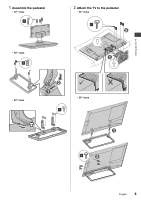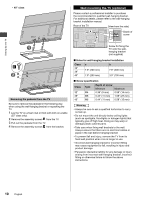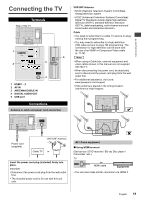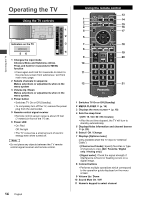Panasonic TC-32A400 Owners Manual - Page 14
Operating the TV
 |
View all Panasonic TC-32A400 manuals
Add to My Manuals
Save this manual to your list of manuals |
Page 14 highlights
Operating the TV Operating the TV Using the TV controls INPUT/ OK/ HOLD for 1 MENU CH 2 Indicators on the TV VOL 3 4 5 6 1 Changes the input mode Chooses Menu and Submenu entries Press and hold for 3 seconds for MENU function ●Press again and hold for 3 seconds to return to the previous screen from submenus / exit from main menu page. 2 Selects channels in sequence Makes selections or adjustments when in the menu system 3 Volume Up / Down Makes selections or adjustments when in the menu system. 4 Power button ●Switches TV On or Off (Standby). ●To completely turn off the TV, remove the power plug from the wall socket. 5 Remote control signal receiver ●Remote control sensor range is about 23 feet (7 meters) in front of the TV set. 6 Power LED ●On: Red Off: No light ●The TV consumes a small amount of electric energy even when turned off. Note ●Do not place any objects between the TV remote control signal receiver and remote control. Using the remote control MEDIA 13 1 PLAYER CC SAP 14 2 3 SLEEP FAVORITE INPUT MENU F 15 4 INFO EXIT 16 5 17 6 OK OPTION 7 RETURN 18 8 RGY B FORMAT 19 9 VOL MUTE CH 20 10 11 12 LAST 21 1 Switches TV On or Off (Standby) 2 MEDIA PLAYER (p. 16) 3 Displays the menu screen (p. 18) 4 Sets the sleep timer ●[Off / 15 / 30 / 60 / 90 minutes] ●After the set time elapsed, the TV will turn to standby automatically. 5 Displays/hides information and channel banner (p. 25). 6 Select / OK / Change 7 Displays [Options menu] (only available when the TV input is "Antenna/ Cable") ●[Channel surf mode]: Specify favorites or type of channels to view. [All / Favorite / Digital only / Analog only] ●[Signal meter]: Check the signal strength if interference is found or freezing occurs on a digital image. 8 Colored buttons ●Performs multiple operations which correspond to the operation guide displayed on the menu screen. 9 Volume Up / Down 10 Sound Mute On / Off 11 Numeric keypad to select channel 14 English