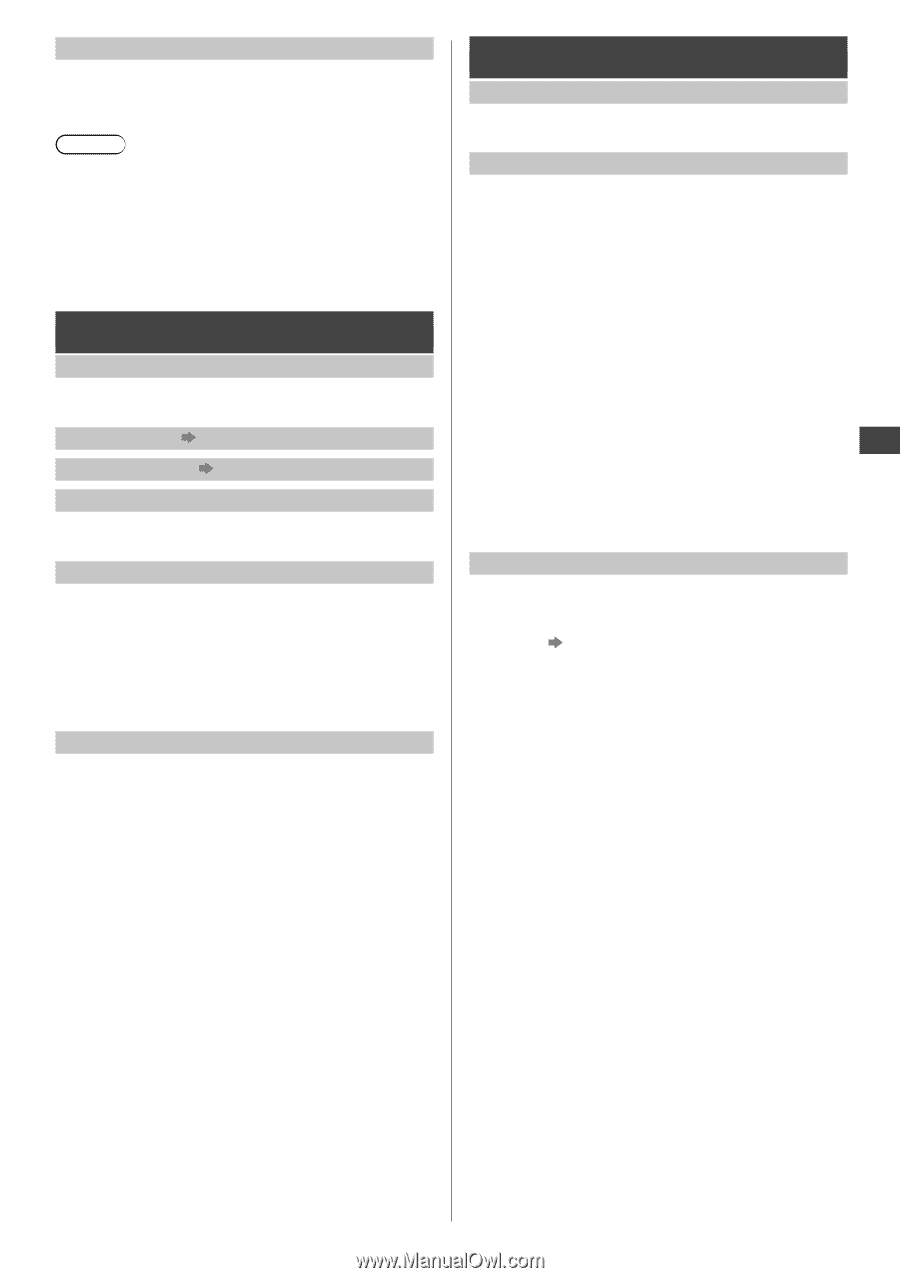Panasonic TC-32A400 Owners Manual - Page 21
Setup
 |
View all Panasonic TC-32A400 manuals
Add to My Manuals
Save this manual to your list of manuals |
Page 21 highlights
[Change password] Changes the password. ●Input the new 4-digit password, then input again to confirm. Note ●This TV is designed to support the "Downloadable U.S. Region Rating System" when available (available only in the U.S.A.). ●The Off rating is independent of other ratings. ●When placing a lock on a specific-age-based-rating level, the Off rating and any other more restrictive ratings will also be blocked. TV [ANTENNA/Cable signal] Selects the input for [Auto program] (p. 22) and [Manual program] (p. 23). [Antenna / Cable] [Auto program] (p. 22) [Manual program] (p. 23) [MTS] Selects the Audio mode for watching TV. [Mono / Stereo / SAP] [Audio language] Selects the language for TV programs. [English / Spanish / French] ●Set [Audio language] to preferred language for all broadcast channels. ●Language selection using the SAP button on the remote control (p. 15) is temporary (channel changes according to [Audio language] setting). [Preferred audio type] Narration settings for impaired users. [Main audio / Hearing impaired / Visually impaired] - [Hearing impaired]: Activates closed captioning when available on broadcasts. - [Visually impaired]: Activates the narration soundtrack when available on broadcasts. ●For Digital TV only Setup [Language] Changes language for on-screen displays. [English / Español / Français] [Timer set] ■ [Sleep timer] Sets the period after which the TV will turn off automatically. [Off / 15 / 30 / 60 / 90 minutes] ■ [No signal for 10 minutes] To conserve energy, the TV automatically turns off when NO SIGNAL and NO OPERATION continue for more than 10 minutes. [Stay on / Power TV off] - The on-screen display will pop-up 3, 2, and 1 (minutes) to indicate the last three (3) remaining minutes prior to the shut-off. ■ [No activity for 3 hours] To conserve energy, the TV automatically turns off when no operation of remote control and TV buttons continue for more than 3 hours. [Stay on / Power TV off] - The on-screen display will pop-up 3, 2, and 1 (minutes) to indicate the last three (3) remaining minutes prior to the shut-off. [Closed caption] This TV includes a built-in decoder that is capable of providing a text display of the audio. The program being viewed must be transmitting Closed Caption (CC) information (p. 27). The settings in "Analog" or "Digital" depend on the broadcaster. ■ [Analog closed caption] Selects the Closed Caption service of Analog broadcasting. [Off / CC1-4 / TEXT1-4] - [CC1-4]: Information related to pictures (appears at the bottom of the screen). - [TEXT1-4]: Textual information (appears over the entire screen). ■ [Digital closed caption] Lets you configure the way you choose to view the digital captioning. [Off / Service 1-6] ■ [Digital setting] Sets display settings in digital program. [Caption style: Auto]: The default settings are displayed. [Caption style: Custom]: You can personalize below items to your preference: • Font size • Font style • Font color • Font opacity • Background color • Background opacity • Outline color • Outline opacity English 21 Using the Menu Functions