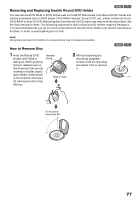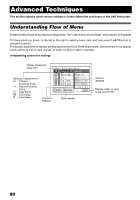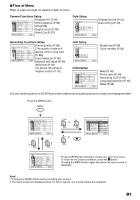Panasonic VDRM30PP VDRM30PP User Guide - Page 78
Replacing Disc in Round DVD Holder, When the Hinge of Round DVD Holder Comes Off, Disc Cleaning
 |
View all Panasonic VDRM30PP manuals
Add to My Manuals
Save this manual to your list of manuals |
Page 78 highlights
Replacing Disc in Round DVD Holder 1 Open SIDE A of the Round DVD Holder, and replace the disc in the holder with the SIDE A mark or label surface facing up, taking care not to touch the disc surface. 2 Close SIDE A of the Round DVD Holder, and push it to lock the release levers at positions (3). 3 OPEN marks SIDE A mark side or Label surface 3 SIDE A mark When the Hinge of Round DVD Holder Comes Off 1 Push the hinged portion of the holder piece marked SIDE A with thumb and middle finger, and warp it in the direction of arrows (4). SIDE A mark side 4 Hinged portions 2 Fit the hinged portion of the other holder piece into the warped hinge portion. Note: • Handle the disc carefully so that no scratches, dirt, fingerprints or dust adheres to the recording/playback surface. • When not using the Round DVD Holder, store it in a case: Do not leave a bare holder as is. • Be careful of dropping or impact: If you drop the Round DVD Holder, the disc may pop out. • Do not subject the Round DVD Holder to force. Approx. 90° Disc Cleaning Use a soft, dry cloth to lightly wipe off any dust, dirt, etc. adhering to disc, as shown in the figure. Never use solvent. Do not use thinner, water, antistatic spray, etc. to clean disc. Use soft cloth to clean from inner to outer circumference in axial direction. 78