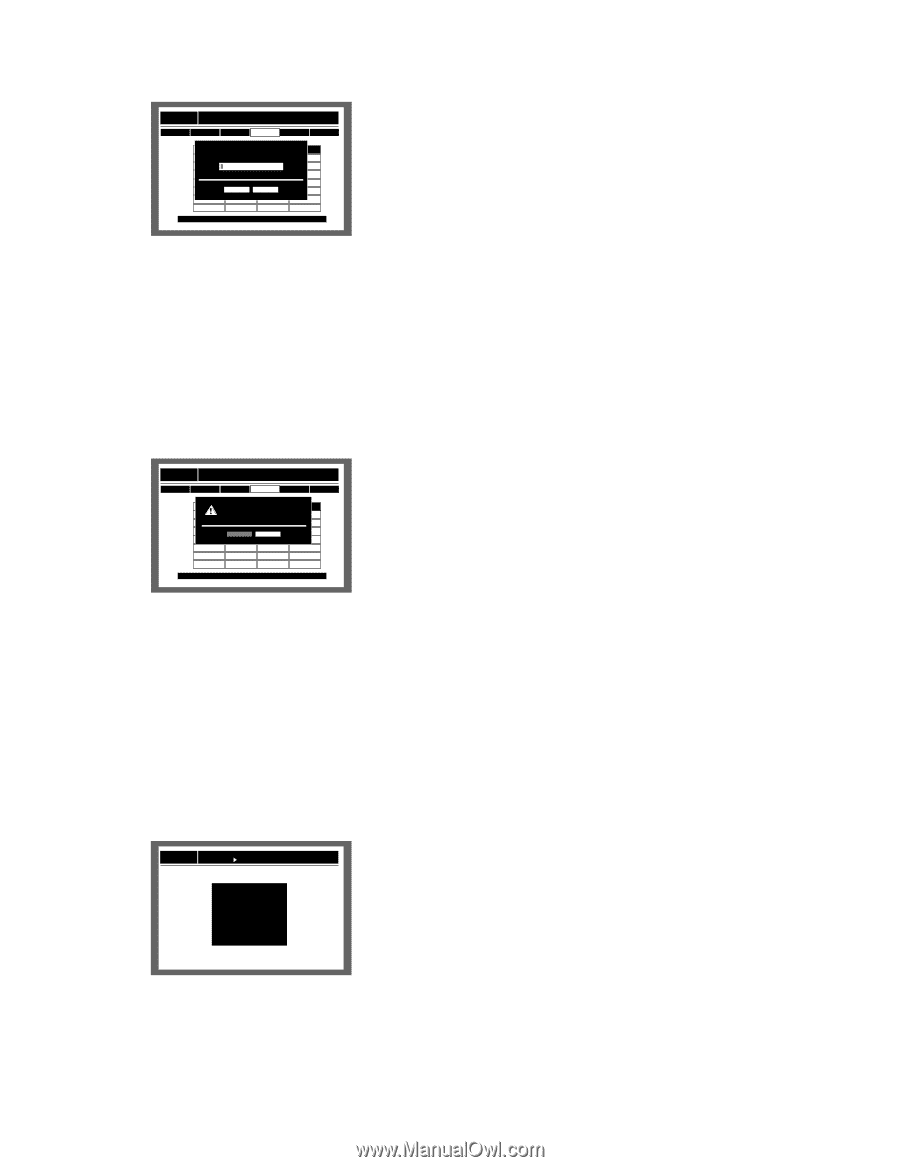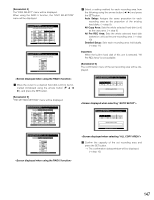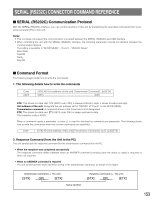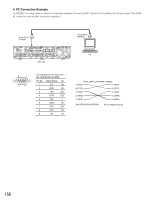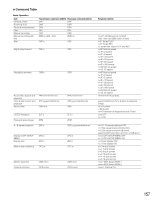Panasonic WJHD316A WJHD309A User Guide - Page 152
Screenshot 2], The TOP MENU of the HDD DISK MENU will be dis
 |
View all Panasonic WJHD316A manuals
Add to My Manuals
Save this manual to your list of manuals |
Page 152 highlights
[Screenshot 2] The password entry window will be displayed. Digital Disk Recorder HDD DISK MENU WJ-HD300A TOP MENU FORMAT MIRROR ON MIRROR OFF REMOVE LINK RESTART 1 MAIN 160GB M EXT1 160GB 2 3 160GB M Enter the password. 160GB 160GB EXT2 160GB 160GB 160GB EXT3 160GB 160GB 160GB EXT4 *(160GB) *(ERROR) 160GB EXT5 ADD (160GB) EAXDEDC(EURTREOR) C1A6N0GCBEL EXT6 160GB 160GB 160GB EXT7 LOST - - 4 160GB 160GB 160GB 160GB 160GB 160GB - Information of recording areas : [SETUP/ESC] OK : [SET] EXIT c Enter the password for an administrator by rotating the jog dial. The camera selection buttons ([1] - [10/0] for the WJHD316A, [1] - [9], [0] for the WJ-HD309A) are available to enter numbers for password. The same method is used to enter, insert and delete characters as for attaching text information to images. Refer to page 58. [Screenshot 3] Digital Disk Recorder HDD DISK MENU WJ-HD300A TOP MENU FORMAT MIRROR ON MIRROR OFF REMOVE LINK RESTART 1 MAIN 160GB M EXT1 160GB 2 3 4 160GB M Re1m60oGvBing all"*"1a6n0dGlBost links160GB EXT2 160GB 160GB 160GB 160GB EXT3 160GB EXT4 *(160GB) 1E6X0GECBUTE 1C6A0NGCBEL *(ERROR) 160GB 160GB 160GB EXT5 ADD (160GB) ADD (ERROR) 160GB 160GB EXT6 160GB 160GB 160GB 160GB EXT7 LOST - - - Information of recording areas : [SETUP/ESC] OK : [SET] EXIT v Move the cursor to "EXECUTE" using the arrows button (D C), and press the SET button. b Move the cursor to "EXECUTE" using the arrows button (A B), and press the SET button. → The hard disk will be removed logically and the confirmation dialog window will be displayed. [Screenshot 4] The confirmation dialog window will be displayed after logical remove of the hard disk is started. Digital Disk Recorder HDD DISK MENU WJ-HD300A TOP MENU REMOVING REMOVING MAIN : REMOVED OK EXT1-4 : REMOVED OK EXT2-1 : REMOVED OK EXT2-2 : REMOVED OK EXT5-3 : REMOVED OK EXT6-1 : REMOVED OK EXT6-2 : REMOVED OK EXT6-3 : REMOVED OK EXT6-4 : REMOVED OK EXT7-1 : REMOVED OK n The "TOP MENU" of the "HDD DISK MENU" will be displayed when logical remove has been completed. 152